- Extreme Networks
- Community List
- Switching & Routing
- ExtremeSwitching (VSP/Fabric Engine)
- VOSS - Can't add multiple VLANs to a port or VLANs...
- Subscribe to RSS Feed
- Mark Topic as New
- Mark Topic as Read
- Float this Topic for Current User
- Bookmark
- Subscribe
- Mute
- Printer Friendly Page
VOSS - Can't add multiple VLANs to a port or VLANs to an MLT or port from VLAN!?
- Mark as New
- Bookmark
- Subscribe
- Mute
- Subscribe to RSS Feed
- Get Direct Link
- Report Inappropriate Content
07-08-2020 07:21 PM
Hi,
Appreciate this could be a straight forward question, its for a VSP8600 version 6.3.2.0.
The system has been configured using the simplified vist (it was requested)
As part of the configuration I need to add VLANs to MLT interfaces like so:
mlt 55 vlan 50,52,56,70,101,109,223,510-511,514,562,580,666,669,723,787Issue I have is that it wont let me add this unless I disable LACP on the MLT interface first, so to add the VLANs I would need to do the following:
interface mlt 55
no lacp enable
mlt 55 encap dot1q
mlt 55 vlan 50,52,56,70,101,109,223,510-511,514,562,580,666,669,723,787
interface mlt 55
lacp enable
exitThis is odd to me, as what happens if this was a working MLT, doesn’t make sense to have to disable LACP just to add more VLANs to it?.
Additionally there seems to be a way to add multiple ports to a VLAN but not multiple VLANs to a port
As an example you can execute the following:
vlan members 2 2/23-2/24,3/24,4/23-4/24,5/24,6/23-6/24 portmemberbut I can’t do the this, it will only except one VLAN at a time!?
vlan member add 50,52,54,56,101,107,109,510-511,562,580,775,787,794-795,900-901 2/1I need to add multiple VLANs to the port because it is a core switch where every port has multiple VLANs and I have a lot to do, so I couldn't’t really do it in reverse!?
Another issue is If I try and use the EDM as per below to remove a port from a VLAN I get the following error:
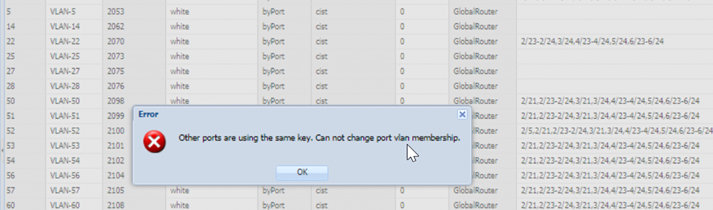
Sure there is a perfect explanation just seems odd on the surface.
Many thanks in advance
Solved! Go to Solution.
- Mark as New
- Bookmark
- Subscribe
- Mute
- Subscribe to RSS Feed
- Get Direct Link
- Report Inappropriate Content
07-09-2020 01:10 PM
Since I already sold you my ACLI terminal in another post…
http://www.oranda.fr/ACLI-terminal/
With it, you can do the following..
Create VLANs:
VSP8600-1:1(config)#% vlan create %s type port 0 &'10-20,25
VSP8600-1:1(config)#% vlan create 10 type port 0
VSP8600-1:1(config)#% vlan create 11 type port 0
VSP8600-1:1(config)#% vlan create 12 type port 0
VSP8600-1:1(config)#% vlan create 13 type port 0
VSP8600-1:1(config)#% vlan create 14 type port 0
VSP8600-1:1(config)#% vlan create 15 type port 0
VSP8600-1:1(config)#% vlan create 16 type port 0
VSP8600-1:1(config)#% vlan create 17 type port 0
VSP8600-1:1(config)#% vlan create 18 type port 0
VSP8600-1:1(config)#% vlan create 19 type port 0
VSP8600-1:1(config)#% vlan create 20 type port 0
VSP8600-1:1(config)#% vlan create 25 type port 0
VSP8600-1:1(config)#%I only typed the 1st command, the rest is done by the terminal..
And then to assign them all to a port:
VSP8600-1:1(config)#% vlan members add %s 2/4 &'10-20,25
VSP8600-1:1(config)#% vlan members add 10 2/4
VSP8600-1:1(config)#% vlan members add 11 2/4
VSP8600-1:1(config)#% vlan members add 12 2/4
VSP8600-1:1(config)#% vlan members add 13 2/4
VSP8600-1:1(config)#% vlan members add 14 2/4
VSP8600-1:1(config)#% vlan members add 15 2/4
VSP8600-1:1(config)#% vlan members add 16 2/4
VSP8600-1:1(config)#% vlan members add 17 2/4
VSP8600-1:1(config)#% vlan members add 18 2/4
VSP8600-1:1(config)#% vlan members add 19 2/4
VSP8600-1:1(config)#% vlan members add 20 2/4
VSP8600-1:1(config)#% vlan members add 25 2/4
VSP8600-1:1(config)#%
VSP8600-1:1(config)#% vlni 2/4
alias% show interfaces gigabitEthernet vlan 2/4
====================================================================================================
Port Vlans
====================================================================================================
PORT DISCARD DISCARD DEFAULT VLAN PORT UNTAG DYNAMIC UNTAG
NUM TAGGING TAGFRAM UNTAGFRAM VLANID IDS TYPE DEFVLAN VLANS VLANS
----------------------------------------------------------------------------------------------------
2/4 enable false false 1 1,10,11,12,13,14,15,16,17,18,19,20,25 normal disable P
----------------------------------------------------------------------------------------------------Again, I only typed the 1st command, and then the vlni 2/4 one.
- Mark as New
- Bookmark
- Subscribe
- Mute
- Subscribe to RSS Feed
- Get Direct Link
- Report Inappropriate Content
07-09-2020 01:26 PM
What can I say, that application is awesome, completely flips the use of the cli into something that makes it usable.
I would even go as far as saying it is a must have requirement.
Thank you for creating and sharing it, really is going to make things very much easier for me.
Cheers,
Martin
- Mark as New
- Bookmark
- Subscribe
- Mute
- Subscribe to RSS Feed
- Get Direct Link
- Report Inappropriate Content
07-09-2020 01:10 PM
Since I already sold you my ACLI terminal in another post…
http://www.oranda.fr/ACLI-terminal/
With it, you can do the following..
Create VLANs:
VSP8600-1:1(config)#% vlan create %s type port 0 &'10-20,25
VSP8600-1:1(config)#% vlan create 10 type port 0
VSP8600-1:1(config)#% vlan create 11 type port 0
VSP8600-1:1(config)#% vlan create 12 type port 0
VSP8600-1:1(config)#% vlan create 13 type port 0
VSP8600-1:1(config)#% vlan create 14 type port 0
VSP8600-1:1(config)#% vlan create 15 type port 0
VSP8600-1:1(config)#% vlan create 16 type port 0
VSP8600-1:1(config)#% vlan create 17 type port 0
VSP8600-1:1(config)#% vlan create 18 type port 0
VSP8600-1:1(config)#% vlan create 19 type port 0
VSP8600-1:1(config)#% vlan create 20 type port 0
VSP8600-1:1(config)#% vlan create 25 type port 0
VSP8600-1:1(config)#%I only typed the 1st command, the rest is done by the terminal..
And then to assign them all to a port:
VSP8600-1:1(config)#% vlan members add %s 2/4 &'10-20,25
VSP8600-1:1(config)#% vlan members add 10 2/4
VSP8600-1:1(config)#% vlan members add 11 2/4
VSP8600-1:1(config)#% vlan members add 12 2/4
VSP8600-1:1(config)#% vlan members add 13 2/4
VSP8600-1:1(config)#% vlan members add 14 2/4
VSP8600-1:1(config)#% vlan members add 15 2/4
VSP8600-1:1(config)#% vlan members add 16 2/4
VSP8600-1:1(config)#% vlan members add 17 2/4
VSP8600-1:1(config)#% vlan members add 18 2/4
VSP8600-1:1(config)#% vlan members add 19 2/4
VSP8600-1:1(config)#% vlan members add 20 2/4
VSP8600-1:1(config)#% vlan members add 25 2/4
VSP8600-1:1(config)#%
VSP8600-1:1(config)#% vlni 2/4
alias% show interfaces gigabitEthernet vlan 2/4
====================================================================================================
Port Vlans
====================================================================================================
PORT DISCARD DISCARD DEFAULT VLAN PORT UNTAG DYNAMIC UNTAG
NUM TAGGING TAGFRAM UNTAGFRAM VLANID IDS TYPE DEFVLAN VLANS VLANS
----------------------------------------------------------------------------------------------------
2/4 enable false false 1 1,10,11,12,13,14,15,16,17,18,19,20,25 normal disable P
----------------------------------------------------------------------------------------------------Again, I only typed the 1st command, and then the vlni 2/4 one.
- Mark as New
- Bookmark
- Subscribe
- Mute
- Subscribe to RSS Feed
- Get Direct Link
- Report Inappropriate Content
07-09-2020 12:35 AM
I’m with you on adding multiple vlans to a port, very frustrating to have to do it one at a time. Then there is 3 lines for dhcp relay for every interface per every device you want to do dhcp relay for i.e. dhcp, nac etc. Those are fun.
- Mark as New
- Bookmark
- Subscribe
- Mute
- Subscribe to RSS Feed
- Get Direct Link
- Report Inappropriate Content
07-08-2020 08:08 PM
Thanks all for posting back.
Unfortunately I looked at those commands and I’m still stuck with the same problems:
- Think I remember you can add VLANs to MLT with LACP if the port is up, still odd way of working though?
- Your not able to add multiple VLANs to a port, this is a big problem!?
- Unable to remove a port from a VLAN, again,, very odd but its probably because something else is configured that is stopping it?
The second point is very important has there are 100’s of ports all with multiple different VLANs on each, say something like the following:
vlan member add 50,52,54,56,101,107,109,510-511,562,580,775,787,794-795,900-901,4090 2/1
vlan member add 50,52,56,70,101,109,226,510-511,514,560,562,570,580,666,669,726,787 2/2
vlan member add 50,52,56,70,101,109,226,510-511,514,580,666,669,726,757,787 2/3
vlan member add 50,52,56,70,101,247,510-511,752 2/4
vlan member add 5,50,52,56,101,109,126,224,510-511,514 2/5
vlan member add 25,28,50,52,56,83,101,244,510,744 2/6
vlan member add 50,52,200-201,763 2/7
vlan member add 50,52,56,101,123,260,511,900,4090 2/8
vlan member add 50,52,56,70,101,109,208,500,510,511,514,580,666,669,708,771,787 2/9
vlan member add 50,52,56,70,101,109,238,510,511,514,580,666,669,738,787 2/10
vlan member add 25,50,52,56,70,101,109,209,254,500,510,511,514,562,580,666,669,709,771,776,781,787 2/11
vlan member add 50,52,56,70,101,109,249,500,510511,514,562,580,666,669,749,776,781,787 2/12
vlan member add 50,52,56,70,101,109,250,510-511,514,562,580,666,669,750,776,781,787 2/13
vlan member add 50,52,56,70,101,109,151,50,52,56,70,101,109,250,510-511,514,562,580,666,669,750,776,781,787200-201,510-511,514,580,666,669,787 2/14
vlan member add 1,27,50,52,54,56,70,101-102,109,221,227,248,510-511,514,580,666,669,712,721,727,748,764,787 2/15To go through every line and add each VLAN to the port one at a time would take a crazy long time, just wouldn’t be efficient.
I’m basically replacing an existing network like for like with a VSP, hence the configuration being the way it is. Unfortunately do some simple configuration is becoming challenge.
Appreciate if there is a way around it?
Many thanks
