- Extreme Networks
- Community List
- Switching & Routing
- ExtremeSwitching (VSP/Fabric Engine)
- Re: RE: VOSS GNS3 lab setup problem
- Subscribe to RSS Feed
- Mark Topic as New
- Mark Topic as Read
- Float this Topic for Current User
- Bookmark
- Subscribe
- Mute
- Printer Friendly Page
VOSS GNS3 lab setup problem
- Mark as New
- Bookmark
- Subscribe
- Mute
- Subscribe to RSS Feed
- Get Direct Link
- Report Inappropriate Content
12-09-2021 11:52 AM
I am building a VOSS lab in GNS3 and have the following simple topology
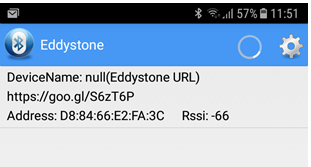 There is 1 VLAN configured (VLAN 10) which should be trunked between both VSPs and then accessible from the router on Gi1/3 on VSP1
There is 1 VLAN configured (VLAN 10) which should be trunked between both VSPs and then accessible from the router on Gi1/3 on VSP1The Cisco router has a single interface with an IP 10.10.0.100
DC1-VSP1 config:
#
# CLI CONFIGURATION
#
prompt "DC1-VSP1"
password password-history 3
#
# VLAN CONFIGURATION
#
vlan members remove 1 1/1,1/3
vlan create 10 name "VLAN10" type port-mstprstp 1
vlan members 10 1/1,1/3 portmember
interface Vlan 10
ip address 10.10.0.1 255.255.255.0 0
exit
#
# PORT CONFIGURATION - PHASE I
#
interface GigabitEthernet 1/1
encapsulation dot1q
exit
#
# PORT CONFIGURATION - PHASE II
#
interface mgmtEthernet mgmt
auto-negotiate
exit
interface GigabitEthernet 1/1
default-vlan-id 0
no shutdown
exit
interface GigabitEthernet 1/3
no shutdown
exit
DC2-VSP2 config
#
# CLI CONFIGURATION
#
prompt "DC2-VSP1"
password password-history 3
#
# VLAN CONFIGURATION
#
vlan members remove 1 1/1
vlan create 10 name "VLAN10" type port-mstprstp 1
vlan members 10 1/1 portmember
interface Vlan 10
ip address 10.10.0.2 255.255.255.0 0
exit
#
# PORT CONFIGURATION - PHASE I
#
interface GigabitEthernet 1/1
encapsulation dot1q
exit
#
# PORT CONFIGURATION - PHASE II
#
interface mgmtEthernet mgmt
auto-negotiate
exit
interface GigabitEthernet 1/1
default-vlan-id 0
no shutdown
exit
I can ping from the cisco router (10.10.0.100) to DC1-VSP1 VLAN 10 IP address (10.10.0.1) but not DC2-VSP1 (10.10.0.2)
DC1-VSP1 VLAN 10 IP address (10.10.0.1) can ping DC2-VSP1 (10.10.0.2), and vice-versa.
DC1-VSP1:1#ping 10.10.0.2
10.10.0.2 is alive
DC2-VSP1:1#ping 10.10.0.1
10.10.0.1 is alive
I am sure I have missed something obvious but I don't see it, can anyone help?
Thanks in advance
Solved! Go to Solution.
- Mark as New
- Bookmark
- Subscribe
- Mute
- Subscribe to RSS Feed
- Get Direct Link
- Report Inappropriate Content
07-26-2023 06:09 AM
It's out now.
Starting with the 8.10.1.0 version, the hardware is based on based on 5520-24T Universal Switch. Also, in addition to control plane features, there will be limited data plane capabilities, equivalent to what is supported on ExtremeAccess Platform 1400 (XA1400).
- Mark as New
- Bookmark
- Subscribe
- Mute
- Subscribe to RSS Feed
- Get Direct Link
- Report Inappropriate Content
07-26-2023 06:09 AM
It's out now.
Starting with the 8.10.1.0 version, the hardware is based on based on 5520-24T Universal Switch. Also, in addition to control plane features, there will be limited data plane capabilities, equivalent to what is supported on ExtremeAccess Platform 1400 (XA1400).
- Mark as New
- Bookmark
- Subscribe
- Mute
- Subscribe to RSS Feed
- Get Direct Link
- Report Inappropriate Content
09-24-2024 02:05 AM
Hi Stephen,
Sorry for digging the old topic. Currently, I using version 8.10.10 but installed on EVE-NG. Does this version support more capabilities in Data Plane ?. I also got the problem with ping through switch even in the same vlan. And how about DHCP replay capabilities ? Thank for your information.
- Mark as New
- Bookmark
- Subscribe
- Mute
- Subscribe to RSS Feed
- Get Direct Link
- Report Inappropriate Content
08-08-2023 02:16 AM
Thank you very much for the update! I've just run a couple of small tests and can finally use the data plane as well, this will make labs so much more efficient and realisitic!
- Mark as New
- Bookmark
- Subscribe
- Mute
- Subscribe to RSS Feed
- Get Direct Link
- Report Inappropriate Content
07-07-2023 08:26 AM
Hi everyone, I'd also be greatly interested in the version with a data plane, that would be unbelievably helpful in learning and especially testing configurations without always having to have up to date FabricEngine switches lying around in a lab.
f.e. L2 ping and L2 traceroute are working atm, but seem to be bugging around the lab, it's not working consistently (same config on all switches, some work some dont). So being able to check if a L3 ping actually gets through would be amazing.
best regards, Michael!
- Mark as New
- Bookmark
- Subscribe
- Mute
- Subscribe to RSS Feed
- Get Direct Link
- Report Inappropriate Content
07-28-2022 02:50 AM
