- Extreme Networks
- Community List
- Wireless
- ExtremeWireless (General)
- After connecting to 2.4g only ssid, after connecti...
- Subscribe to RSS Feed
- Mark Topic as New
- Mark Topic as Read
- Float this Topic for Current User
- Bookmark
- Subscribe
- Mute
- Printer Friendly Page
After connecting to 2.4g only ssid, after connecting BT headset, BT SCO opn network does not respond.
- Mark as New
- Bookmark
- Subscribe
- Mute
- Subscribe to RSS Feed
- Get Direct Link
- Report Inappropriate Content
04-06-2021 10:23 AM
hi
After connecting to Aruba AP, if you use BT headset to open BT sco,
ping requst time out. (100% reproduced)
1. Add ssid in Aruba ap. (2.4G only)
2. Connect with the ssid added through the Android device.
3. Connect the bluetooth headset on the android device.
4. Open BT SCO. (For example, make a call by opening a voice channel with BT for wifi call)
5. The network is unresponsive. (ping keeps returning requset time out)
Please check video
https://drive.google.com/file/d/1FBV3J_20EDzdWft0vB2L_IU3CbUXAITA/view
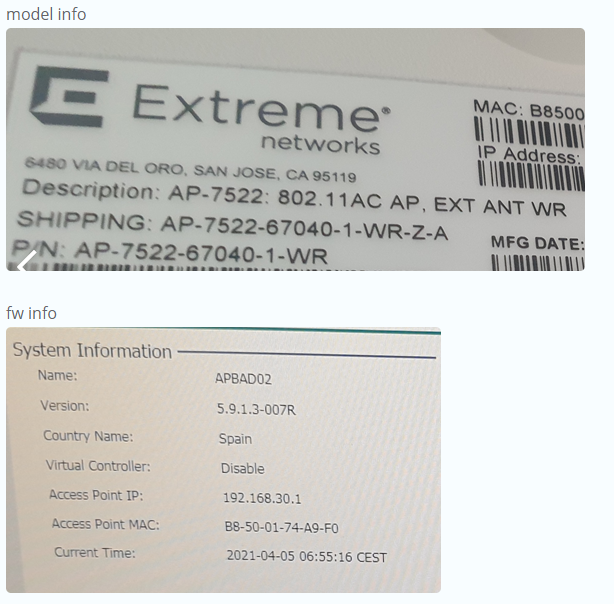
Customers hope to solve this problem in the 2.4g band.
I need help
Thank you.
Solved! Go to Solution.
- Mark as New
- Bookmark
- Subscribe
- Mute
- Subscribe to RSS Feed
- Get Direct Link
- Report Inappropriate Content
04-06-2021 08:59 PM
Hi,
What is the current wlan config and radio interface config for the AP?
Are there any WLAN client devices that don’t support 5 GHz?
What 2.4 GHz channel is used by the AP right now? Please note that lots of BT or strong BT signal can disrupt WLAN communication sometimes in general. I had a customer who had significant performance drop when he was using 2.4 GHz and a cordless mouse that was constantly jumping between frequencies. https://www.metageek.com/training/resources/wifi-and-non-wifi-interference
Hope that helps,
Tomasz
- Mark as New
- Bookmark
- Subscribe
- Mute
- Subscribe to RSS Feed
- Get Direct Link
- Report Inappropriate Content
04-07-2021 07:36 PM
Hi,
If it’s not an issue, may I ask why the customer wants to keep all WiNG WLAN traffic on 2.4 GHz? Are the devices only capable of 2.4 GHz? If not, it’s actually disruptive to not use 5 GHz (less non-wifi interferences, more channels - higher capacity possible to achieve).
I’m not sure why this kind of issue could be affecting only AP7522, like it was a driver problem when seeing BT traffic (and not just non-wifi interference issue). Perhaps it’d be good to call GTAC for assistance.
Summon
Hope that helps,
Tomasz
- Mark as New
- Bookmark
- Subscribe
- Mute
- Subscribe to RSS Feed
- Get Direct Link
- Report Inappropriate Content
04-07-2021 05:41 AM
Hi Tomasz
What is the current wlan config and radio interface config for the AP?
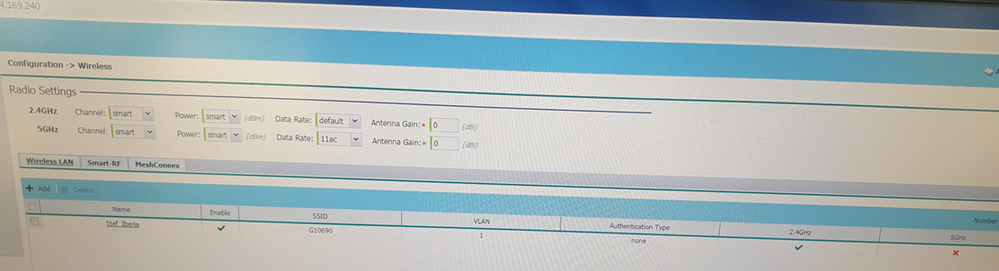
Are there any WLAN client devices that don’t support 5 GHz?
→ No, the customer wants the AP7522 AP to use only 2.4 channels.
What 2.4 GHz channel is used by the AP right now?
→ The phenomenon is reproduced in all channels 1 to 13.
Please note that lots of BT or strong BT signal can disrupt WLAN communication sometimes in general. I had a customer who had significant performance drop when he was using 2.4 GHz and a cordless mouse that was constantly jumping between frequencies.
→
As a result of comparative testing with other APs, only AP7522 is 100% reproduced.
Cisco, itpime and Linksys are not reproduced.
Thank you
- Mark as New
- Bookmark
- Subscribe
- Mute
- Subscribe to RSS Feed
- Get Direct Link
- Report Inappropriate Content
04-06-2021 08:59 PM
Hi,
What is the current wlan config and radio interface config for the AP?
Are there any WLAN client devices that don’t support 5 GHz?
What 2.4 GHz channel is used by the AP right now? Please note that lots of BT or strong BT signal can disrupt WLAN communication sometimes in general. I had a customer who had significant performance drop when he was using 2.4 GHz and a cordless mouse that was constantly jumping between frequencies. https://www.metageek.com/training/resources/wifi-and-non-wifi-interference
Hope that helps,
Tomasz
