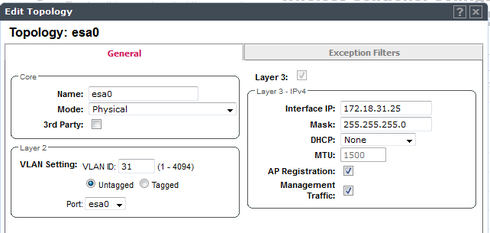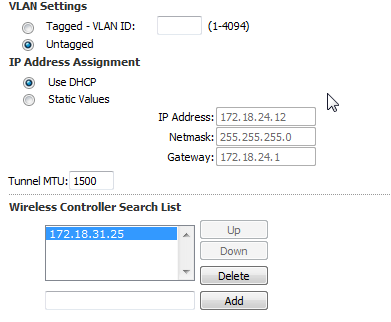This website uses cookies. By clicking Accept, you consent to the use of cookies. Click Here to learn more about how we use cookies.
Turn on suggestions
Auto-suggest helps you quickly narrow down your search results by suggesting possible matches as you type.
Showing results for
- Extreme Networks
- Community List
- Wireless
- ExtremeWireless (General)
- AP registration fails in remote subnet
Options
- Subscribe to RSS Feed
- Mark Topic as New
- Mark Topic as Read
- Float this Topic for Current User
- Bookmark
- Subscribe
- Mute
- Printer Friendly Page
AP registration fails in remote subnet
AP registration fails in remote subnet
Options
- Mark as New
- Bookmark
- Subscribe
- Mute
- Subscribe to RSS Feed
- Get Direct Link
- Report Inappropriate Content
01-14-2014 11:31 AM
I have a strange Problem:
On my V2110 Controller I use the esa0 Interface for the AP registration.
If my AP's (Siemens AP2610) are in the same subnet, everythings works
fine. Now i want to bring one AP to a remote subnet, the registration fails, but the controller knows the new AP IP address (172.18.24.0/24). I can telnet the AP and ping the controller and the controller can ping the AP (no firewall between them). There is also a DNS Record "controller.domain.name" pointing to the 172.18.31.25
So there must be a communication between AP and EWC, because i can ping and enable/disble Telnet. But the AP is not shown in the active AP list.
I don't know where I misconfigured it.
On my V2110 Controller I use the esa0 Interface for the AP registration.
If my AP's (Siemens AP2610) are in the same subnet, everythings works
fine. Now i want to bring one AP to a remote subnet, the registration fails, but the controller knows the new AP IP address (172.18.24.0/24). I can telnet the AP and ping the controller and the controller can ping the AP (no firewall between them). There is also a DNS Record "controller.domain.name" pointing to the 172.18.31.25
So there must be a communication between AP and EWC, because i can ping and enable/disble Telnet. But the AP is not shown in the active AP list.
I don't know where I misconfigured it.
6 REPLIES 6
Options
- Mark as New
- Bookmark
- Subscribe
- Mute
- Subscribe to RSS Feed
- Get Direct Link
- Report Inappropriate Content
06-19-2015 04:00 PM
I have same problem and adding static routes solves the problem.
Options
- Mark as New
- Bookmark
- Subscribe
- Mute
- Subscribe to RSS Feed
- Get Direct Link
- Report Inappropriate Content
01-15-2014 06:22 AM
Damn,
it was a routing problem.
I added static route to the remote Subnet via the esa0 subnet gateway and upon next boot it the AP is marked as online
Thanks for your support!!!
it was a routing problem.
I added static route to the remote Subnet via the esa0 subnet gateway and upon next boot it the AP is marked as online
Thanks for your support!!!
Options
- Mark as New
- Bookmark
- Subscribe
- Mute
- Subscribe to RSS Feed
- Get Direct Link
- Report Inappropriate Content
01-14-2014 03:55 PM
Hi Andre
Further to what Ron has said, you can try to change the controller config so that the controller won't try to upgrade the APs firmware, under AP settings, global AP settings, AP Maintenance, check the radio button for "Upgrade when AP connects using settings from Controlled Upgrade", this would help rule out firmware upgrade being an issue.
If the AP comes up as connected then you can troubleshoot why the upgrade didn't work, common reasons are ACL's or ETS policy blocking TFTP or a bad route.
If you still have issues I would recommend that you take a wired trace of the AP trying to connect using wireshark and a full show technical-support file, then place a call into the GTAC so that we might help.
Best regards
-Gareth
Further to what Ron has said, you can try to change the controller config so that the controller won't try to upgrade the APs firmware, under AP settings, global AP settings, AP Maintenance, check the radio button for "Upgrade when AP connects using settings from Controlled Upgrade", this would help rule out firmware upgrade being an issue.
If the AP comes up as connected then you can troubleshoot why the upgrade didn't work, common reasons are ACL's or ETS policy blocking TFTP or a bad route.
If you still have issues I would recommend that you take a wired trace of the AP trying to connect using wireshark and a full show technical-support file, then place a call into the GTAC so that we might help.
Best regards
-Gareth
Options
- Mark as New
- Bookmark
- Subscribe
- Mute
- Subscribe to RSS Feed
- Get Direct Link
- Report Inappropriate Content
01-14-2014 02:22 PM
Andre,
right now the only thing that I'd think of is...
a) software on the AP is too old to connect
b) routing issue
for a) please let me know the controller version that you use and also the output from the AP for the command "version"
for b) could it be that your admin interface is enabled and there is a default route entry on this port.
So that the AP try to connect to the ESA0 port but the return packet is routed out via the admin interface.
If that is the case could you shutdown the admin interface for the test?
Ron
right now the only thing that I'd think of is...
a) software on the AP is too old to connect
b) routing issue
for a) please let me know the controller version that you use and also the output from the AP for the command "version"
for b) could it be that your admin interface is enabled and there is a default route entry on this port.
So that the AP try to connect to the ESA0 port but the return packet is routed out via the admin interface.
If that is the case could you shutdown the admin interface for the test?
Ron