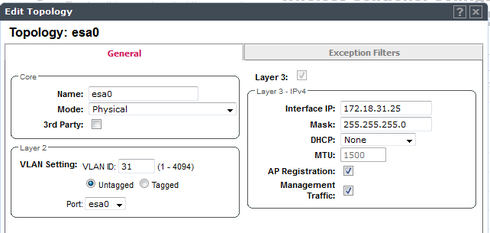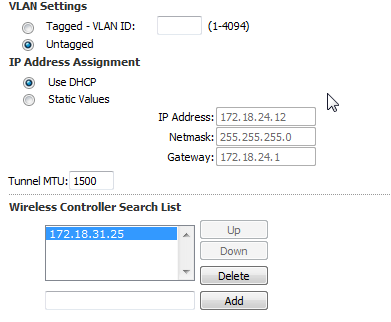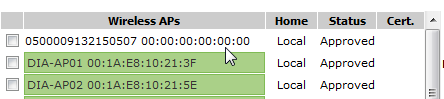This website uses cookies. By clicking Accept, you consent to the use of cookies. Click Here to learn more about how we use cookies.
Turn on suggestions
Auto-suggest helps you quickly narrow down your search results by suggesting possible matches as you type.
Showing results for
- Extreme Networks
- Community List
- Wireless
- ExtremeWireless (General)
- AP registration fails in remote subnet
Options
- Subscribe to RSS Feed
- Mark Topic as New
- Mark Topic as Read
- Float this Topic for Current User
- Bookmark
- Subscribe
- Mute
- Printer Friendly Page
AP registration fails in remote subnet
AP registration fails in remote subnet
Options
- Mark as New
- Bookmark
- Subscribe
- Mute
- Subscribe to RSS Feed
- Get Direct Link
- Report Inappropriate Content
01-14-2014 11:31 AM
I have a strange Problem:
On my V2110 Controller I use the esa0 Interface for the AP registration.
If my AP's (Siemens AP2610) are in the same subnet, everythings works
fine. Now i want to bring one AP to a remote subnet, the registration fails, but the controller knows the new AP IP address (172.18.24.0/24). I can telnet the AP and ping the controller and the controller can ping the AP (no firewall between them). There is also a DNS Record "controller.domain.name" pointing to the 172.18.31.25
So there must be a communication between AP and EWC, because i can ping and enable/disble Telnet. But the AP is not shown in the active AP list.
I don't know where I misconfigured it.
On my V2110 Controller I use the esa0 Interface for the AP registration.
If my AP's (Siemens AP2610) are in the same subnet, everythings works
fine. Now i want to bring one AP to a remote subnet, the registration fails, but the controller knows the new AP IP address (172.18.24.0/24). I can telnet the AP and ping the controller and the controller can ping the AP (no firewall between them). There is also a DNS Record "controller.domain.name" pointing to the 172.18.31.25
So there must be a communication between AP and EWC, because i can ping and enable/disble Telnet. But the AP is not shown in the active AP list.
I don't know where I misconfigured it.
6 REPLIES 6
Options
- Mark as New
- Bookmark
- Subscribe
- Mute
- Subscribe to RSS Feed
- Get Direct Link
- Report Inappropriate Content
01-14-2014 01:58 PM
There is (currently) no VPN in between.
For testing purposes its just another subnet in my office. So MTU shouldn't be a problem.
After the reset, the AP gets a remote IP address via DHCP and also the EWC IP via DHCP Option 78.
THe AP connects to the EWC and appoves it:
But it is still not active
The LED states on the AP are:
Left: solid green
Center: blinking green
Right: off
Documentation says: "Connecting to Enterasys Wireless Controller: Upgrading to higher version"
The AP console session shows the following:
There is no 802.1x configruation on the Switch-Port.
For testing purposes its just another subnet in my office. So MTU shouldn't be a problem.
After the reset, the AP gets a remote IP address via DHCP and also the EWC IP via DHCP Option 78.
THe AP connects to the EWC and appoves it:
But it is still not active
The LED states on the AP are:
Left: solid green
Center: blinking green
Right: off
Documentation says: "Connecting to Enterasys Wireless Controller: Upgrading to higher version"
The AP console session shows the following:
There is no 802.1x configruation on the Switch-Port.
Options
- Mark as New
- Bookmark
- Subscribe
- Mute
- Subscribe to RSS Feed
- Get Direct Link
- Report Inappropriate Content
01-14-2014 11:59 AM
Andre,
I'd do it from scratch.
If there is an DHCP server in the subnet of the AP it's an easy task.
telnet to the AP and clear the config = set factory
delete the AP in the EWC database = in access approvel delete the AP
after the AP is back with no config (beside the IP/mask,gateway from DHCP) set the controller IP via a static entry = set authip 1 172.18.31.25
is the link from the EWC to the AP via a VPN with a lower MTU ?
Ron
I'd do it from scratch.
If there is an DHCP server in the subnet of the AP it's an easy task.
telnet to the AP and clear the config = set factory
delete the AP in the EWC database = in access approvel delete the AP
after the AP is back with no config (beside the IP/mask,gateway from DHCP) set the controller IP via a static entry = set authip 1 172.18.31.25
is the link from the EWC to the AP via a VPN with a lower MTU ?
Ron