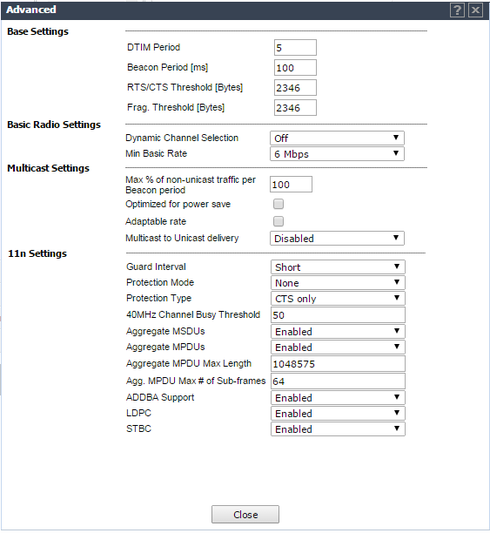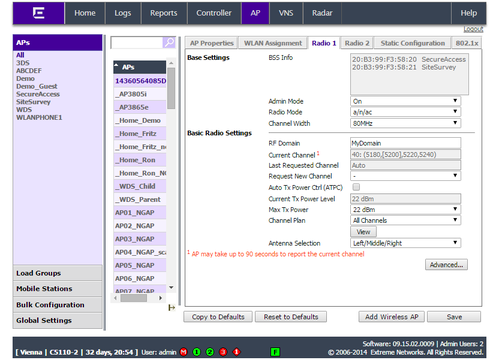This website uses cookies. By clicking Accept, you consent to the use of cookies. Click Here to learn more about how we use cookies.
Turn on suggestions
Auto-suggest helps you quickly narrow down your search results by suggesting possible matches as you type.
Showing results for
- Extreme Networks
- Community List
- Wireless
- ExtremeWireless (General)
- AP3865 - Achieving High Throughput with 11ac
Options
- Subscribe to RSS Feed
- Mark Topic as New
- Mark Topic as Read
- Float this Topic for Current User
- Bookmark
- Subscribe
- Mute
- Printer Friendly Page
AP3865 - Achieving High Throughput with 11ac
AP3865 - Achieving High Throughput with 11ac
Options
- Mark as New
- Bookmark
- Subscribe
- Mute
- Subscribe to RSS Feed
- Get Direct Link
- Report Inappropriate Content
01-20-2015 10:31 AM
Hi,
I just play around with the 802.11ac AP3865 and wonder how I'd get the max thruput.
I've used the settings that are mentioned in the 9.15 user guide "Achieving High Throughput with 11n and 11ac" chapter.
Here the parameter for Aggregate MPDU Max Length is missing or wrong as the value in the manual is "enable" instead of a real number so I've left it on the default of 1048575.
Another thing is TXBF - why is there no field do enable/disable it - the option is available on radio#2 - or is it always on for 802.11ac ?
The result of a short iperf test (15streams) with a Netgear A6210 802.11ac adapter is a thruput of 330Mbit.
I've tried with another vendors AP 4:4:3 and it was 410Mbit.
Regarding the VNS config I've used bridge@AP, open/none, WMM&802.11e, 100% airtime.
Anything that I'd change to get a better result or is that the max. that I should expect ???
Thanks,
Ron
I just play around with the 802.11ac AP3865 and wonder how I'd get the max thruput.
I've used the settings that are mentioned in the 9.15 user guide "Achieving High Throughput with 11n and 11ac" chapter.
Here the parameter for Aggregate MPDU Max Length is missing or wrong as the value in the manual is "enable" instead of a real number so I've left it on the default of 1048575.
Another thing is TXBF - why is there no field do enable/disable it - the option is available on radio#2 - or is it always on for 802.11ac ?
The result of a short iperf test (15streams) with a Netgear A6210 802.11ac adapter is a thruput of 330Mbit.
I've tried with another vendors AP 4:4:3 and it was 410Mbit.
Regarding the VNS config I've used bridge@AP, open/none, WMM&802.11e, 100% airtime.
Anything that I'd change to get a better result or is that the max. that I should expect ???
Thanks,
Ron
6 REPLIES 6
Options
- Mark as New
- Bookmark
- Subscribe
- Mute
- Subscribe to RSS Feed
- Get Direct Link
- Report Inappropriate Content
06-12-2015 03:38 PM
The APs are already installed at the customer site.
If I'm not too busy I'll try it with some AP3825 next week.
I'll let you know the results and my exact settings.
-Ron
If I'm not too busy I'll try it with some AP3825 next week.
I'll let you know the results and my exact settings.
-Ron
Options
- Mark as New
- Bookmark
- Subscribe
- Mute
- Subscribe to RSS Feed
- Get Direct Link
- Report Inappropriate Content
06-12-2015 11:39 AM
Can you post the iperf cmd lines you are using for server and client?
Options
- Mark as New
- Bookmark
- Subscribe
- Mute
- Subscribe to RSS Feed
- Get Direct Link
- Report Inappropriate Content
06-12-2015 09:48 AM
Is the adapter USB?. If so which version? Remember there is a limit to the throughput of USB too.
Options
- Mark as New
- Bookmark
- Subscribe
- Mute
- Subscribe to RSS Feed
- Get Direct Link
- Report Inappropriate Content
02-12-2015 11:45 AM
As it was not clear whether the AP needs 802.3at power or also work with 802.3af I've opened a ticket - here the official answer...
"The AP3865e requires an 802.at (POE+) power source. This AP is not tested with 802.11af (POE), so even if the device powers up and provides some functionality under AF, such deployments are not supported."
I've also asked about the function of the 2 LAN ports....
"Yes, the AP3865e sources power only from LAN#1 (POE Input). The second port (LAN#2/”Pwr Out”) is designed to eventually (not yet supported) be able to itself provide 802.3af (POE) power to some other chained device (example a security camera). Because of this design goal, the AP3865e does not support redundant power supplies, however, you can use the two ports for link aggregation."
"The AP3865e requires an 802.at (POE+) power source. This AP is not tested with 802.11af (POE), so even if the device powers up and provides some functionality under AF, such deployments are not supported."
I've also asked about the function of the 2 LAN ports....
"Yes, the AP3865e sources power only from LAN#1 (POE Input). The second port (LAN#2/”Pwr Out”) is designed to eventually (not yet supported) be able to itself provide 802.3af (POE) power to some other chained device (example a security camera). Because of this design goal, the AP3865e does not support redundant power supplies, however, you can use the two ports for link aggregation."