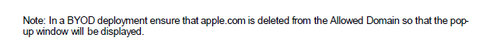This website uses cookies. By clicking Accept, you consent to the use of cookies. Click Here to learn more about how we use cookies.
Turn on suggestions
Auto-suggest helps you quickly narrow down your search results by suggesting possible matches as you type.
Showing results for
- Extreme Networks
- Community List
- Wireless
- ExtremeWireless (General)
- RE: Apple Devices lose Internet Connection w/ Capt...
Options
- Subscribe to RSS Feed
- Mark Topic as New
- Mark Topic as Read
- Float this Topic for Current User
- Bookmark
- Subscribe
- Mute
- Printer Friendly Page
Apple Devices lose Internet Connection w/ Captive Portal
Apple Devices lose Internet Connection w/ Captive Portal
Options
- Mark as New
- Bookmark
- Subscribe
- Mute
- Subscribe to RSS Feed
- Get Direct Link
- Report Inappropriate Content
09-03-2015 10:19 AM
Hey Everybody,
we use a WM3700 WLAN Controller and we have round about 500 Access Points (AP4600) in our Enviroment. (That are Schools and the Controller stands in our Company)
No we have some schools that use Apple Devices to connect to the Internet. For this Network we use the captive portal from the Controller. After they etablish a connection to the open WLAN they were redirected to the Captive Portal Website.
After the successfull login, they are able to surf but a few minutes later they have to login again.
We have configured a session Time about 1440 Minutes and they will be disconnected after 1D 0H 0M
Is this issue known? Do anybody know an issue with Apple Devices or some Settings to resolve this Problem?
If you have any question, i will be answer them asap.
Thank you very much!
We use the Wireless Mobility 5.4.
we use a WM3700 WLAN Controller and we have round about 500 Access Points (AP4600) in our Enviroment. (That are Schools and the Controller stands in our Company)
No we have some schools that use Apple Devices to connect to the Internet. For this Network we use the captive portal from the Controller. After they etablish a connection to the open WLAN they were redirected to the Captive Portal Website.
After the successfull login, they are able to surf but a few minutes later they have to login again.
We have configured a session Time about 1440 Minutes and they will be disconnected after 1D 0H 0M
Is this issue known? Do anybody know an issue with Apple Devices or some Settings to resolve this Problem?
If you have any question, i will be answer them asap.
Thank you very much!
We use the Wireless Mobility 5.4.
14 REPLIES 14
Options
- Mark as New
- Bookmark
- Subscribe
- Mute
- Subscribe to RSS Feed
- Get Direct Link
- Report Inappropriate Content
09-07-2015 08:45 AM
Update: Romaing Error is not on Apple Devices only.
I've opened a Case...
Hope Support can help to fix it.
On Thursday we will Upgrade the Firmware of WM3700.
I've opened a Case...
Hope Support can help to fix it.
On Thursday we will Upgrade the Firmware of WM3700.
Options
- Mark as New
- Bookmark
- Subscribe
- Mute
- Subscribe to RSS Feed
- Get Direct Link
- Report Inappropriate Content
09-04-2015 09:12 AM
Hi, thank you for your reply.
I tried this:
- remove the whitelist with Apple.com entries.
- install a second Accespoint in my enviroment (for testing)
- connect to the SSID "TEST"
- try to surf apple.com (or any other website); i get the captive portal
- sign on with my credentials
- i can surf the web
next step:
- i disconnect the Accesspoint where i am connected to ..
- the iPAD connects to the second accesspoint
- i try to surf and i get the captive portal
- i sign on again and can surf the web and get the next Error: i try to surf apple.com and get the captive portal
- all other Websites are reachable as well.
- a few minutes later, the apple.com Website is reachable fine.
i think that issue is, that the Apple Device send a inital "whisper" packet to the Apple.com Server and then start the process to show up the Captive Portal. After a few minutes, all is synchronized, im able to surf normally.
So i have two errors:
Captive Portal at roaming and synchronize Error between iPAD and Controller...
I hope you understand my Brainstorm ...
I tried this:
- remove the whitelist with Apple.com entries.
- install a second Accespoint in my enviroment (for testing)
- connect to the SSID "TEST"
- try to surf apple.com (or any other website); i get the captive portal
- sign on with my credentials
- i can surf the web
next step:
- i disconnect the Accesspoint where i am connected to ..
- the iPAD connects to the second accesspoint
- i try to surf and i get the captive portal
- i sign on again and can surf the web and get the next Error: i try to surf apple.com and get the captive portal
- all other Websites are reachable as well.
- a few minutes later, the apple.com Website is reachable fine.
i think that issue is, that the Apple Device send a inital "whisper" packet to the Apple.com Server and then start the process to show up the Captive Portal. After a few minutes, all is synchronized, im able to surf normally.
So i have two errors:
Captive Portal at roaming and synchronize Error between iPAD and Controller...
I hope you understand my Brainstorm ...
Options
- Mark as New
- Bookmark
- Subscribe
- Mute
- Subscribe to RSS Feed
- Get Direct Link
- Report Inappropriate Content
09-04-2015 08:01 AM
Another Fact:
Apple Devices first of all try to contact the www.apple.com Website. They need a reply from www.apple.com after that, they go to the next Step and get the Captive Portal.
I mean, they get the Captive Portal, but who knows what for "Security Features" Apple has as well...
Maybe the first contact to Apple.com ist OK...then they move through the Building and after that there are issues between Apple.com contact and Captive Portal.
I have created a DNS Whitelist with www.apple.com as Entry. maybe it is a possible reason...
Apple Devices first of all try to contact the www.apple.com Website. They need a reply from www.apple.com after that, they go to the next Step and get the Captive Portal.
I mean, they get the Captive Portal, but who knows what for "Security Features" Apple has as well...
Maybe the first contact to Apple.com ist OK...then they move through the Building and after that there are issues between Apple.com contact and Captive Portal.
I have created a DNS Whitelist with www.apple.com as Entry. maybe it is a possible reason...
Options
- Mark as New
- Bookmark
- Subscribe
- Mute
- Subscribe to RSS Feed
- Get Direct Link
- Report Inappropriate Content
09-04-2015 08:01 AM
One thing that I've learned in the NAC/BYOD training class was to remove apple.com from the allowed domain lists in NAC.
From the BYOD student guide....
So that's the way I do it in my NAC portal deployments and I never had any problems with it.
-Ron
From the BYOD student guide....
So that's the way I do it in my NAC portal deployments and I never had any problems with it.
-Ron