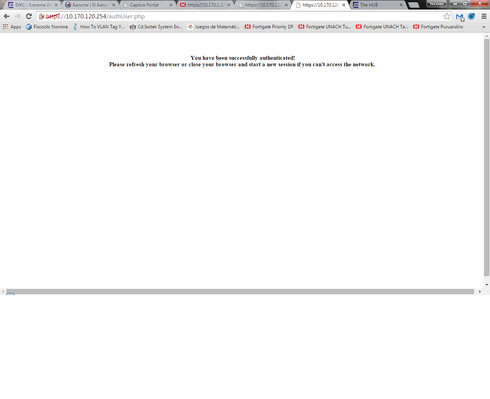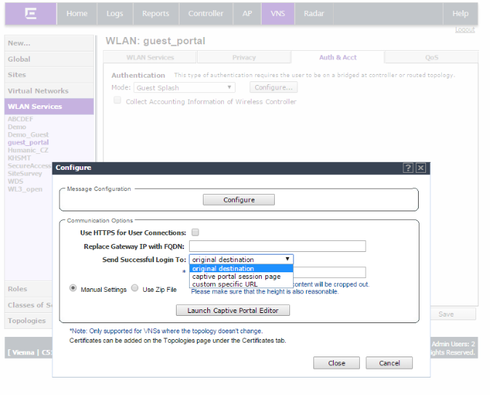This website uses cookies. By clicking Accept, you consent to the use of cookies. Click Here to learn more about how we use cookies.
Turn on suggestions
Auto-suggest helps you quickly narrow down your search results by suggesting possible matches as you type.
Showing results for
- Extreme Networks
- Community List
- Wireless
- ExtremeWireless (General)
- RE: How to override Topology Change Message, Ident...
Options
- Subscribe to RSS Feed
- Mark Topic as New
- Mark Topic as Read
- Float this Topic for Current User
- Bookmark
- Subscribe
- Mute
- Printer Friendly Page
How to override Topology Change Message, Identifi
How to override Topology Change Message, Identifi
Options
- Mark as New
- Bookmark
- Subscribe
- Mute
- Subscribe to RSS Feed
- Get Direct Link
- Report Inappropriate Content
04-10-2015 10:20 AM
When I have implemented a Web Portal with authentication through a Radius VNS that has a topology "a" linked to a non authenticated policy, when I had correctly authenticated and I have the Authenticated Policy with a topology "b", the topology change message appears (I know this because I can see it in the Messages Configuration Window). Could in some way overrides this message and goes to the original URL or redirected URL automatically?. This will be a nice feature to big wireless networks and wants to change from a Bridge@EWC to a Bridge@AP Topology and traffic goes locally switched preserving the Web Portal that wireless controller provides. Maybe Doug or his collaborators could answer this question.
5 REPLIES 5
Options
- Mark as New
- Bookmark
- Subscribe
- Mute
- Subscribe to RSS Feed
- Get Direct Link
- Report Inappropriate Content
04-10-2015 11:47 AM
Do you use the internal WLAN controller portal or a external one.
If you use the controller you'd redirect to the original website....
If you use the controller you'd redirect to the original website....