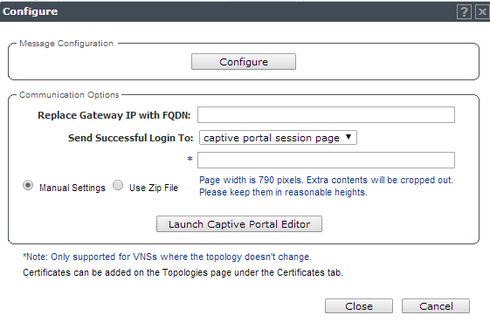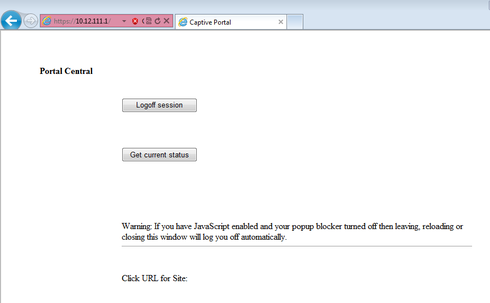This website uses cookies. By clicking Accept, you consent to the use of cookies. Click Here to learn more about how we use cookies.
Turn on suggestions
Auto-suggest helps you quickly narrow down your search results by suggesting possible matches as you type.
Showing results for
- Extreme Networks
- Community List
- Wireless
- ExtremeWireless (General)
- RE: Logging out of wifi
Options
- Subscribe to RSS Feed
- Mark Topic as New
- Mark Topic as Read
- Float this Topic for Current User
- Bookmark
- Subscribe
- Mute
- Printer Friendly Page
Logging out of wifi
Logging out of wifi
Options
- Mark as New
- Bookmark
- Subscribe
- Mute
- Subscribe to RSS Feed
- Get Direct Link
- Report Inappropriate Content
03-24-2014 10:01 AM
The captive portal editor shows a button on the 'Index Page' that users can click to logoff their session. If users are logged on and using wireless, how do they get to the index page to click it?
4 REPLIES 4
Options
- Mark as New
- Bookmark
- Subscribe
- Mute
- Subscribe to RSS Feed
- Get Direct Link
- Report Inappropriate Content
03-25-2014 08:17 AM
OK, thanks for your time Ron.
Options
- Mark as New
- Bookmark
- Subscribe
- Mute
- Subscribe to RSS Feed
- Get Direct Link
- Report Inappropriate Content
03-24-2014 12:25 PM
You'd put a the link on the login page.... but no one will read it 🙂
So the better solution would be to do a redirect to the index page after the correct login.
It's the "send successful login to" option in the below screenshot.
But that would mean that the guest/user needs to open another tab to get to the webpage that he was looking for.
So the better solution would be to do a redirect to the index page after the correct login.
It's the "send successful login to" option in the below screenshot.
But that would mean that the guest/user needs to open another tab to get to the webpage that he was looking for.
Options
- Mark as New
- Bookmark
- Subscribe
- Mute
- Subscribe to RSS Feed
- Get Direct Link
- Report Inappropriate Content
03-24-2014 12:10 PM
So how does the end-user (the guest) know that address?
I am not completely sure, but shouldn't that "index page" stay open in the background after the guest logged in, so that he can end the session via the "logoff session"-button?
I am not completely sure, but shouldn't that "index page" stay open in the background after the guest logged in, so that he can end the session via the "logoff session"-button?
Options
- Mark as New
- Bookmark
- Subscribe
- Mute
- Subscribe to RSS Feed
- Get Direct Link
- Report Inappropriate Content
03-24-2014 11:05 AM
Colin,
you'd need to set the IP of the CP topology in the browser using https to get to the index page.
So in my case https;//10.12.111.1
Kind regards,
Ron
you'd need to set the IP of the CP topology in the browser using https to get to the index page.
So in my case https;//10.12.111.1
Kind regards,
Ron