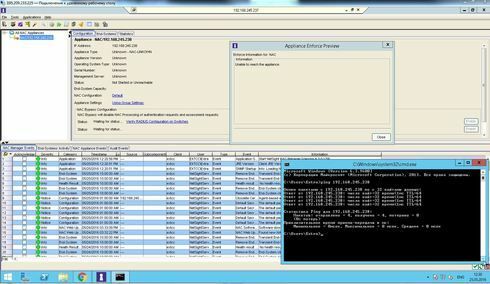This website uses cookies. By clicking Accept, you consent to the use of cookies. Click Here to learn more about how we use cookies.
Turn on suggestions
Auto-suggest helps you quickly narrow down your search results by suggesting possible matches as you type.
Showing results for
- Extreme Networks
- Community List
- Wireless
- ExtremeWireless (General)
- NAC Unable to reach the appliance
Options
- Subscribe to RSS Feed
- Mark Topic as New
- Mark Topic as Read
- Float this Topic for Current User
- Bookmark
- Subscribe
- Mute
- Printer Friendly Page
NAC Unable to reach the appliance
NAC Unable to reach the appliance
Options
- Mark as New
- Bookmark
- Subscribe
- Mute
- Subscribe to RSS Feed
- Get Direct Link
- Report Inappropriate Content
05-25-2016 09:16 AM
Hello, everybody!
I have installed NAC in a virtual machine and the installation process completed successfully. I have installed NAC license and can ping address of the machine from everywhere. However, from Netsight server I can't get access to NAC appliance using NAC console. The NAC Appliance is accessible over http:\x.x.x.x:8080 and :8443
How can I use this sophisticated software??? Please, help! The only reason to use NAC is ExtremeWifi can't provide (Out-of-box, I mean) authentications for users when client has more than 1 Active Directory Domain!!!
Please, take a look at the picture below. I get this message and don't know what to do.
Many thanks in advance,
Ilya
I have installed NAC in a virtual machine and the installation process completed successfully. I have installed NAC license and can ping address of the machine from everywhere. However, from Netsight server I can't get access to NAC appliance using NAC console. The NAC Appliance is accessible over http:\x.x.x.x:8080 and :8443
How can I use this sophisticated software??? Please, help! The only reason to use NAC is ExtremeWifi can't provide (Out-of-box, I mean) authentications for users when client has more than 1 Active Directory Domain!!!
Please, take a look at the picture below. I get this message and don't know what to do.
Many thanks in advance,
Ilya
8 REPLIES 8
Options
- Mark as New
- Bookmark
- Subscribe
- Mute
- Subscribe to RSS Feed
- Get Direct Link
- Report Inappropriate Content
05-25-2016 09:59 AM
Hello,
SNMP is not used to manage a NAC appliance from NAC Manager, but rather, a secure TCP connection. Please make sure these ports are open between the NAC and NetSight server:
https://gtacknowledge.extremenetworks.com/articles/Solution/NAC-Appliance-is-red-in-NAC-Manager/
Also make sure the credentials havnt been changed prior to adding a new NAC:
https://gtacknowledge.extremenetworks.com/articles/Solution/New-NAC-Appliance-Green-in-NetSight-Cons...
If you continue to have issues you should open a case with the Extreme GTAC.
Regards,
Scott Keene
SNMP is not used to manage a NAC appliance from NAC Manager, but rather, a secure TCP connection. Please make sure these ports are open between the NAC and NetSight server:
https://gtacknowledge.extremenetworks.com/articles/Solution/NAC-Appliance-is-red-in-NAC-Manager/
Also make sure the credentials havnt been changed prior to adding a new NAC:
https://gtacknowledge.extremenetworks.com/articles/Solution/New-NAC-Appliance-Green-in-NetSight-Cons...
If you continue to have issues you should open a case with the Extreme GTAC.
Regards,
Scott Keene
Options
- Mark as New
- Bookmark
- Subscribe
- Mute
- Subscribe to RSS Feed
- Get Direct Link
- Report Inappropriate Content
05-25-2016 09:24 AM
Options
- Mark as New
- Bookmark
- Subscribe
- Mute
- Subscribe to RSS Feed
- Get Direct Link
- Report Inappropriate Content
05-25-2016 09:20 AM
During the initial setup of the NAC you'd need to set certain parameters like Netsight IP, SNMP community...
Then you'd need to add the NAC to the Netsight console as a device with this SNMP parameters so Netsight could communicate via SNMP to the NAC.
Have you done that ?
Then you'd need to add the NAC to the Netsight console as a device with this SNMP parameters so Netsight could communicate via SNMP to the NAC.
Have you done that ?
Options
- Mark as New
- Bookmark
- Subscribe
- Mute
- Subscribe to RSS Feed
- Get Direct Link
- Report Inappropriate Content
05-25-2016 09:20 AM
Just to clarify, SNMP is not used to manage a NAC appliance from NAC Manager, but rather, a secure TCP connection. SNMP can be used to monitor the NAC from NetSight Console, if so desired, but this is optional when adding a new NAC to NAC Manager and has no bearing on NAC appliance / NAC Manager communication.