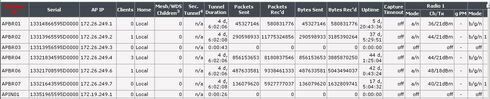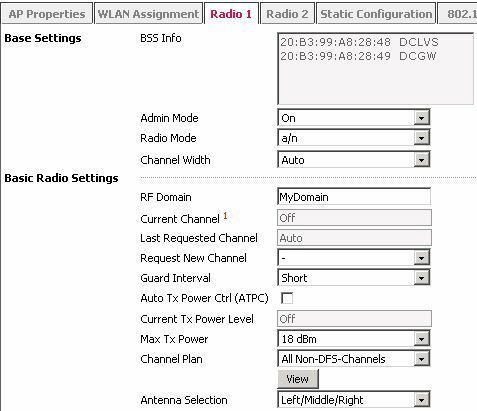This website uses cookies. By clicking Accept, you consent to the use of cookies. Click Here to learn more about how we use cookies.
Turn on suggestions
Auto-suggest helps you quickly narrow down your search results by suggesting possible matches as you type.
Showing results for
- Extreme Networks
- Community List
- Wireless
- ExtremeWireless (General)
- RE: Problems with disconnected AP's / Tunnel down
Options
- Subscribe to RSS Feed
- Mark Topic as New
- Mark Topic as Read
- Float this Topic for Current User
- Bookmark
- Subscribe
- Mute
- Printer Friendly Page
Problems with disconnected AP's / Tunnel down
Problems with disconnected AP's / Tunnel down
Options
- Mark as New
- Bookmark
- Subscribe
- Mute
- Subscribe to RSS Feed
- Get Direct Link
- Report Inappropriate Content
01-22-2015 12:47 PM
We have a customer with a Enterasys WLAN setup, including two C4110 and approx. 80 AP's of the model 3710. SW running is 08.21.04.0024.
The WLC's are located in a Datacenter and connected to six different Branch offices.
In the last few weeks we have some issues with some AP's in different locations:
The customer reports, that WLAN is not working. When we check the WLC, we see that the AP is connected, but the tunnel is not working properly and the radio interfaces are not sending out.
Earlier we could resolve the issue by setting/releasing admin mode, rebooting a few times, on/off transmit power, request channels -> after doing this irregularly for a few times, the AP's came up again. But now even this won't work anymore for two of them.
The AP is available via SSH, it's able to ping the WLC's and vice-versa. It's also correctly authenticating on the WLC according to the log-messages, but the radio simply won't go up.
Is there any known workaround for this? We already tried once to replace the affected AP on one location, without any success. Simply doing the reboot process over and over again helped until now. The affected AP's are always different - sometimes one of a branch, sometimes two, but there is no recognizable pattern for the occurrence. In this case it's a bit dramatic, because the customer has only one AP at the location, which is used for some scanners that are now not working any more.
I hope someone has an idea 😕
Thanks in advance & BR,
Xiro
The WLC's are located in a Datacenter and connected to six different Branch offices.
In the last few weeks we have some issues with some AP's in different locations:
The customer reports, that WLAN is not working. When we check the WLC, we see that the AP is connected, but the tunnel is not working properly and the radio interfaces are not sending out.
Earlier we could resolve the issue by setting/releasing admin mode, rebooting a few times, on/off transmit power, request channels -> after doing this irregularly for a few times, the AP's came up again. But now even this won't work anymore for two of them.
The AP is available via SSH, it's able to ping the WLC's and vice-versa. It's also correctly authenticating on the WLC according to the log-messages, but the radio simply won't go up.
Is there any known workaround for this? We already tried once to replace the affected AP on one location, without any success. Simply doing the reboot process over and over again helped until now. The affected AP's are always different - sometimes one of a branch, sometimes two, but there is no recognizable pattern for the occurrence. In this case it's a bit dramatic, because the customer has only one AP at the location, which is used for some scanners that are now not working any more.
I hope someone has an idea 😕
Thanks in advance & BR,
Xiro
7 REPLIES 7
Options
- Mark as New
- Bookmark
- Subscribe
- Mute
- Subscribe to RSS Feed
- Get Direct Link
- Report Inappropriate Content
02-27-2015 05:46 PM
if the AP isn't connected to the controller ssh (telnet for old APs) is enabled for troubleshooting by default,
So from the controller ssh/telnet to the AP and set the controller address with
cset authip 1 X.X.X.X
capply
csave
Before you do that enable all logs on the controller GUI > Controller > Logs > System Log Level > set it to infromational
If you have a MTU problem the log will look like the first screenshot in this post.
That is the last message for a successful tunnel connection setup is missing = "Blacklist successfully sent to Wireless APXXXXXXX"
If you now set the MTU to 1300 it should work.
So from the controller ssh/telnet to the AP and set the controller address with
cset authip 1 X.X.X.X
capply
csave
Before you do that enable all logs on the controller GUI > Controller > Logs > System Log Level > set it to infromational
If you have a MTU problem the log will look like the first screenshot in this post.
That is the last message for a successful tunnel connection setup is missing = "Blacklist successfully sent to Wireless APXXXXXXX"
If you now set the MTU to 1300 it should work.
Options
- Mark as New
- Bookmark
- Subscribe
- Mute
- Subscribe to RSS Feed
- Get Direct Link
- Report Inappropriate Content
02-27-2015 04:47 PM
Is it across a nat'd interface or through a VPN?
Doug Hyde
Sr. Director, Technical Support / Extreme Networks
Sr. Director, Technical Support / Extreme Networks
Options
- Mark as New
- Bookmark
- Subscribe
- Mute
- Subscribe to RSS Feed
- Get Direct Link
- Report Inappropriate Content
02-27-2015 04:38 PM
Hoping someone is still montoring this. But i have a similar issue except that I cannot get the AP to show as active at all. I registered it with the controller andt then shut it down and sent it out to the remote office.It will not show up even though i can ping it from the controller and can ping the controller for the same subnet that the AP is now on (did not think to turn on SSH). Will this MTU fix only if it can talk to the AP still? Or is changing the MTU only changing a controller side setting?
I hope this make sense.
Thanks in advance,
Phil
I hope this make sense.
Thanks in advance,
Phil
Options
- Mark as New
- Bookmark
- Subscribe
- Mute
- Subscribe to RSS Feed
- Get Direct Link
- Report Inappropriate Content
01-22-2015 01:29 PM
Hi Kai,
thank you for the great advice, it helped instantly!
Thumbs up!
thank you for the great advice, it helped instantly!
Thumbs up!