- Extreme Networks
- Community List
- Wireless
- ExtremeWireless (General)
- Re: Problems with old WLAN Clients after changing ...
- Subscribe to RSS Feed
- Mark Topic as New
- Mark Topic as Read
- Float this Topic for Current User
- Bookmark
- Subscribe
- Mute
- Printer Friendly Page
Problems with old WLAN Clients after changing the WLAN infrastructure
Problems with old WLAN Clients after changing the WLAN infrastructure
- Mark as New
- Bookmark
- Subscribe
- Mute
- Subscribe to RSS Feed
- Get Direct Link
- Report Inappropriate Content
03-03-2021 12:38 PM
Hello,
we switched our wlan infrastructure at one of our warehouses from old Motorola Symbol Aps using a WEP SSID to our new wlan infrastructure using the XIQ Cloud, with primarily AP410 and a PPSK SSID, using one PPSK for every forklift in the warehouse. (They use an old Win7 embedded OS).
After the switch we noticed several disconnects within the Logistics Software we are using on the terminals to manage the warehouse. We Software keeps losing the connection to the server for a few seconds (from 2-3 seconds to 15-20) and then reconnects. It seems like it’s happening all over the warehouse, even at locations where i can see with our other devices that the wlan connections seems good and stable. What i’ve noticed is that it looks like some sort of roaming problem to me. It seems to me like it is some sort of roaming problem. Maybe the terminals take too long to roam between the aps or having problems with PPSK authentication?
I checked the client monitor to check the clients and noticed a poor client health. Seeing many issues displayed as “The client is configured with an incorrect static IP address or gateway.” Which in fact, seems not to be correct. The forklifts are configured with a static ip, dns and gateway (we dont use DHCP in this VLAN). So what is the cause of this error? Could the be also a hint to our main wlan problem?
If you need any more information, dont hesitate to ask. I appreciate every help. 🙂
- Mark as New
- Bookmark
- Subscribe
- Mute
- Subscribe to RSS Feed
- Get Direct Link
- Report Inappropriate Content
04-10-2021 12:05 PM
Hello Orvais,
we will contact our serice partner next week and let them do a proper analysis of the situation and hopefuly get to fix this.
Something i noticed today after i installed v10.3.1 and disabled Weak SNR Supression / Safety Net, the aps seemed to choose their channels pretty bad:
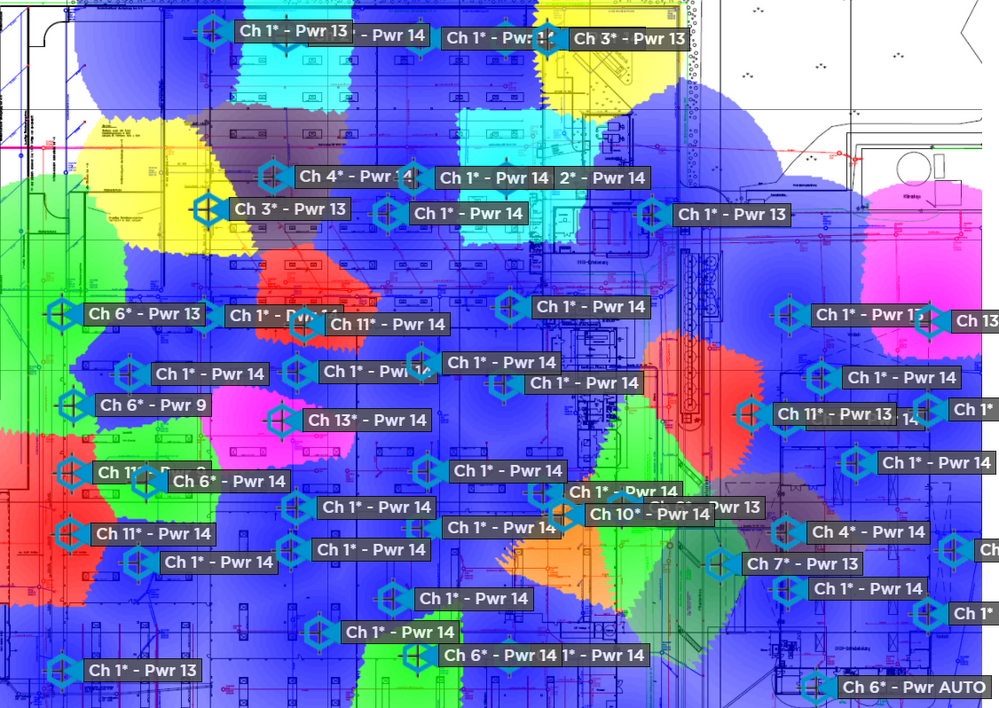
I instantly got a high amount of Channel Interference messages in XIQ. But why are they doing this? I thought there would be some sort of automation which prevends such bad channel selection. Or is this the “normal case” after doing a reboot on all aps? Never noticed this before.
Edit: never mind. They now set their channels much better. Guess they need their time to check neighbors, etc.
- Mark as New
- Bookmark
- Subscribe
- Mute
- Subscribe to RSS Feed
- Get Direct Link
- Report Inappropriate Content
04-08-2021 02:24 AM
Hi Florian,
Water blocks radio waves in general; it happens to be particularly good at absorbing radio waves near 2.4 GHz frequency. If you have shelves full of water bottles/boxes, they would cause signal loss but NOT Co-Channel Interference (CCI).
In Co-Channel Interference, APs on the same channel will hear each other and defer. For example, if AP-1 on channel 6 hears the preamble transmission of a nearby AP-2, also transmitting on channel 6, AP-1 will defer and cannot transmit at the same time. Likewise, all the clients associated to AP-1 must also defer transmission if they hear the preamble transmission of AP-2. All these deferrals create medium contention overhead and consume valuable airtime because you have two basic service sets on the same channel that can hear each other.
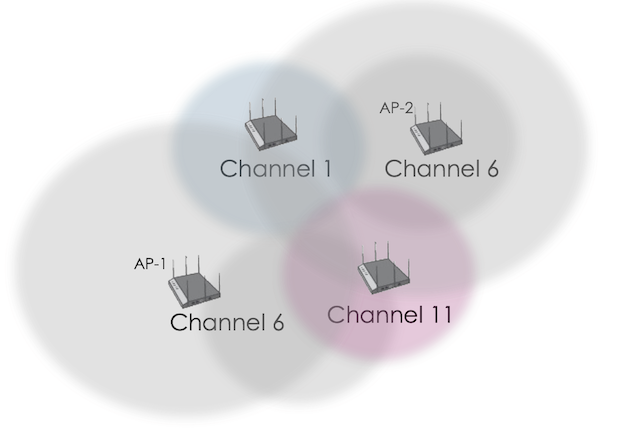
Co-Channel interfence can’t be completely avoided but it can be managed with a proper WiFi design.
1- In some cases, you can move SSIDs away from 2.4GHz to 5GHz, 5GHz will provide a lot more channels and there will be a lot less chance of CCI.
2- In other cases, turning off 2.4GHz radios on some APs help. If the coverage is good, turning some 2.4GHz radios off on the APs will help reduce CCI. Before this is done, a proper site survey should be conducted to detrmine which 2.4GHz radios can be turned off to avoid converage holes.
3- Another major cause of CCI is the WiFI clients themeselves, more importantly the ones always on the move, but this can’t be avoided in your environment.
I would recommend you to contact the system integrator and ask them to perform a WiFi survey to determine the best way of reducing CCI in your network. They might need to change some AP placements/reduce the no. of 2.4GHz radios/implement a better channel plan etc. But there is a way to manage the CCI.
Let us know if you need further assistance.
Regards,
Ovais
- Mark as New
- Bookmark
- Subscribe
- Mute
- Subscribe to RSS Feed
- Get Direct Link
- Report Inappropriate Content
04-06-2021 12:31 PM
Hello Orvais,
could the full water boxes alsocause the interferences?
And i am only using WLAN VLANs on the Switch Ports. We segmented our client vlans pretty broad to get every client department covered (logistics, production, IT, office, etc.). So we got around 35 client VLANs. Currently on the switch port there are 39 VLANs configured. We got this configured on all our plants and the others do not seem to cause so much trouble (Hivemanager Classic).
I will try to get Weak SNR and Safety Net disabled. Could I try something else to get this solved?
Thanks in advance. 🙂
- Mark as New
- Bookmark
- Subscribe
- Mute
- Subscribe to RSS Feed
- Get Direct Link
- Report Inappropriate Content
03-26-2021 06:41 PM
Hi Florian,
The tech dump shows data that points to CCI, you have to address co-channel interference in the network. See following.
2021-03-22 13:31:48 err ah_dcd: wifi0: A high interference alert was raised.
2021-03-22 13:25:48 err ah_dcd: wifi0: A high interference alert was raised.
2021-03-22 13:00:48 err ah_dcd: wifi0: A high interference alert was raised.
2021-03-22 12:36:48 err ah_dcd: wifi0: A high interference alert was raised.
2021-03-22 11:01:48 err ah_dcd: wifi0: A high interference alert was raised.
2021-03-22 10:46:48 err ah_dcd: wifi0: A high interference alert was raised.
2021-03-22 10:24:48 err ah_dcd: wifi0: A high interference alert was raised.
2021-03-22 10:19:48 err ah_dcd: wifi1: A high interference alert was raised.
2021-03-22 09:37:48 err ah_dcd: wifi0: A high interference alert was raised.
2021-03-22 09:06:48 err ah_dcd: wifi0: A high interference alert was raised.
2021-03-22 08:56:48 err ah_dcd: wifi0: A high interference alert was raised.
2021-03-22 08:34:48 err ah_dcd: wifi0: A high interference alert was raised.
2021-03-22 08:27:48 err ah_dcd: wifi1: A high interference alert was raised.
2021-03-22 08:25:48 err ah_dcd: wifi0: A high interference alert was raised.
2021-03-22 08:09:48 err ah_dcd: wifi1: A high interference alert was raised.
2021-03-22 08:06:48 err ah_dcd: wifi0: A high interference alert was raised.
2021-03-22 07:57:48 err ah_dcd: wifi0: A high interference alert was raised.
2021-03-22 07:40:48 err ah_dcd: wifi0: A high interference alert was raised.
2021-03-22 07:34:48 err ah_dcd: wifi0: A high interference alert was raised.
2021-03-22 07:01:48 err ah_dcd: wifi0: A high interference alert was raised.
2021-03-22 06:52:48 err ah_dcd: wifi0: A high interference alert was raised.
2021-03-22 06:20:48 err ah_dcd: wifi0: A high interference alert was raised.
2021-03-22 06:12:48 err ah_dcd: wifi0: A high interference alert was raised.
2021-03-22 05:52:48 err ah_dcd: wifi0: A high interference alert was raised.
2021-03-22 05:13:48 err ah_dcd: wifi0: A high interference alert was raised.
2021-03-22 04:59:48 err ah_dcd: wifi0: A high interference alert was raised.
2021-03-22 02:28:48 err ah_dcd: wifi0: A high interference alert was raised.
2021-03-22 02:11:48 err ah_dcd: wifi0: A high interference alert was raised.
2021-03-22 02:00:48 err ah_dcd: wifi0: A high interference alert was raised.
2021-03-22 01:50:48 err ah_dcd: wifi0: A high interference alert was raised.
2021-03-22 01:44:48 err ah_dcd: wifi0: A high interference alert was raised.
Remove non-wireless VLANs off the APs switch ports, you've got an mDNS storm being spread to the wireless network from the wired network.
In addition, you can now also disable Weak SNR suppression and Safety Net in the radio profiles.
Regards,
Ovais
