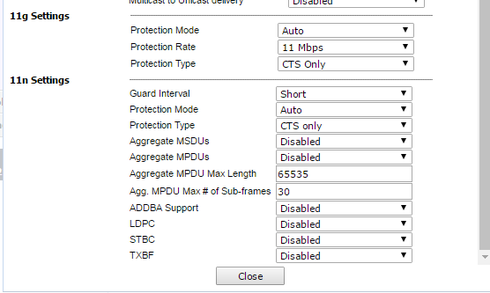This website uses cookies. By clicking Accept, you consent to the use of cookies. Click Here to learn more about how we use cookies.
Turn on suggestions
Auto-suggest helps you quickly narrow down your search results by suggesting possible matches as you type.
Showing results for
- Extreme Networks
- Community List
- Wireless
- ExtremeWireless (Identifi)
- RE: 2.4Ghz high latency solutions
Options
- Subscribe to RSS Feed
- Mark Topic as New
- Mark Topic as Read
- Float this Topic for Current User
- Bookmark
- Subscribe
- Mute
- Printer Friendly Page
2.4Ghz high latency solutions
2.4Ghz high latency solutions
Options
- Mark as New
- Bookmark
- Subscribe
- Mute
- Subscribe to RSS Feed
- Get Direct Link
- Report Inappropriate Content
09-01-2016 04:42 PM
I'm currently experiencing some issues with our wireless network I could use some help with figuring out a solution.
The situation is as follows:
I've two EW C25s and 60 AP-3825is. About every classroom, office and common area has an AP. I've the following configured:
The main wlan SSID (2.4+5ghz) is bridged at the AP and connects to internal resources.
The guest network (2.4+5ghz) is a captive portal bridged at the C25 and forwarded to the gateway.
The BYOT network (2.4+5ghz) is RADIUS auth bridged at the C25 and forwarded to the gateway.
The Chromebook network (5ghz) is bridged at the C25 and forwarded to the gateway.
For the most part this work out fine, but recently I noticed a massive increase in latency on the 2.4ghz main network. This is causing problems with new teacher laptops (2.4ghz b/g/n only adapters in them I'm afraid). Pings between 500-2000ms, and terrible upload speeds. It's causing severe disruptions.
What are some things I should check? I have a feeling this is part configuration and part hardware incompatibility. Does anyone recognize this situation?
The situation is as follows:
I've two EW C25s and 60 AP-3825is. About every classroom, office and common area has an AP. I've the following configured:
The main wlan SSID (2.4+5ghz) is bridged at the AP and connects to internal resources.
The guest network (2.4+5ghz) is a captive portal bridged at the C25 and forwarded to the gateway.
The BYOT network (2.4+5ghz) is RADIUS auth bridged at the C25 and forwarded to the gateway.
The Chromebook network (5ghz) is bridged at the C25 and forwarded to the gateway.
For the most part this work out fine, but recently I noticed a massive increase in latency on the 2.4ghz main network. This is causing problems with new teacher laptops (2.4ghz b/g/n only adapters in them I'm afraid). Pings between 500-2000ms, and terrible upload speeds. It's causing severe disruptions.
What are some things I should check? I have a feeling this is part configuration and part hardware incompatibility. Does anyone recognize this situation?
17 REPLIES 17
Options
- Mark as New
- Bookmark
- Subscribe
- Mute
- Subscribe to RSS Feed
- Get Direct Link
- Report Inappropriate Content
11-01-2016 06:49 PM
I gave GTAC a call and we've updated the controllers and APs to 09.21.12.005. This resolved the issue partly.
Latency still tanks occasionally, but not as bad.
Latency still tanks occasionally, but not as bad.
Options
- Mark as New
- Bookmark
- Subscribe
- Mute
- Subscribe to RSS Feed
- Get Direct Link
- Report Inappropriate Content
09-02-2016 10:43 AM
"I connect my Samsung S5. Ping to the gateway gives min 1ms \ max 89ms \ avg 12.6ms"
"I connect my iPad Air. Ping to the gateway gives min 1.7ms \ max 40.3ms \ avg 26.7ms"
"I connect the HP ProBook to the gateway gives min 101ms \ max 2967ms \ avg 410ms"
Could you please check the clients report - I'm interested what the "protocol" for every model is (on a AP that is set set to b/g/n or g/n - whatever you've configured).
Also check the > VNS > global > wireless QoS > FCA > set it to 100% airtime.
And set the > VNS > WLAN services > main > QoS > set it to WMM & 802.11e (disable the other options) and enable Flexible Client Access.
If you still have the high delay set the test AP to the following settings... in short disable all the fency stuff..
You'd also replace the WLAN adapter - I've done that with my laptop NIC and it took me only 5minutes and it's very cheap.
https://www.amazon.de/Intel-7265%C2%A07265%C2%A0NGW-802-11%C2%A0ac-Bluetooth-4-0%C2%A0867%C2%A0MBPS/...
That would enable the laptops for 802.11ac so you'd use the 5GHz band with a much higher bandwidth.
"I connect my iPad Air. Ping to the gateway gives min 1.7ms \ max 40.3ms \ avg 26.7ms"
"I connect the HP ProBook to the gateway gives min 101ms \ max 2967ms \ avg 410ms"
Could you please check the clients report - I'm interested what the "protocol" for every model is (on a AP that is set set to b/g/n or g/n - whatever you've configured).
Also check the > VNS > global > wireless QoS > FCA > set it to 100% airtime.
And set the > VNS > WLAN services > main > QoS > set it to WMM & 802.11e (disable the other options) and enable Flexible Client Access.
If you still have the high delay set the test AP to the following settings... in short disable all the fency stuff..
You'd also replace the WLAN adapter - I've done that with my laptop NIC and it took me only 5minutes and it's very cheap.
https://www.amazon.de/Intel-7265%C2%A07265%C2%A0NGW-802-11%C2%A0ac-Bluetooth-4-0%C2%A0867%C2%A0MBPS/...
That would enable the laptops for 802.11ac so you'd use the 5GHz band with a much higher bandwidth.
Options
- Mark as New
- Bookmark
- Subscribe
- Mute
- Subscribe to RSS Feed
- Get Direct Link
- Report Inappropriate Content
09-02-2016 10:43 AM
I will give these settings a try when the environment isn't in use (after school's out). I'm also expecting a call from level 2 HP support to troubleshoot, I highly suspect it's the wireless adapters having a driver problem with 2.4n. It may be one of the settings you recommend changing.
Options
- Mark as New
- Bookmark
- Subscribe
- Mute
- Subscribe to RSS Feed
- Get Direct Link
- Report Inappropriate Content
09-02-2016 10:43 AM
Makes sense to me. Thanks!