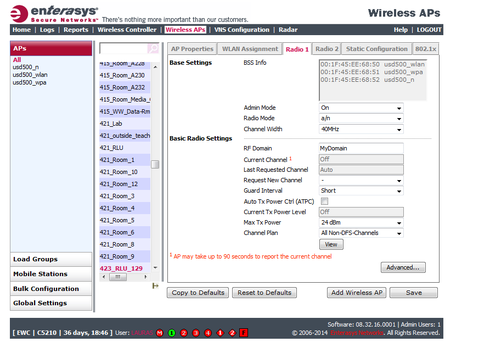This website uses cookies. By clicking Accept, you consent to the use of cookies. Click Here to learn more about how we use cookies.
Turn on suggestions
Auto-suggest helps you quickly narrow down your search results by suggesting possible matches as you type.
Showing results for
- Extreme Networks
- Community List
- Wireless
- ExtremeWireless (Identifi)
- RE: AP3605 not showing a channel or power level in...
Options
- Subscribe to RSS Feed
- Mark Topic as New
- Mark Topic as Read
- Float this Topic for Current User
- Bookmark
- Subscribe
- Mute
- Printer Friendly Page
AP3605 not showing a channel or power level in the controller
AP3605 not showing a channel or power level in the controller
Options
- Mark as New
- Bookmark
- Subscribe
- Mute
- Subscribe to RSS Feed
- Get Direct Link
- Report Inappropriate Content
10-30-2015 01:03 PM
We have C5210 controller with 3605 Ent. APs. THe controller is showing the APs down, with no channel and no power level. However, the switch the APs plug into is up. And, they didn't failover to the backup controller. Their Admin mode says on, but can't ping AP.
2 REPLIES 2
Options
- Mark as New
- Bookmark
- Subscribe
- Mute
- Subscribe to RSS Feed
- Get Direct Link
- Report Inappropriate Content
10-30-2015 09:09 PM
Also Laura, look under "Bulk Configuration" and see if it is all or only a few AP's. This will also show you the AP's being lit green if they are still in communication with the controller.
Is the Controller local or in a remote DataCenter? I had a similar issue with a remotely located controller. I had to change the AP static MTU to 1300 because the packets were being fragmented.
Is the Controller local or in a remote DataCenter? I had a similar issue with a remotely located controller. I had to change the AP static MTU to 1300 because the packets were being fragmented.
Options
- Mark as New
- Bookmark
- Subscribe
- Mute
- Subscribe to RSS Feed
- Get Direct Link
- Report Inappropriate Content
10-30-2015 01:17 PM
Laura,
It sounds like the AP's have lost communication to the Controller, or network and are possibly still up and active, just not showing the configuration.
I would recommend investigating the ports the AP's are on, see if they are rebooting or staying active, still with a DHCP address, and if they have a route back to the Controller, or if the Controller has a route to the AP's. Can the Controller ping the AP's gateway, etc.
I would suggest opening a case with GTAC if you need assistance with that.
Thank you,
Jason
It sounds like the AP's have lost communication to the Controller, or network and are possibly still up and active, just not showing the configuration.
I would recommend investigating the ports the AP's are on, see if they are rebooting or staying active, still with a DHCP address, and if they have a route back to the Controller, or if the Controller has a route to the AP's. Can the Controller ping the AP's gateway, etc.
I would suggest opening a case with GTAC if you need assistance with that.
Thank you,
Jason