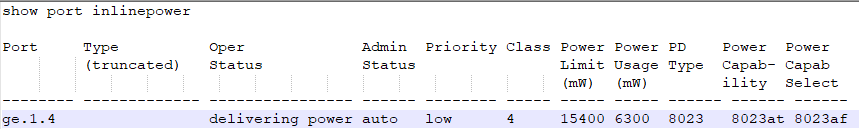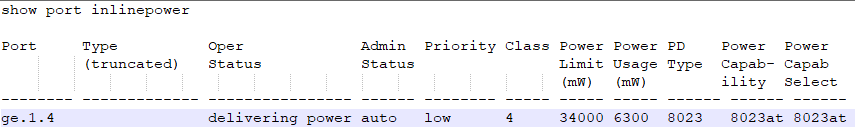- Extreme Networks
- Community List
- Wireless
- ExtremeWireless (Identifi)
- AP3935i - 802.3at on K-Series
- Subscribe to RSS Feed
- Mark Topic as New
- Mark Topic as Read
- Float this Topic for Current User
- Bookmark
- Subscribe
- Mute
- Printer Friendly Page
AP3935i - 802.3at on K-Series
AP3935i - 802.3at on K-Series
- Mark as New
- Bookmark
- Subscribe
- Mute
- Subscribe to RSS Feed
- Get Direct Link
- Report Inappropriate Content
07-05-2019 02:53 PM
Hello Hub,
I guess i am not the first one who had this Problem, but I don't seem to get PoE+ out of our K-Series everytime the AP Prompts me with:
**** ATTENTION LOW POWER MODE is set Radios limited to 2x2 ***
Our Wireless Controllers are two 5215 running 10.51.05.0005
I already found this GTAC KB Entry:
https://extremeportal.force.com/ExtrArticleDetail?an=000088997
>> But the Power Override Option seems to be quite risky as i understand it.
"Check this box to have AP ALWAYS operate in 4x4 mode regardless what was negotiated with the
Switch PoE4). When this option is cleared, the AP operates in 2x2 or 4x4 depending on what was
negotiated with the Switch Poe using the 2-event classification."
- What would happen, if the AP gets 802.3af power and works in 4x4 mode but would need more Power than delivered? Will the AP Reboot or Crash due to insufficient power?
Within this GTAC KB Entry were more interesting articles linked:
>> set lldp port tx-tlv poe ge.x.x
still the same Low Power Mode warning
We are running the Firmware version: 08.62.05.0004
Then i configured the powerlimit on the desired port ge.1.4 because it looked like this:
show port inlinepower
i configured: "set port inlinepower ge.1.4 powerlimit 34000 capability 8023at admin auto"
now it looks like this:
at this point i thought i resolved the issue but i am still getting the 2x2 Low power Warning
What am i missing?
I would be very happy if somebody has an idea how to resolve this.
Thank you in advance.
I wish you a nice week-end
- Mark as New
- Bookmark
- Subscribe
- Mute
- Subscribe to RSS Feed
- Get Direct Link
- Report Inappropriate Content
07-15-2019 01:39 PM
Hello again,
I resolved the issue and would like to help all of you who experience this issue by themselves.
First of all the port needs to have the 802.3at Powerlimit and Capabilities:>> set port inlinepower ge.x.x powerlimit 34000 capability 8023at admin auto
second the KB-Entry:
https://extremeportal.force.com/ExtrArticleDetail?an=000071104>> set lldp port tx-tlv poe ge.x.x
(not sure if needed
But there needs to be done one tiny thing more>> set lldp port tx-tlv med-poe ge.x.x
Then the AP comes up in 4x4 mode and shows in the AP-Inventory Report
"LLDP-MED Override" as mentioned in this KB-Entry:
https://extremeportal.force.com/ExtrArticleDetail?an=000064337
I would greatly appreciate if both of these KB-Entries could be extended with the commands above.
Have a great week
Mar100co
- Mark as New
- Bookmark
- Subscribe
- Mute
- Subscribe to RSS Feed
- Get Direct Link
- Report Inappropriate Content
07-15-2019 06:53 AM
Thank you for your Reply. I hope so too.
I also opened a GTAC Case (01882440) today and will keep this thread updated as soon as the issue is resolved.
Surely i won't need 4x4 MIMO for a single Client.
But the 39xx Series are "AC Wave2" and are able to use MU-MIMO, which sounds like a valuable feature to me regarding Client density.
Regards,
Mar100co
- Mark as New
- Bookmark
- Subscribe
- Mute
- Subscribe to RSS Feed
- Get Direct Link
- Report Inappropriate Content
07-12-2019 03:43 PM
Didn't play with that yet but maybe this bump will help find someone to help you with that.
On the other hand, is 4x4 really what you need? So far I've seen just one external WLAN interface for laptops that has 4x4, besides most of devices are 1x1 and 2x2, rarely 3x3.
Hope that helps,
Tomasz