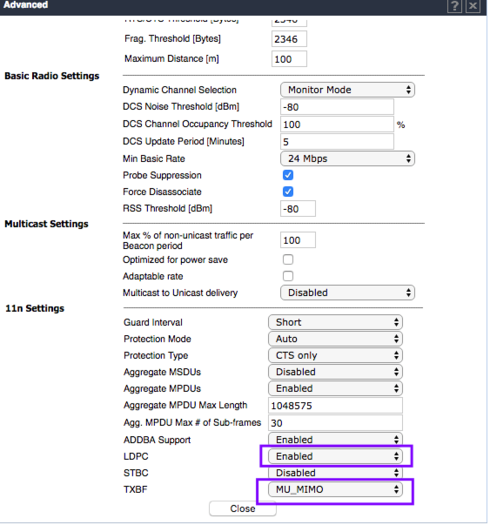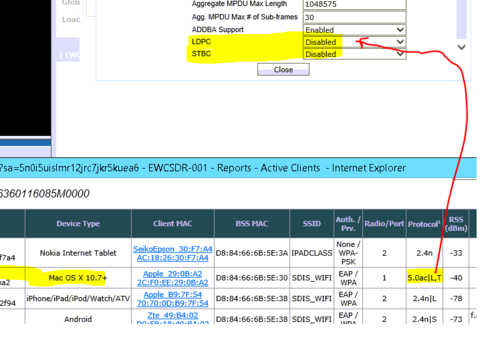This website uses cookies. By clicking Accept, you consent to the use of cookies. Click Here to learn more about how we use cookies.
Turn on suggestions
Auto-suggest helps you quickly narrow down your search results by suggesting possible matches as you type.
Showing results for
- Extreme Networks
- Community List
- Wireless
- ExtremeWireless (Identifi)
- RE: Apple MacBook Sierra Wireless WIFI 5GHZ
Options
- Subscribe to RSS Feed
- Mark Topic as New
- Mark Topic as Read
- Float this Topic for Current User
- Bookmark
- Subscribe
- Mute
- Printer Friendly Page
Apple MacBook Sierra Wireless WIFI 5GHZ
Apple MacBook Sierra Wireless WIFI 5GHZ
Options
- Mark as New
- Bookmark
- Subscribe
- Mute
- Subscribe to RSS Feed
- Get Direct Link
- Report Inappropriate Content
10-03-2017 09:02 AM
MacBook running HighSierra in wireless 5Ghz very instable in access-points 3825, 3805, 3912 with controller C25 running v10.31.04 ou v10.31.04.
After a week of testes the best solution is: Disable 5Ghz and use the 2.4Ghz interface Only
After a week of testes the best solution is: Disable 5Ghz and use the 2.4Ghz interface Only
72 REPLIES 72
Options
- Mark as New
- Bookmark
- Subscribe
- Mute
- Subscribe to RSS Feed
- Get Direct Link
- Report Inappropriate Content
10-11-2017 03:27 AM
Upgrade to version 10.31.6
The Client Representation TxBF is resolved in the AP39XX but not in the 38XX.
After one day with test users in the 5Ghz with no fails, I have open the 5Ghz to the rest yesterday afternoon.
Today it will be the big 5.0AC test.
Note: The ping replays are still +- 200ms from server to Client Mac in 5.0AC
The Client Representation TxBF is resolved in the AP39XX but not in the 38XX.
After one day with test users in the 5Ghz with no fails, I have open the 5Ghz to the rest yesterday afternoon.
Today it will be the big 5.0AC test.
Note: The ping replays are still +- 200ms from server to Client Mac in 5.0AC
Options
- Mark as New
- Bookmark
- Subscribe
- Mute
- Subscribe to RSS Feed
- Get Direct Link
- Report Inappropriate Content
10-11-2017 03:27 AM
Hi Valter,
I'm curious how this case is going? Are you still having problems?
Peter
I'm curious how this case is going? Are you still having problems?
Peter
Options
- Mark as New
- Bookmark
- Subscribe
- Mute
- Subscribe to RSS Feed
- Get Direct Link
- Report Inappropriate Content
10-06-2017 05:01 AM
We have it enabled.
Options
- Mark as New
- Bookmark
- Subscribe
- Mute
- Subscribe to RSS Feed
- Get Direct Link
- Report Inappropriate Content
10-06-2017 05:01 AM
Peter, can you check the protocol assign to MAC ?
IN my case I have disable LDPC and don't have the option TxBF but the client reports does as the used protocol .
IN my case I have disable LDPC and don't have the option TxBF but the client reports does as the used protocol .
Options
- Mark as New
- Bookmark
- Subscribe
- Mute
- Subscribe to RSS Feed
- Get Direct Link
- Report Inappropriate Content
10-05-2017 12:55 PM
I haven't seen any mention of mac os' other built-in wi-fi tools: http://www.letstalk-tech.com/access-wifi-scanner-macos-sierra/ I use these a lot and the scanner has more info than the command-line scanner and it's easily sortable. The Performance tool shows SNR with no need to install anything. Also, the iphone/iPad AirPort Utility scanner won't show wi-fi by default. It must be turned on under preferences.
I'm also curious how close the other APs are. Macs excel at picking out a crummy signal so with the 5 ghz power at max(assuming the others are too) there's a good chance it's picking a loud but poor far-off signal. We use 10 dbm on 5 ghz if it's meant for one medium-size room. I'm still experimenting with 16-14 dbm in the dorms so 5 ghz will easily service a neighbor. This is very general with a lot of exceptions.
I'm also curious how close the other APs are. Macs excel at picking out a crummy signal so with the 5 ghz power at max(assuming the others are too) there's a good chance it's picking a loud but poor far-off signal. We use 10 dbm on 5 ghz if it's meant for one medium-size room. I'm still experimenting with 16-14 dbm in the dorms so 5 ghz will easily service a neighbor. This is very general with a lot of exceptions.