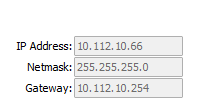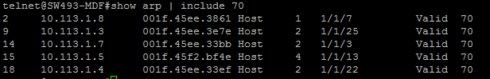This website uses cookies. By clicking Accept, you consent to the use of cookies. Click Here to learn more about how we use cookies.
Turn on suggestions
Auto-suggest helps you quickly narrow down your search results by suggesting possible matches as you type.
Showing results for
- Extreme Networks
- Community List
- Wireless
- ExtremeWireless (Identifi)
- APs are not changing to their new DHCP address.
Options
- Subscribe to RSS Feed
- Mark Topic as New
- Mark Topic as Read
- Float this Topic for Current User
- Bookmark
- Subscribe
- Mute
- Printer Friendly Page
APs are not changing to their new DHCP address.
APs are not changing to their new DHCP address.
Options
- Mark as New
- Bookmark
- Subscribe
- Mute
- Subscribe to RSS Feed
- Get Direct Link
- Report Inappropriate Content
07-28-2016 10:25 AM
C5210 Controller, Software: 09.21.10.0005, with 3605/3610 APs. We also use Brocade switches.
My controller is showing the APs down and with the wrong address, wrong subnet. The controller is showing AP 001f.45ee.3e7e with a 10.112 addy;
But the Brocade switch shows the APs with the correct address. All the APs are down. The AP won't pull the conrrect address in the controller. Does anyone know why this is happening? And it's only happening at one of our buildings.
My controller is showing the APs down and with the wrong address, wrong subnet. The controller is showing AP 001f.45ee.3e7e with a 10.112 addy;
But the Brocade switch shows the APs with the correct address. All the APs are down. The AP won't pull the conrrect address in the controller. Does anyone know why this is happening? And it's only happening at one of our buildings.
4 REPLIES 4
Options
- Mark as New
- Bookmark
- Subscribe
- Mute
- Subscribe to RSS Feed
- Get Direct Link
- Report Inappropriate Content
07-28-2016 04:49 PM
You are more than welcome, I'm glad I was able to help.
Options
- Mark as New
- Bookmark
- Subscribe
- Mute
- Subscribe to RSS Feed
- Get Direct Link
- Report Inappropriate Content
07-28-2016 04:49 PM
Thank you for all the help! 🙂
Options
- Mark as New
- Bookmark
- Subscribe
- Mute
- Subscribe to RSS Feed
- Get Direct Link
- Report Inappropriate Content
07-28-2016 04:04 PM
The vlan gateway was set wrong.
Options
- Mark as New
- Bookmark
- Subscribe
- Mute
- Subscribe to RSS Feed
- Get Direct Link
- Report Inappropriate Content
07-28-2016 11:07 AM
The controller GUI could only reflect the last known IP = the last time the AP was connected to the controller via the mgmt tunnel.
So I assume that the AP received a new IP address and is not longer able to communicate with the controller interface that is enabled for AP registration.
The first thing to test would be whether the AP could reach the controller interface.
SSH to the AP (or use the console port on the AP) and try whether you'd ping the controller topology which is enabled for AP registration (= checkmark for AP registration is set).
If that is working I'd say that the AP is not aware of the controller IP.
So either provide the IP via DHCP option 78 or set it static on the AP with the CLI command...
cset authip 1 x.x.x.x (=controller IP for AP registration).
If the ping doens't work you've a routing problem, could be that the AP doesn't get the right default gateway via DHCP or the controller has no routing entry to this network or your LAN isn't correctly configured to forward the traffic from the AP to the controller.
So I assume that the AP received a new IP address and is not longer able to communicate with the controller interface that is enabled for AP registration.
The first thing to test would be whether the AP could reach the controller interface.
SSH to the AP (or use the console port on the AP) and try whether you'd ping the controller topology which is enabled for AP registration (= checkmark for AP registration is set).
If that is working I'd say that the AP is not aware of the controller IP.
So either provide the IP via DHCP option 78 or set it static on the AP with the CLI command...
cset authip 1 x.x.x.x (=controller IP for AP registration).
If the ping doens't work you've a routing problem, could be that the AP doesn't get the right default gateway via DHCP or the controller has no routing entry to this network or your LAN isn't correctly configured to forward the traffic from the AP to the controller.