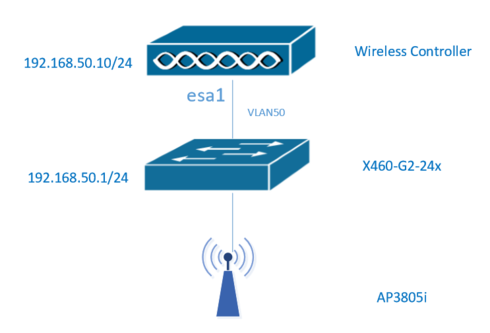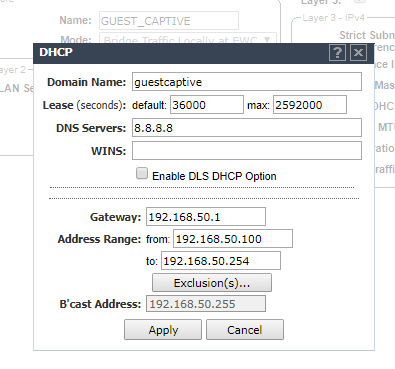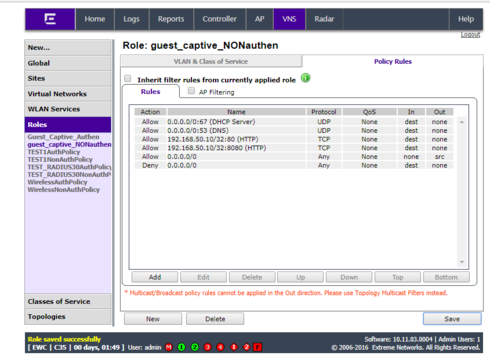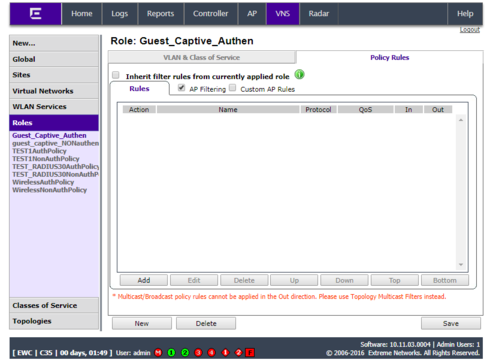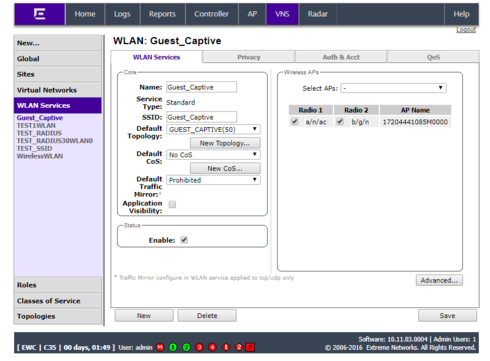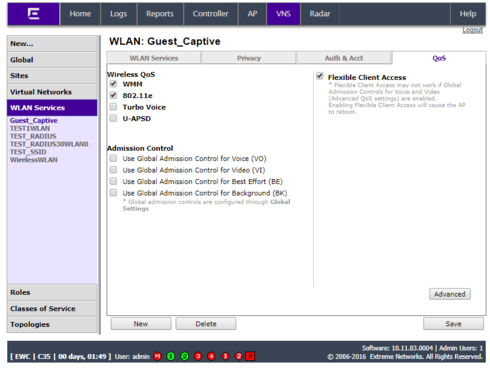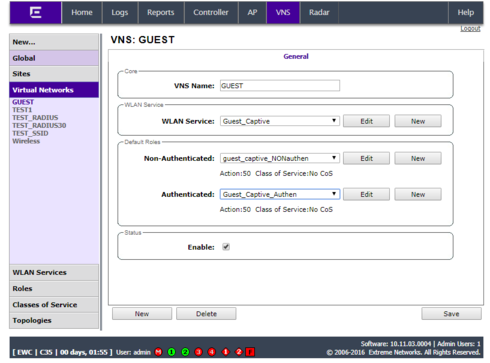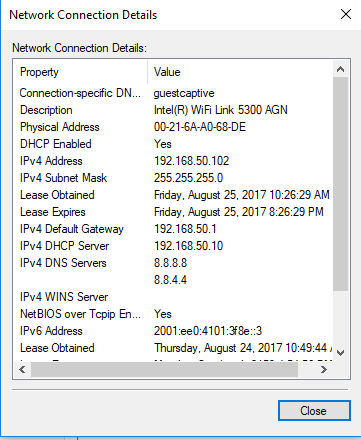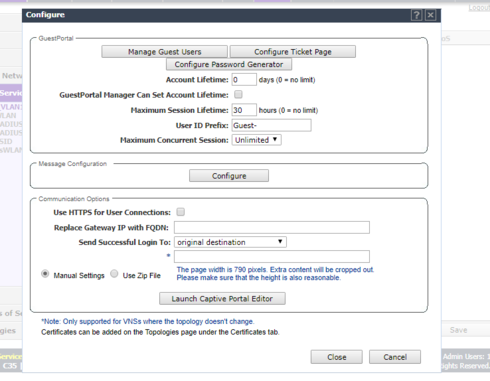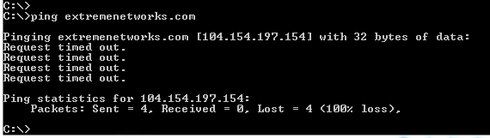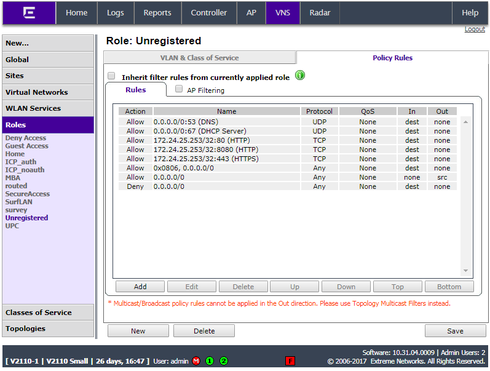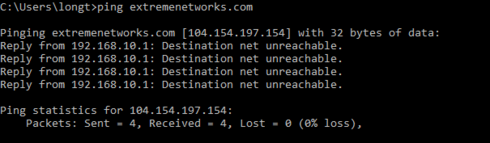- Extreme Networks
- Community List
- Wireless
- ExtremeWireless (Identifi)
- CAPTIVE PORTAL IN WS-C35
- Subscribe to RSS Feed
- Mark Topic as New
- Mark Topic as Read
- Float this Topic for Current User
- Bookmark
- Subscribe
- Mute
- Printer Friendly Page
CAPTIVE PORTAL IN WS-C35
CAPTIVE PORTAL IN WS-C35
- Mark as New
- Bookmark
- Subscribe
- Mute
- Subscribe to RSS Feed
- Get Direct Link
- Report Inappropriate Content
08-25-2017 01:35 AM
Hi all,
I creat a Guest Portal Services with guide: https://extremeportal.force.com/ExtrArticleDetail?an=000082158
Network diagram:
Step1: Creat a topology:
Step 2: Creat Role
- Non Authentication Role:
- Authentication Roles:
Step 3: Creat a WLAN Services
Step 4: Creat VNS
Problem: After config. I test by my laptop. My laptop has IP Address. But When I open a web browser and put in any valid webpage address, I can't redirect to the captive portal webpage of the controller.
Please, help me!!
Thanks so much.
- Mark as New
- Bookmark
- Subscribe
- Mute
- Subscribe to RSS Feed
- Get Direct Link
- Report Inappropriate Content
08-25-2017 09:26 AM
- Mark as New
- Bookmark
- Subscribe
- Mute
- Subscribe to RSS Feed
- Get Direct Link
- Report Inappropriate Content
08-25-2017 07:34 AM
GUI > VNS > WLAN services > Guest_Captive > Auth&Acct > Configure >
- Mark as New
- Bookmark
- Subscribe
- Mute
- Subscribe to RSS Feed
- Get Direct Link
- Report Inappropriate Content
08-25-2017 07:34 AM
I disable "Use HTTPS". But I can't redirect captive portal.
- Mark as New
- Bookmark
- Subscribe
- Mute
- Subscribe to RSS Feed
- Get Direct Link
- Report Inappropriate Content
08-25-2017 05:34 AM
1) Make sure that the basic network access is working - bypass the CP
in GUI > VNS > Virtual Network > GUEST
set non-authenticated and authenticated to Guest_Captive_authen
Q: could you access the internet with the wireless client
2) DNS
change the value back in 1)
open a DOS window on the client and ping extreme.networks.com
Q: does the name resultion work = do you see the 104.154.197.154 address
Example:
3) open a browser and go to 10.10.10.10
Q: are you redirected to the portal
4) add another rule to the non-auth role
I can't remember the exact issue but it was necessary to also allow ARP
You'd try whether that helps, add the 0x806 rule....
Cheers,
Ron
- Mark as New
- Bookmark
- Subscribe
- Mute
- Subscribe to RSS Feed
- Get Direct Link
- Report Inappropriate Content
08-25-2017 05:34 AM
1, Make sure that the basic network access is working - bypass the CP
in GUI > VNS > Virtual Network > GUEST. set non-authenticated and authenticated to Guest_Captive_authen --> I can Access Internet
2,
3, open a browser and go to 10.10.10.10 --> I can't redirect to the portal
4, ... Remember please
Thanks.