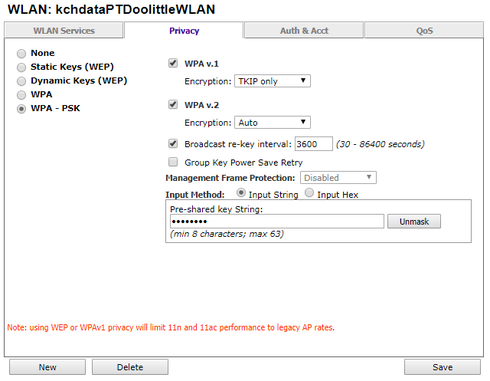This website uses cookies. By clicking Accept, you consent to the use of cookies. Click Here to learn more about how we use cookies.
Turn on suggestions
Auto-suggest helps you quickly narrow down your search results by suggesting possible matches as you type.
Showing results for
- Extreme Networks
- Community List
- Wireless
- ExtremeWireless (Identifi)
- Clients connecting to AP's that are too far away
Options
- Subscribe to RSS Feed
- Mark Topic as New
- Mark Topic as Read
- Float this Topic for Current User
- Bookmark
- Subscribe
- Mute
- Printer Friendly Page
Clients connecting to AP's that are too far away
Clients connecting to AP's that are too far away
Options
- Mark as New
- Bookmark
- Subscribe
- Mute
- Subscribe to RSS Feed
- Get Direct Link
- Report Inappropriate Content
07-25-2017 09:02 AM
What would cause my wireless clients to overlook AP's that are close by (directly overhead) and maintain a connection to AP's that are several rooms or several floors away? I have had many issues with poor quality connections only to find that the user is nowhere near the AP they are connected to.
If I disassociate them, they will sometimes reconnect to a closer AP. But usually the reconnect to the same one. For some reason, rebooting the AP's one at a time seems to clear this up. But it continues to happen.
It also seems to happen in a pattern. We will get two to five users at once experiencing the issue.
Is this because I have the signal power set too high (I have them all set to full blast)? Or is there something else that needs tweaked?
If I disassociate them, they will sometimes reconnect to a closer AP. But usually the reconnect to the same one. For some reason, rebooting the AP's one at a time seems to clear this up. But it continues to happen.
It also seems to happen in a pattern. We will get two to five users at once experiencing the issue.
Is this because I have the signal power set too high (I have them all set to full blast)? Or is there something else that needs tweaked?
16 REPLIES 16
Options
- Mark as New
- Bookmark
- Subscribe
- Mute
- Subscribe to RSS Feed
- Get Direct Link
- Report Inappropriate Content
07-25-2017 12:26 PM
Whatever works best for you and for your environment Steve. Just wanted to be sure you were aware of the impact of leaving WPAv1 enabled. You likely have A/N and/or A/N/AC APs in place that are capable of delivering between 300-900Mbps for your WLAN clients depending what your configuration and physical layout involves ... and they are being constrained to performance that is magnitudes of order less than that by leaving a legacy encryption method in place which is capping them at between 54-65Mbps instead. Sounds like you're aware of all that and just need to make the choices that are best for you.
Options
- Mark as New
- Bookmark
- Subscribe
- Mute
- Subscribe to RSS Feed
- Get Direct Link
- Report Inappropriate Content
07-25-2017 12:26 PM
Hello Bruce. My use of WPA v1 is not compatibility. Laziness maybe? Or, lack of resources. That is, if I remove WPA v1, all of the laptops I have connected to that SSID will throw up a message that says something to the effect of "this is not the same network that it used to be".
So I plan on removing WPA v1 at some point. But since I have to touch all devices, or push out a policy of some sort, I will choose a new SSID and migrate the devices to it - then remove the old SSID once I see no activity.
So I plan on removing WPA v1 at some point. But since I have to touch all devices, or push out a policy of some sort, I will choose a new SSID and migrate the devices to it - then remove the old SSID once I see no activity.
Options
- Mark as New
- Bookmark
- Subscribe
- Mute
- Subscribe to RSS Feed
- Get Direct Link
- Report Inappropriate Content
07-25-2017 12:00 PM
Hi Steve,
what is the software version, controller model, AP model and I'm very interested in the WLAN service settings.... open/none / PSK / 802.1X, TKIP or AES or both set to auto.
-Ron
what is the software version, controller model, AP model and I'm very interested in the WLAN service settings.... open/none / PSK / 802.1X, TKIP or AES or both set to auto.
-Ron
Options
- Mark as New
- Bookmark
- Subscribe
- Mute
- Subscribe to RSS Feed
- Get Direct Link
- Report Inappropriate Content
07-25-2017 12:00 PM
Yes I think that could be the issue, first of all you should set it to v1 auto, v2 auto if you need both.
I had some similar issues last week after we've replaced the customers old AP26xx with AP3825 APs.
In the next weeks we'll set all his old barcode scanner from TKIP to AES so we'd remove TKIP from the wireless service.
I had some similar issues last week after we've replaced the customers old AP26xx with AP3825 APs.
In the next weeks we'll set all his old barcode scanner from TKIP to AES so we'd remove TKIP from the wireless service.
Options
- Mark as New
- Bookmark
- Subscribe
- Mute
- Subscribe to RSS Feed
- Get Direct Link
- Report Inappropriate Content
07-25-2017 12:00 PM
Hello Ron,
I just upgraded to the latest, 10.31.03.0012.
My controllers are a availability pair of C5210's. My AP's (nearly all of them) are 3825i's.
My WLAN settings are a bit of a mess. Mostly because I need to keep WPA v1 enabled to support clients that were configured for the old Cisco network. Perhaps this is part of the issue? I know it takes some fiddling with the checkboxes to allow me to use both WPA v1 and WPA v2.
I just upgraded to the latest, 10.31.03.0012.
My controllers are a availability pair of C5210's. My AP's (nearly all of them) are 3825i's.
My WLAN settings are a bit of a mess. Mostly because I need to keep WPA v1 enabled to support clients that were configured for the old Cisco network. Perhaps this is part of the issue? I know it takes some fiddling with the checkboxes to allow me to use both WPA v1 and WPA v2.