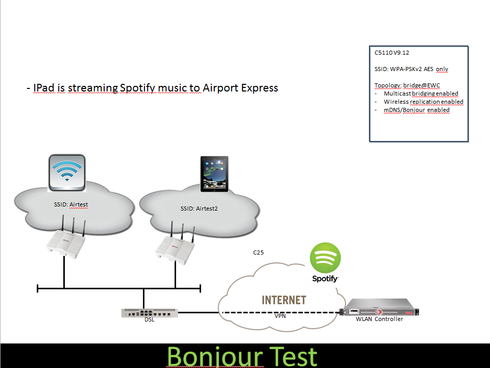This website uses cookies. By clicking Accept, you consent to the use of cookies. Click Here to learn more about how we use cookies.
Turn on suggestions
Auto-suggest helps you quickly narrow down your search results by suggesting possible matches as you type.
Showing results for
- Extreme Networks
- Community List
- Wireless
- ExtremeWireless (Identifi)
- RE: Enterasys and apple tv mirroring
Options
- Subscribe to RSS Feed
- Mark Topic as New
- Mark Topic as Read
- Float this Topic for Current User
- Bookmark
- Subscribe
- Mute
- Printer Friendly Page
Enterasys and apple tv mirroring
Enterasys and apple tv mirroring
Options
- Mark as New
- Bookmark
- Subscribe
- Mute
- Subscribe to RSS Feed
- Get Direct Link
- Report Inappropriate Content
01-21-2015 09:03 PM
We have Enterasys APs in our school. We also have apple tvs and ipads and mac books. We are having issues mirroring to the apple tv. The list of apple TVs to mirror to does not always populate with all the tvs in the school. Does the apple tv and ippad/macbooks have to be attached to the same Enterasys AP to mirror successfully?
14 REPLIES 14
Options
- Mark as New
- Bookmark
- Subscribe
- Mute
- Subscribe to RSS Feed
- Get Direct Link
- Report Inappropriate Content
01-22-2015 11:21 PM
Could you please tell us which topology mode is used for this... bridge@AP, bridge@EWC or routed ?
For my deployment with a bridge@EWC topology I've enabled
-Multicast bridging enabled
-Wireless replication enabled
-mDNS/Bonjour enabled
You'd find it in > VNS > Topology > "your_topology" > Multicast Filters
Here a diagram from my test which isn't a real life scenario as you don't want to stream the traffic via the VPN link but I like complicated test setups 🙂
For my deployment with a bridge@EWC topology I've enabled
-Multicast bridging enabled
-Wireless replication enabled
-mDNS/Bonjour enabled
You'd find it in > VNS > Topology > "your_topology" > Multicast Filters
Here a diagram from my test which isn't a real life scenario as you don't want to stream the traffic via the VPN link but I like complicated test setups 🙂
Options
- Mark as New
- Bookmark
- Subscribe
- Mute
- Subscribe to RSS Feed
- Get Direct Link
- Report Inappropriate Content
01-22-2015 01:18 PM
Thanks everyone for your answers. Yes, all the devices are on the wireless vlan. Sometimes the apple tv that the teacher wants to mirror to is in the list and sometimes it's not. As long as the Apple tv is on; I should be able to see the entire list of every apple tv in the building, correct? And mirror to any tv, or does that depend on the wifi signal?
Options
- Mark as New
- Bookmark
- Subscribe
- Mute
- Subscribe to RSS Feed
- Get Direct Link
- Report Inappropriate Content
01-22-2015 06:47 AM
Hi Laura,
it is like Drew said: As long as the devices are on the same network they are able to discover - "see" - each other. The transport behind is regular multicast.
However, owning an Apple TV myself, I know this issue. My advice would be to disable the automatic shutdown of the Apple TVs and enable Bluetooth on the devices that shall use the Apple TVs. Doing both will at least give you reliable discovery and connections for the Apple TV in the same (maybe even neighbouring) room.
@John: As long as you have at least one device, e.g. a switch, that manages all the multicast traffic, Bonjour should not be that problematic. As far as I understand it, the discovery uses multicast - then called Bonjour -, while streaming uses unicast. This way, the bulk of the traffic is directed to a single host instead of being flooded all over the network.
(I have never verified this though.)
it is like Drew said: As long as the devices are on the same network they are able to discover - "see" - each other. The transport behind is regular multicast.
However, owning an Apple TV myself, I know this issue. My advice would be to disable the automatic shutdown of the Apple TVs and enable Bluetooth on the devices that shall use the Apple TVs. Doing both will at least give you reliable discovery and connections for the Apple TV in the same (maybe even neighbouring) room.
@John: As long as you have at least one device, e.g. a switch, that manages all the multicast traffic, Bonjour should not be that problematic. As far as I understand it, the discovery uses multicast - then called Bonjour -, while streaming uses unicast. This way, the bulk of the traffic is directed to a single host instead of being flooded all over the network.
(I have never verified this though.)
Options
- Mark as New
- Bookmark
- Subscribe
- Mute
- Subscribe to RSS Feed
- Get Direct Link
- Report Inappropriate Content
01-22-2015 01:38 AM
Are you sure you want to do this? To pull it off you have to enable Bonjour multicast. You have to enable multicast and then define the Bonjour protocol as one that you allow. You should think about this carefully and lock this down to only the devices that you want to be able to do this. Hopefully they are devices that you own and so you can map them to a topology and only turn on this protocol for a select few. I think there are gateway solutions that help devices to find each other even when on separate VLANS. At my last institution we decided not to support Bonjour. I think it was an excellent choice. I think it could bring your network to its knees.
Options
- Mark as New
- Bookmark
- Subscribe
- Mute
- Subscribe to RSS Feed
- Get Direct Link
- Report Inappropriate Content
01-21-2015 09:17 PM
Are the "missing" Apple TVs in the same VLAN as the ones that you do see?
One of the requirements of Apple's Bonjour service is that devices are in the same broadcast domain so that they can be discovered. They can be on different APs (and even different SSIDs) as long as the network behind them is the same.
One of the requirements of Apple's Bonjour service is that devices are in the same broadcast domain so that they can be discovered. They can be on different APs (and even different SSIDs) as long as the network behind them is the same.