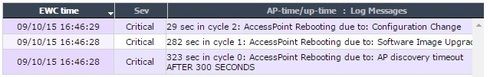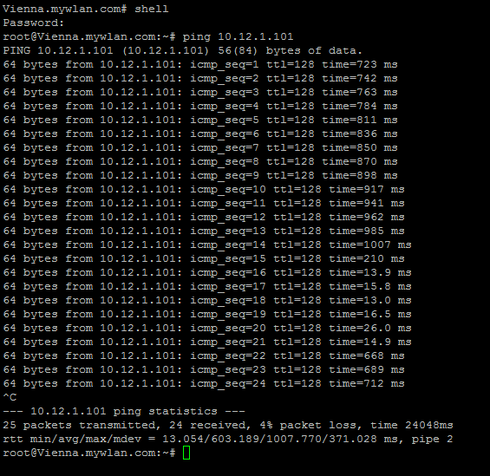This website uses cookies. By clicking Accept, you consent to the use of cookies. Click Here to learn more about how we use cookies.
Turn on suggestions
Auto-suggest helps you quickly narrow down your search results by suggesting possible matches as you type.
Showing results for
- Extreme Networks
- Community List
- Wireless
- ExtremeWireless (Identifi)
- RE: Few Extreme 3805i Access Point reboots frequen...
Options
- Subscribe to RSS Feed
- Mark Topic as New
- Mark Topic as Read
- Float this Topic for Current User
- Bookmark
- Subscribe
- Mute
- Printer Friendly Page
Few Extreme 3805i Access Point reboots frequenly
Few Extreme 3805i Access Point reboots frequenly
Options
- Mark as New
- Bookmark
- Subscribe
- Mute
- Subscribe to RSS Feed
- Get Direct Link
- Report Inappropriate Content
09-10-2015 12:54 PM
Few Extreme 3805i Access Point reboots frequenly logs are as below :
what could be the reason, few users disconnect frequently with limited access on ssid.......users still remain connected to the ssid with IP address, but no internet access and cannot ping their gateway, once if manually disconnected from ssid and connected back then everything works fine. same thing repeats every 10-15 minutes.
what could be the reason, few users disconnect frequently with limited access on ssid.......users still remain connected to the ssid with IP address, but no internet access and cannot ping their gateway, once if manually disconnected from ssid and connected back then everything works fine. same thing repeats every 10-15 minutes.
19 REPLIES 19
Options
- Mark as New
- Bookmark
- Subscribe
- Mute
- Subscribe to RSS Feed
- Get Direct Link
- Report Inappropriate Content
09-10-2015 02:06 PM
topology used for the WLAN (bridge@AP)
Software version : 9.21 second version
Authentication : open
What is the ping source, is it the controller?
Ping source is server machine
Are ping source&destination in the same subnet?
No . source is server in vlan 10 and destination is WiFi user in vlan 114
Ap and controller versions are same.
Even when I ping other machine connected to same ap ping response is high ..... Moreover I have seen for the first time few users not able to connect to extreme ap both laptop / mobiles......
Software version : 9.21 second version
Authentication : open
What is the ping source, is it the controller?
Ping source is server machine
Are ping source&destination in the same subnet?
No . source is server in vlan 10 and destination is WiFi user in vlan 114
Ap and controller versions are same.
Even when I ping other machine connected to same ap ping response is high ..... Moreover I have seen for the first time few users not able to connect to extreme ap both laptop / mobiles......
Options
- Mark as New
- Bookmark
- Subscribe
- Mute
- Subscribe to RSS Feed
- Get Direct Link
- Report Inappropriate Content
09-10-2015 02:06 PM
Could you give some more details...
- topology used for the WLAN (routed, bridge@AP, bridge@EWC
- software version
- authentication/encryption (PSK, EAP-PEAP, EAP-TLS, ..)
What is the ping source, is it the controller?
Are ping source&destination in the same subnet?
Check the following...
Has the AP the same software version as the controller.
If you reboot/restart the AP - do you get any errors from the config manager - here a example...
https://community.extremenetworks.com/extreme/topics/cm-error-after-upgrade-9-15-06-to-9-1-07
What if you connect two clients to the same AP and ping from one to the other - did you also get such a high ping time?
- topology used for the WLAN (routed, bridge@AP, bridge@EWC
- software version
- authentication/encryption (PSK, EAP-PEAP, EAP-TLS, ..)
What is the ping source, is it the controller?
Are ping source&destination in the same subnet?
Check the following...
Has the AP the same software version as the controller.
If you reboot/restart the AP - do you get any errors from the config manager - here a example...
https://community.extremenetworks.com/extreme/topics/cm-error-after-upgrade-9-15-06-to-9-1-07
What if you connect two clients to the same AP and ping from one to the other - did you also get such a high ping time?
Options
- Mark as New
- Bookmark
- Subscribe
- Mute
- Subscribe to RSS Feed
- Get Direct Link
- Report Inappropriate Content
09-10-2015 02:06 PM
Hi Ron .Client is Just 6-8 metres away from ap ping will be 3000ms +. ...... same with roaming as well ...... 1000ms + ...... Users stay connected to SSID but loose connectivity to Internet. Upon disconnecting and reconnecting to ssid internet session resumes..... On an average this happens to user every 10 min ....... @ that time default gateway is not reachable........what about the packet loss in your case what does that mean ......
Options
- Mark as New
- Bookmark
- Subscribe
- Mute
- Subscribe to RSS Feed
- Get Direct Link
- Report Inappropriate Content
09-10-2015 02:06 PM
You need to have a clear unterstanding about this clients behavior before you'd come to a conclusion whether something is normal or not.
Just as an example below a ping from the EWC shell to my VoWLAN phone model Unify OpenStage WL3.
As you'd see ping reply for # 1-15 is really high - now you'd come to the conclusion that this is a problem... it isn't... the phones is in standby and so the WLAN adapter is in sleep mode.
ping reply #16-21 show the time if the phone is in a active call so the WLAN adapter is not longer in sleep and the reply is about 20ms.
So without further information there is not much we'd read out of it.
I.e. was the client roaming, was he connected to a AP only a meter away from the client.
Maybe a airtrace could give you a better unterstanding what is going on.
Just as an example below a ping from the EWC shell to my VoWLAN phone model Unify OpenStage WL3.
As you'd see ping reply for # 1-15 is really high - now you'd come to the conclusion that this is a problem... it isn't... the phones is in standby and so the WLAN adapter is in sleep mode.
ping reply #16-21 show the time if the phone is in a active call so the WLAN adapter is not longer in sleep and the reply is about 20ms.
So without further information there is not much we'd read out of it.
I.e. was the client roaming, was he connected to a AP only a meter away from the client.
Maybe a airtrace could give you a better unterstanding what is going on.
Options
- Mark as New
- Bookmark
- Subscribe
- Mute
- Subscribe to RSS Feed
- Get Direct Link
- Report Inappropriate Content
09-10-2015 02:06 PM
Hi Doug any update, we are also observing high latency in WiFi as below : below is the IP address of wifi user
Is this cause of the issue.....
Is this cause of the issue.....