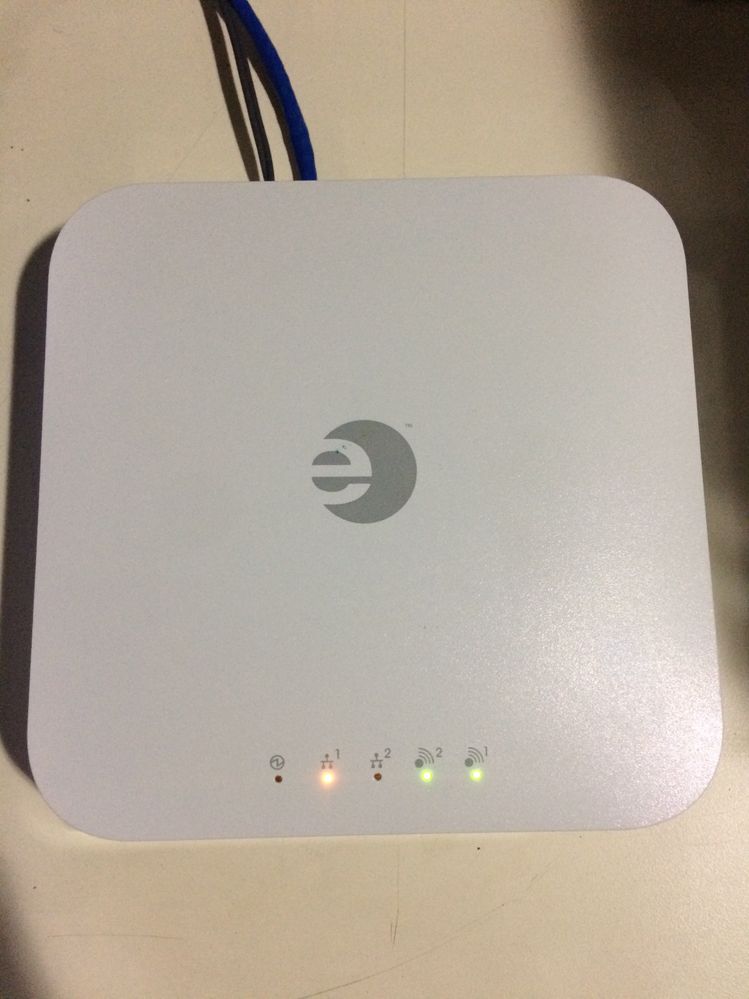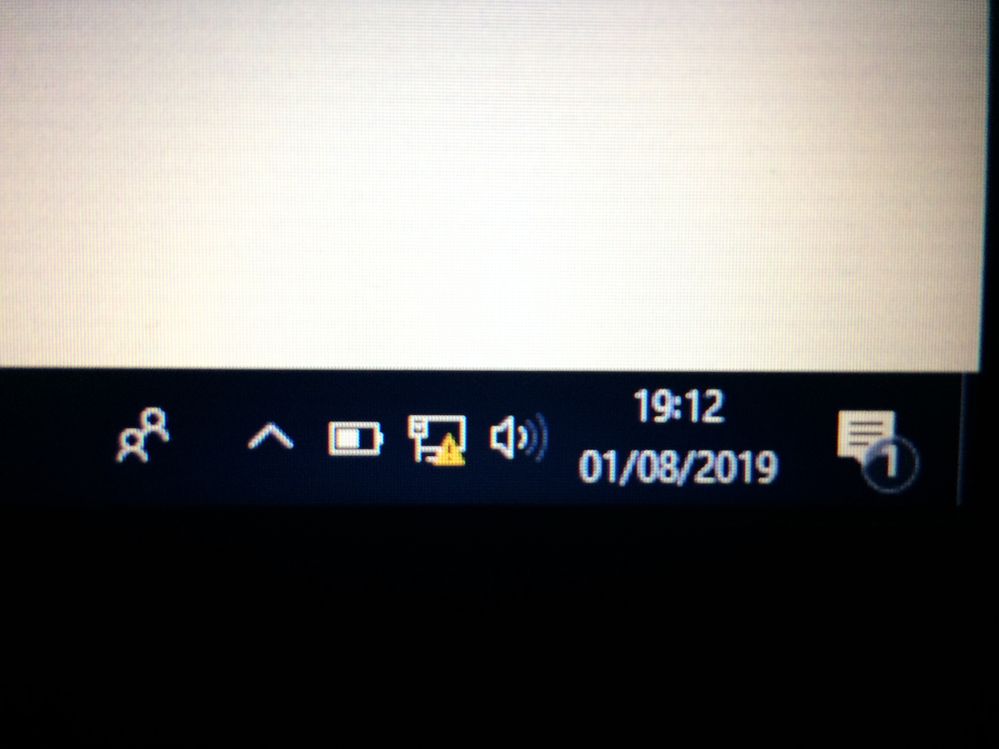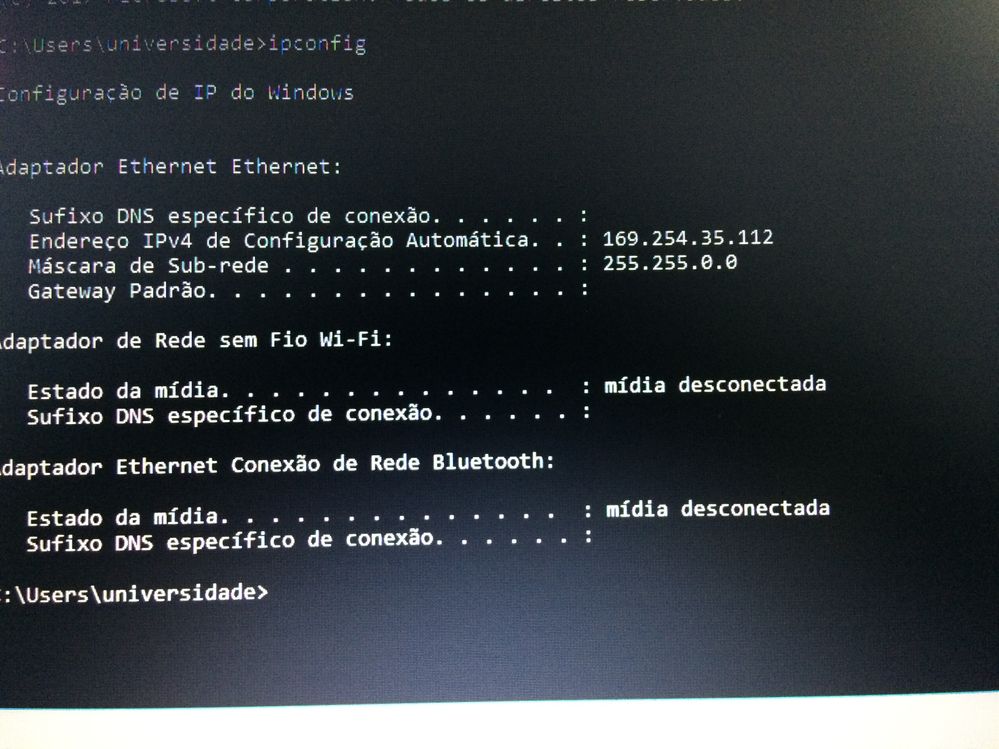This website uses cookies. By clicking Accept, you consent to the use of cookies. Click Here to learn more about how we use cookies.
Turn on suggestions
Auto-suggest helps you quickly narrow down your search results by suggesting possible matches as you type.
Showing results for
- Extreme Networks
- Community List
- Wireless
- ExtremeWireless (Identifi)
- Help to set up.
Options
- Subscribe to RSS Feed
- Mark Topic as New
- Mark Topic as Read
- Float this Topic for Current User
- Bookmark
- Subscribe
- Mute
- Printer Friendly Page
Help to set up.
Help to set up.
Options
- Mark as New
- Bookmark
- Subscribe
- Mute
- Subscribe to RSS Feed
- Get Direct Link
- Report Inappropriate Content
08-01-2019 10:27 PM
Guys, sorry my english, I'm brazilian and I'm using google translator, I bought this Enterasys and I can not configure it, I put it on power and use a cable straight on the notebook, open cmd and type ipconfig and can not see the geteway default to access the device and try to configure, already reset it and still does not work, can anyone help me?
4 REPLIES 4
Options
- Mark as New
- Bookmark
- Subscribe
- Mute
- Subscribe to RSS Feed
- Get Direct Link
- Report Inappropriate Content
08-02-2019 03:33 PM
This Access Point requires a Wireless appliance/controller. It is not a standalone device. I would recommend you reach out to a local EXTR team member to get more information on the product lines we have, and training materials you can use to understand this better.
Options
- Mark as New
- Bookmark
- Subscribe
- Mute
- Subscribe to RSS Feed
- Get Direct Link
- Report Inappropriate Content
08-02-2019 03:32 PM
These need a controller; you can access the CLI on these with SSH. Type ? to get a list of commands. But you will need a controller to get them to work properly. If you are looking to connect to them on a closed network, you are better off getting a small workgroup switch and running a DHCP server from your laptop (I've used dhcpd myself with success). Once the AP is connected to the switch and gets an address, you can SSH to that and make adjustments.
Options
- Mark as New
- Bookmark
- Subscribe
- Mute
- Subscribe to RSS Feed
- Get Direct Link
- Report Inappropriate Content
08-02-2019 03:26 PM
I've moved it.
Options
- Mark as New
- Bookmark
- Subscribe
- Mute
- Subscribe to RSS Feed
- Get Direct Link
- Report Inappropriate Content
08-02-2019 01:35 PM
You will have better chance of getting a response if you post this message in the (Identifi) section.