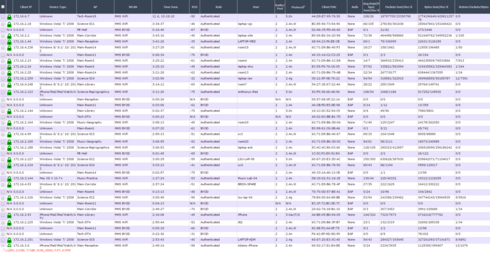This website uses cookies. By clicking Accept, you consent to the use of cookies. Click Here to learn more about how we use cookies.
Turn on suggestions
Auto-suggest helps you quickly narrow down your search results by suggesting possible matches as you type.
Showing results for
- Extreme Networks
- Community List
- Wireless
- ExtremeWireless (Identifi)
- How can we report on which users are connected to ...
Options
- Subscribe to RSS Feed
- Mark Topic as New
- Mark Topic as Read
- Float this Topic for Current User
- Bookmark
- Subscribe
- Mute
- Printer Friendly Page
How can we report on which users are connected to which APs in IdentiFi V10?
How can we report on which users are connected to which APs in IdentiFi V10?
Options
- Mark as New
- Bookmark
- Subscribe
- Mute
- Subscribe to RSS Feed
- Get Direct Link
- Report Inappropriate Content
01-09-2017 09:27 AM
We are a high school with a V2110 IdentiFi controller appliance and I have recently updated from V9 to V10 firmware. We have two SSIDs - one for internal users with WPA2 security, another for BYOD users with RADIUS security.
We used to be able to report on "Clients by VNS". This was very useful because we could find out where students were by checking which access point their device (almost all of them have one) was associated to on the BYOD SSID. Now, the single "Clients" report doesn't allow us to filter by which VNS, and also doesn't seem to show the username (the column is always blank on that SSID).
Is there any way around this?
We used to be able to report on "Clients by VNS". This was very useful because we could find out where students were by checking which access point their device (almost all of them have one) was associated to on the BYOD SSID. Now, the single "Clients" report doesn't allow us to filter by which VNS, and also doesn't seem to show the username (the column is always blank on that SSID).
Is there any way around this?
8 REPLIES 8
Options
- Mark as New
- Bookmark
- Subscribe
- Mute
- Subscribe to RSS Feed
- Get Direct Link
- Report Inappropriate Content
01-09-2017 11:01 AM
Could you tell me about the BYOD setup I'd like to unterstand why it doens't show the user information.
You've mentioned RADIUS, is it PEAP with NAC or how does it work.
You've mentioned RADIUS, is it PEAP with NAC or how does it work.
Options
- Mark as New
- Bookmark
- Subscribe
- Mute
- Subscribe to RSS Feed
- Get Direct Link
- Report Inappropriate Content
01-09-2017 10:18 AM
Thanks for this. Maybe we'll make a feature request for an auto-refresh (like the old reports had) too.
This is what I see:
So it seems that WPA2 devices show the hostname as a User (which I don't mind but doesn't seem right), and all BYOD devices show as completely unknown - no user, no IP, no type, nothing... 😕
This firmware is 10.21.01.0065.
This is what I see:
So it seems that WPA2 devices show the hostname as a User (which I don't mind but doesn't seem right), and all BYOD devices show as completely unknown - no user, no IP, no type, nothing... 😕
This firmware is 10.21.01.0065.
Options
- Mark as New
- Bookmark
- Subscribe
- Mute
- Subscribe to RSS Feed
- Get Direct Link
- Report Inappropriate Content
01-09-2017 10:18 AM
I also miss the auto-refresh function so I support this CR 😉
Options
- Mark as New
- Bookmark
- Subscribe
- Mute
- Subscribe to RSS Feed
- Get Direct Link
- Report Inappropriate Content
01-09-2017 10:13 AM
You'd use the filter field in the upper left corner to show only clients with that filter string.
Here a example if I search for "SecureAccess" which is the used SSID and also the role name for that client...
I'm not sure why the username field is clear for you - as you'd see in the example the 802.1X PEAP username is listed in my report.
Could you post a example and also the exact firmware that you use so we'd get clearer view of the issue.
-Ron
Here a example if I search for "SecureAccess" which is the used SSID and also the role name for that client...
I'm not sure why the username field is clear for you - as you'd see in the example the 802.1X PEAP username is listed in my report.
Could you post a example and also the exact firmware that you use so we'd get clearer view of the issue.
-Ron