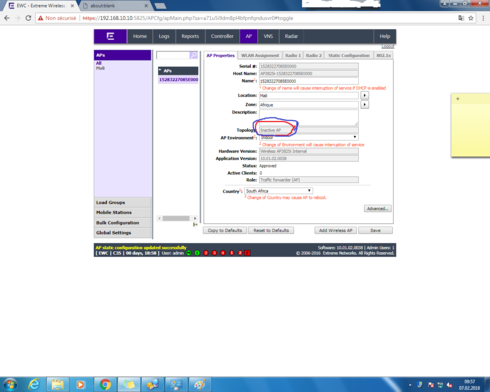This website uses cookies. By clicking Accept, you consent to the use of cookies. Click Here to learn more about how we use cookies.
Turn on suggestions
Auto-suggest helps you quickly narrow down your search results by suggesting possible matches as you type.
Showing results for
- Extreme Networks
- Community List
- Wireless
- ExtremeWireless (Identifi)
- how to active access point ws-ap3805i connect to w...
Options
- Subscribe to RSS Feed
- Mark Topic as New
- Mark Topic as Read
- Float this Topic for Current User
- Bookmark
- Subscribe
- Mute
- Printer Friendly Page
how to active access point ws-ap3805i connect to wireless controller c35
how to active access point ws-ap3805i connect to wireless controller c35
Options
- Mark as New
- Bookmark
- Subscribe
- Mute
- Subscribe to RSS Feed
- Get Direct Link
- Report Inappropriate Content
03-05-2018 08:58 AM
how to active access point ws-ap3805i connect to wireless controller c35
5 REPLIES 5
Options
- Mark as New
- Bookmark
- Subscribe
- Mute
- Subscribe to RSS Feed
- Get Direct Link
- Report Inappropriate Content
03-06-2018 12:16 PM
Hi,
if AP3805 in question ..seee please this one.
https://gtacknowledge.extremenetworks.com/articles/Q_A/Minimum-firmware-version-for-WS-AP3805
Rgds
Umut Aydin
if AP3805 in question ..seee please this one.
https://gtacknowledge.extremenetworks.com/articles/Q_A/Minimum-firmware-version-for-WS-AP3805
Rgds
Umut Aydin
Options
- Mark as New
- Bookmark
- Subscribe
- Mute
- Subscribe to RSS Feed
- Get Direct Link
- Report Inappropriate Content
03-06-2018 12:15 PM
Hi,
check out your license..I hope it's not in a DEMO mode?
Need enter a eval license or get a valid license.
Regards
Umut Aydin
check out your license..I hope it's not in a DEMO mode?
Need enter a eval license or get a valid license.
Regards
Umut Aydin
Options
- Mark as New
- Bookmark
- Subscribe
- Mute
- Subscribe to RSS Feed
- Get Direct Link
- Report Inappropriate Content
03-05-2018 10:55 AM
Hi, the screenshot shows an AP3825i and not an AP3805i.
Because you don't provide any details about the steps you've performed or i.e. a network diagram I don't see any chance to help you..... i.e. the AP in the screenshot could be manualy added or it was discovered which is a big difference.
The best advice I'd give you is to pay a Extreme Partner to install/configure it for you and also give a brief workshop so you'd perform configuration in the future by yourself.
BR,
Ron
Because you don't provide any details about the steps you've performed or i.e. a network diagram I don't see any chance to help you..... i.e. the AP in the screenshot could be manualy added or it was discovered which is a big difference.
The best advice I'd give you is to pay a Extreme Partner to install/configure it for you and also give a brief workshop so you'd perform configuration in the future by yourself.
BR,
Ron
Options
- Mark as New
- Bookmark
- Subscribe
- Mute
- Subscribe to RSS Feed
- Get Direct Link
- Report Inappropriate Content
03-05-2018 09:20 AM
is that ap connected over WAN/VPN? is a ping from ap to ewc possible?
if yes check AP -> Static configuration -> Tunnel MTU and lower that value eg 1300 instead of 1500
if yes check AP -> Static configuration -> Tunnel MTU and lower that value eg 1300 instead of 1500