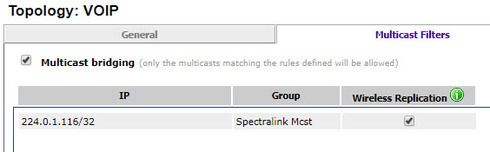This website uses cookies. By clicking Accept, you consent to the use of cookies. Click Here to learn more about how we use cookies.
Turn on suggestions
Auto-suggest helps you quickly narrow down your search results by suggesting possible matches as you type.
Showing results for
- Extreme Networks
- Community List
- Wireless
- ExtremeWireless (Identifi)
- Issue with wireless authentication/association bet...
Options
- Subscribe to RSS Feed
- Mark Topic as New
- Mark Topic as Read
- Float this Topic for Current User
- Bookmark
- Subscribe
- Mute
- Printer Friendly Page
Issue with wireless authentication/association between legacy Nortel SpectraLink 6120 and 3935 APs
Issue with wireless authentication/association between legacy Nortel SpectraLink 6120 and 3935 APs
Options
- Mark as New
- Bookmark
- Subscribe
- Mute
- Subscribe to RSS Feed
- Get Direct Link
- Report Inappropriate Content
11-29-2017 07:06 PM
Client:
Nortel SpectraLink 6120 handset - 802.11 a/b/g capable
The phone can see the SSID in survey mode but does not appear to be able to authenticate or associate to the AP. No client records found in logs. Client displays "No Net AP Found"
Infrastructure:
AP 3935i
5210 EWC running 10.31.03.0012
Trial and error:
We have tried turning off as many non-legacy features as possible, 20 MHz wide channels, enabling lower data rates, adjusting the DTIM (1,3, & 5), etc.
Phone is configured to use WPA2 PSK on 5 GHz - UNII 1 & UNII 3 channels only. Have also tested using the 2.4 GHz b/g and with same result. Have reset, changed, reviewed, and confirmed settings in the phones several times.
Any advice? Besides buying new phones...:)
Nortel SpectraLink 6120 handset - 802.11 a/b/g capable
The phone can see the SSID in survey mode but does not appear to be able to authenticate or associate to the AP. No client records found in logs. Client displays "No Net AP Found"
Infrastructure:
AP 3935i
5210 EWC running 10.31.03.0012
Trial and error:
We have tried turning off as many non-legacy features as possible, 20 MHz wide channels, enabling lower data rates, adjusting the DTIM (1,3, & 5), etc.
Phone is configured to use WPA2 PSK on 5 GHz - UNII 1 & UNII 3 channels only. Have also tested using the 2.4 GHz b/g and with same result. Have reset, changed, reviewed, and confirmed settings in the phones several times.
Any advice? Besides buying new phones...:)
8 REPLIES 8
Options
- Mark as New
- Bookmark
- Subscribe
- Mute
- Subscribe to RSS Feed
- Get Direct Link
- Report Inappropriate Content
11-29-2017 07:47 PM
Unfortunately I am troubleshooting remotely at this point and the customer is not be capable of performing a packet capture.
I fully expect it may come down to traveling onsite to get that data.
I fully expect it may come down to traveling onsite to get that data.
Options
- Mark as New
- Bookmark
- Subscribe
- Mute
- Subscribe to RSS Feed
- Get Direct Link
- Report Inappropriate Content
11-29-2017 07:39 PM
Yes, that was already applied.
Options
- Mark as New
- Bookmark
- Subscribe
- Mute
- Subscribe to RSS Feed
- Get Direct Link
- Report Inappropriate Content
11-29-2017 07:20 PM
Hello the most obvious thing I can think of is make sure you are allowing the multicast through the topology on the controller 224.0.1.116 By default we block all multicast.
Options
- Mark as New
- Bookmark
- Subscribe
- Mute
- Subscribe to RSS Feed
- Get Direct Link
- Report Inappropriate Content
11-29-2017 07:13 PM
Hi I would try to find if the issue is on the phone or on the AP. Take another AP to the same channel and use it as wireless capture device (realcapture feature). When you see what is in the air we can investigate if the phone is trying to connect and is ignored, or if the phone is not even trying... From the real capture we can understand more. Good luck. Z.
Regards
Zdeněk Pala