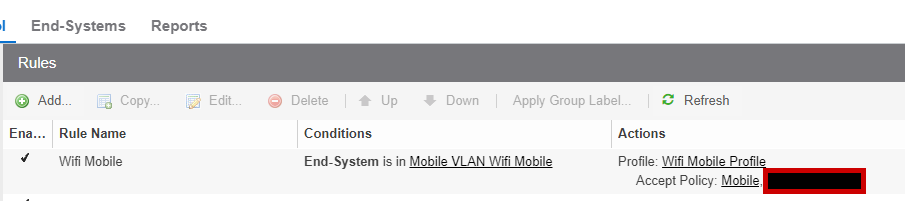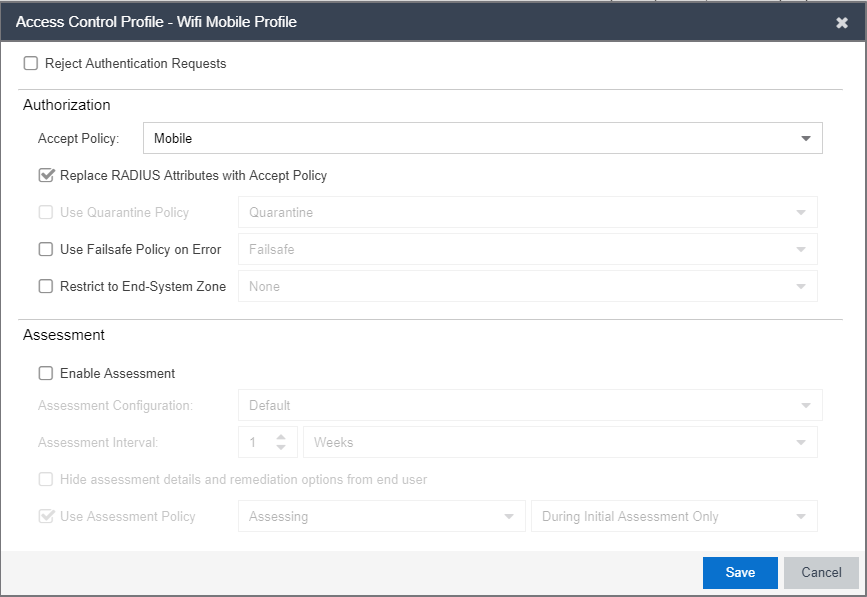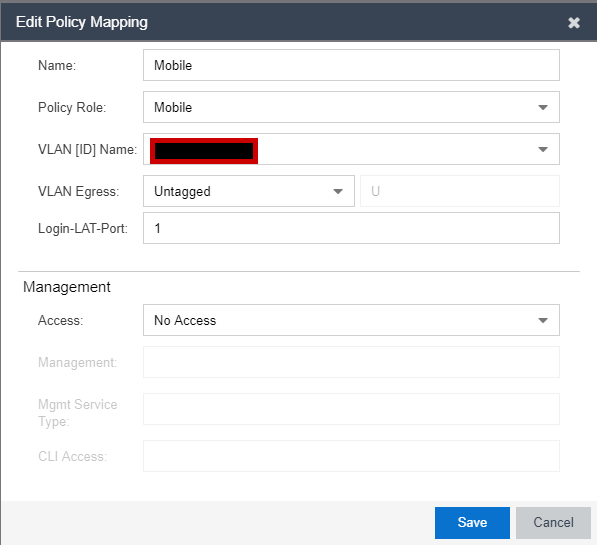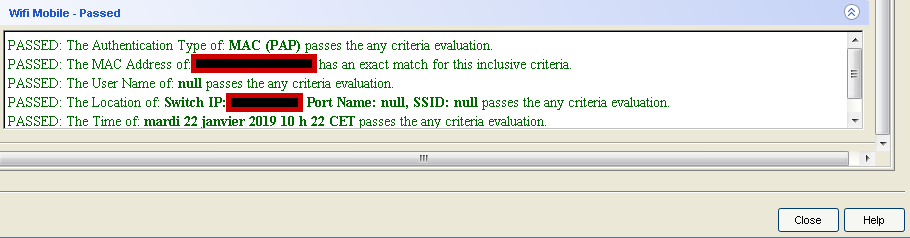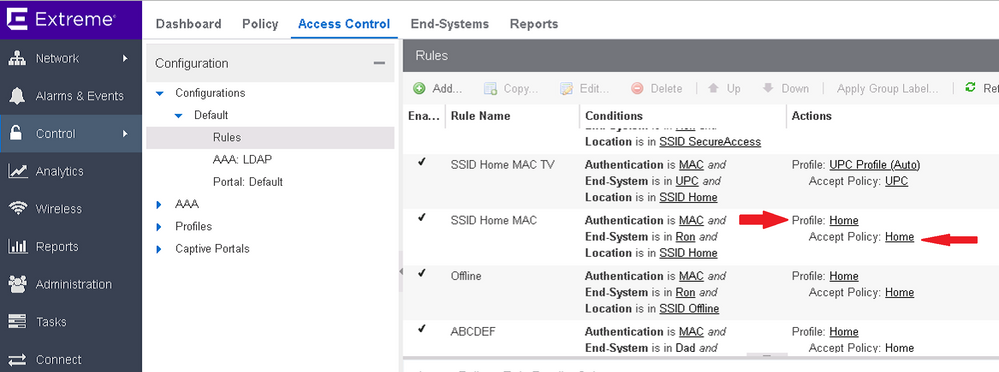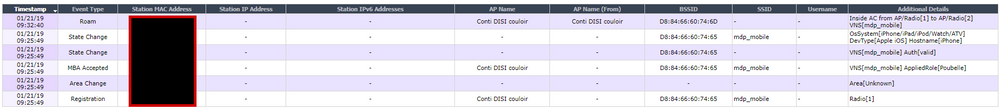This website uses cookies. By clicking Accept, you consent to the use of cookies. Click Here to learn more about how we use cookies.
Turn on suggestions
Auto-suggest helps you quickly narrow down your search results by suggesting possible matches as you type.
Showing results for
- Extreme Networks
- Community List
- Wireless
- ExtremeWireless (Identifi)
- MAC Authentication in VNS with NAC
Options
- Subscribe to RSS Feed
- Mark Topic as New
- Mark Topic as Read
- Float this Topic for Current User
- Bookmark
- Subscribe
- Mute
- Printer Friendly Page
MAC Authentication in VNS with NAC
MAC Authentication in VNS with NAC
Options
- Mark as New
- Bookmark
- Subscribe
- Mute
- Subscribe to RSS Feed
- Get Direct Link
- Report Inappropriate Content
01-18-2019 09:20 AM
Hi everybody !
I must create a new SSID for mobile device and I want to do MAC authentication + WPA PSK Key.
We got NAC Appliance so I create a rule with just for the moment a match on an end-system group which contain my mobile.
I create a new WLAN services associate to a new ssid with WPA-PSK key in "Privacy" and choose disabled in "Auth&Acct" with the "Enable MAC-Based Authentication" where I specify my two NAC Appliance as Radius Servers.
When I'm trying to connect in the ssid with my mobile, I insert my key but the mobile is not connecting to the network and doen't take DHCP IP. I checked in NAC Manager with a configuration evaluation tool and I see that the mobile match the correct rule. When I do just WPA-PSK without MAC authentication, it's work fine.
Can someone help me ?
Regards,
RP
I must create a new SSID for mobile device and I want to do MAC authentication + WPA PSK Key.
We got NAC Appliance so I create a rule with just for the moment a match on an end-system group which contain my mobile.
I create a new WLAN services associate to a new ssid with WPA-PSK key in "Privacy" and choose disabled in "Auth&Acct" with the "Enable MAC-Based Authentication" where I specify my two NAC Appliance as Radius Servers.
When I'm trying to connect in the ssid with my mobile, I insert my key but the mobile is not connecting to the network and doen't take DHCP IP. I checked in NAC Manager with a configuration evaluation tool and I see that the mobile match the correct rule. When I do just WPA-PSK without MAC authentication, it's work fine.
Can someone help me ?
Regards,
RP
5 REPLIES 5
Options
- Mark as New
- Bookmark
- Subscribe
- Mute
- Subscribe to RSS Feed
- Get Direct Link
- Report Inappropriate Content
01-22-2019 09:06 AM
Hi,
Correct, he should not take this policy.
In my end-system view for this client, I have the "Poubelle" Profile and the reason "Default Catchall".
My rule with just an end-system group :
My profile :
My policy :
I test with and without policy in my profile, i got the same result.
The result of my configuration eval tool :
Thanks,
RP
Correct, he should not take this policy.
In my end-system view for this client, I have the "Poubelle" Profile and the reason "Default Catchall".
My rule with just an end-system group :
My profile :
My policy :
I test with and without policy in my profile, i got the same result.
The result of my configuration eval tool :
Thanks,
RP
Options
- Mark as New
- Bookmark
- Subscribe
- Mute
- Subscribe to RSS Feed
- Get Direct Link
- Report Inappropriate Content
01-21-2019 03:37 PM
I'd assume that is not the role that the client should get - correct ?!
In the end-system view of this client > what to you get in the column "profile" and "reason"
Please post a screenshot of...
- the rule that you've created
- "Profile" and "Accept Policy" = the pop up window if you click on it (see red arrows bellow)
Options
- Mark as New
- Bookmark
- Subscribe
- Mute
- Subscribe to RSS Feed
- Get Direct Link
- Report Inappropriate Content
01-21-2019 10:47 AM
Hi Tyler, Ronald,
@Tyler Marcotte : I see my mobile in NAC's end-systems and when I do a Configuration evaluation tool, I see that my device match my rule.
@Ronald Dvorak : I did what you ask, please check my screen :
"Poubelle" is the name of my default catchall policy.
Thanks,
RP
"Poubelle" is the name of my default catchall policy.
Thanks,
RP
Options
- Mark as New
- Bookmark
- Subscribe
- Mute
- Subscribe to RSS Feed
- Get Direct Link
- Report Inappropriate Content
01-20-2019 10:30 PM
Hi,
please do the following....
please do the following....
- enable the station events > Controller > Logs > System Log Level > Report station events on controller
- connect again with the client
- check the logs > Logs > EWC > Station Events
- filter on the client MAC
- post a screenshot of the result