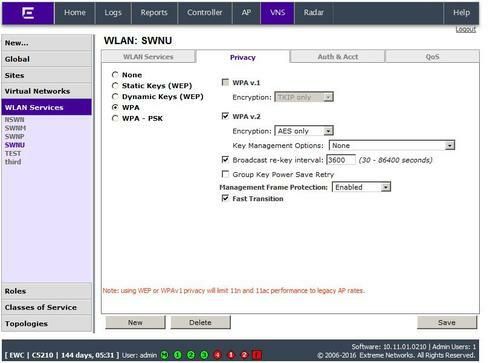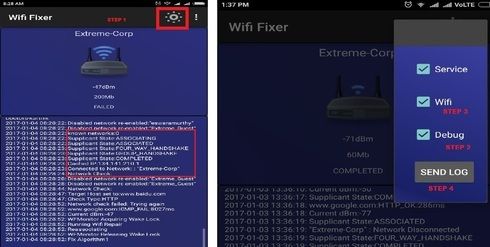This website uses cookies. By clicking Accept, you consent to the use of cookies. Click Here to learn more about how we use cookies.
Turn on suggestions
Auto-suggest helps you quickly narrow down your search results by suggesting possible matches as you type.
Showing results for
- Extreme Networks
- Community List
- Wireless
- ExtremeWireless (Identifi)
- RE: samsung galaxy j7 wireless connecting problem
Options
- Subscribe to RSS Feed
- Mark Topic as New
- Mark Topic as Read
- Float this Topic for Current User
- Bookmark
- Subscribe
- Mute
- Printer Friendly Page
samsung galaxy j7 wireless connecting problem
samsung galaxy j7 wireless connecting problem
Options
- Mark as New
- Bookmark
- Subscribe
- Mute
- Subscribe to RSS Feed
- Get Direct Link
- Report Inappropriate Content
01-03-2017 05:01 AM
hi
please help me to solve this problem :
samsung galaxy j7 mobile have a problem to connect access point ap3825i
thanks
please help me to solve this problem :
samsung galaxy j7 mobile have a problem to connect access point ap3825i
thanks
20 REPLIES 20
Options
- Mark as New
- Bookmark
- Subscribe
- Mute
- Subscribe to RSS Feed
- Get Direct Link
- Report Inappropriate Content
01-04-2017 01:07 PM
Mikaeil - Ron suggested the upgrade to 10.11.05, and I agree. For now, while you are still running 10.11.01, disable Fast Transition and Management Frame Protection (on ALL of your configured WLANs).
Options
- Mark as New
- Bookmark
- Subscribe
- Mute
- Subscribe to RSS Feed
- Get Direct Link
- Report Inappropriate Content
01-04-2017 01:07 PM
"disable Fast Transition and Management Frame Protection" - This worked for me!!! Thank you so much for the support my friend!!!
Options
- Mark as New
- Bookmark
- Subscribe
- Mute
- Subscribe to RSS Feed
- Get Direct Link
- Report Inappropriate Content
01-04-2017 10:42 AM
hi
my wireless configuration is :
my wireless configuration is :
Options
- Mark as New
- Bookmark
- Subscribe
- Mute
- Subscribe to RSS Feed
- Get Direct Link
- Report Inappropriate Content
01-04-2017 08:40 AM
Hi Mikaeil
Please create a Test SSID [open Authentication 5Ghz band]
Apply the above to one AccessPoint
On one Samsung Device,please install the below Google play store app
https://play.google.com/store/apps/details?id=org.wahtod.wififixer
Check if the devices is able to connect.
As you could see the Android APP on the mobile would show the association,ip assignment etc.
You could also send logs to your email address.
Please do this for open authentication,since you have specified the samsung does not connect to any ssid.
Then you could repeat the same for production SSID [open and 802,1x]
Send log in the app send a text file to your email. Please use send log every time you connect to a different SSID.
Please share your findings.
Regards
Rajesh
Please create a Test SSID [open Authentication 5Ghz band]
Apply the above to one AccessPoint
On one Samsung Device,please install the below Google play store app
https://play.google.com/store/apps/details?id=org.wahtod.wififixer
Check if the devices is able to connect.
As you could see the Android APP on the mobile would show the association,ip assignment etc.
You could also send logs to your email address.
Please do this for open authentication,since you have specified the samsung does not connect to any ssid.
Then you could repeat the same for production SSID [open and 802,1x]
Send log in the app send a text file to your email. Please use send log every time you connect to a different SSID.
Please share your findings.
Regards
Rajesh
Options
- Mark as New
- Bookmark
- Subscribe
- Mute
- Subscribe to RSS Feed
- Get Direct Link
- Report Inappropriate Content
01-04-2017 04:37 AM
Mikhail,
I recollect one of our customers reporting a similar issue with the same phone model. I believe this could be related to certain configuration parameters for roaming on your WLAN, specifically .11r.
Can you paste a screenshot of your WLAN configuration?
Thanks
I recollect one of our customers reporting a similar issue with the same phone model. I believe this could be related to certain configuration parameters for roaming on your WLAN, specifically .11r.
Can you paste a screenshot of your WLAN configuration?
Thanks