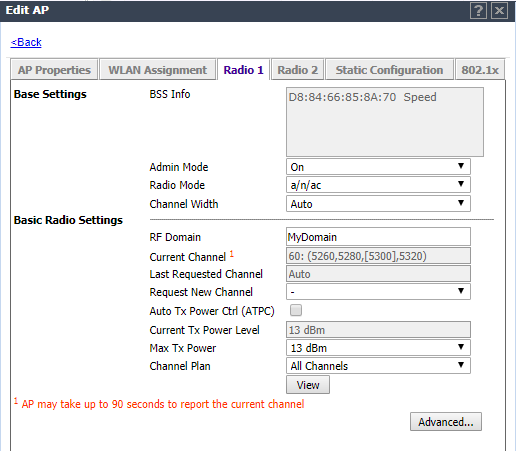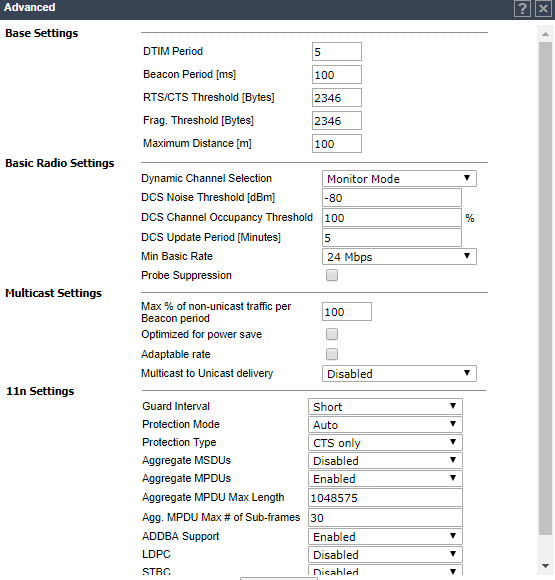This website uses cookies. By clicking Accept, you consent to the use of cookies. Click Here to learn more about how we use cookies.
Turn on suggestions
Auto-suggest helps you quickly narrow down your search results by suggesting possible matches as you type.
Showing results for
- Extreme Networks
- Community List
- Wireless
- ExtremeWireless (Identifi)
- Slow Wireless Throughput
Options
- Subscribe to RSS Feed
- Mark Topic as New
- Mark Topic as Read
- Float this Topic for Current User
- Bookmark
- Subscribe
- Mute
- Printer Friendly Page
Slow Wireless Throughput
Slow Wireless Throughput
Options
- Mark as New
- Bookmark
- Subscribe
- Mute
- Subscribe to RSS Feed
- Get Direct Link
- Report Inappropriate Content
02-01-2019 04:45 PM
I noticed our throughput isn't what I would expect on our wireless devices. We have a guest network as well as a corporate network and both of my test cases only yield about a 20-30 Mbps.
With my corporate device I believe this is about the best I could expect, however I know my iPhone can do more. If I connect a laptop to our wired guest network I can achieve a greater throughput so I'm sure this is on my wireless side.
Thoughts/suggestions?
Controller: Virtual on 10 GB backbone.
Connected AP: 3935i
Corporate Network-
Topology: B@EWC
Device Wireless: Centrino N
Protocol: 2.4n
RSS: -40
802.1x authentication
Guest Network-
Topology: B@EWC
Device: iPhone 7
Protocol: 5.0a
RSS: -44
Pre-shared key
With my corporate device I believe this is about the best I could expect, however I know my iPhone can do more. If I connect a laptop to our wired guest network I can achieve a greater throughput so I'm sure this is on my wireless side.
Thoughts/suggestions?
Controller: Virtual on 10 GB backbone.
Connected AP: 3935i
Corporate Network-
Topology: B@EWC
Device Wireless: Centrino N
Protocol: 2.4n
RSS: -40
802.1x authentication
Guest Network-
Topology: B@EWC
Device: iPhone 7
Protocol: 5.0a
RSS: -44
Pre-shared key
2 REPLIES 2
Options
- Mark as New
- Bookmark
- Subscribe
- Mute
- Subscribe to RSS Feed
- Get Direct Link
- Report Inappropriate Content
02-01-2019 06:27 PM
Options
- Mark as New
- Bookmark
- Subscribe
- Mute
- Subscribe to RSS Feed
- Get Direct Link
- Report Inappropriate Content
02-01-2019 06:24 PM
I've just run a test on my AP3935-ROW for max. throughput (=settings that I'll never use in a real deployment) and get 230Mbps with my Surface 5 on the first try.
The settings that impact throughout the most is the channel width (max = 80MHz) and what the clients supports.
As you'd see below my AP is set for channel# 52,56,60,64.
MCS table for reference > https://en.wikipedia.org/wiki/IEEE_802.11ac#Data_rates_and_speed
My settings....
BTW, I use bridge@EWC only for guest solutions but never for the corporate SSIDs because the controller could be a bottleneck.
-Ron
The settings that impact throughout the most is the channel width (max = 80MHz) and what the clients supports.
As you'd see below my AP is set for channel# 52,56,60,64.
MCS table for reference > https://en.wikipedia.org/wiki/IEEE_802.11ac#Data_rates_and_speed
My settings....
BTW, I use bridge@EWC only for guest solutions but never for the corporate SSIDs because the controller could be a bottleneck.
-Ron