- Extreme Networks
- Community List
- Wireless
- ExtremeWireless (IQE)
- RE: 10.2r4 firmware causing AP650's to lose connec...
- Subscribe to RSS Feed
- Mark Topic as New
- Mark Topic as Read
- Float this Topic for Current User
- Bookmark
- Subscribe
- Mute
- Printer Friendly Page
10.2r4 firmware causing AP650's to lose connectivity?
10.2r4 firmware causing AP650's to lose connectivity?
- Mark as New
- Bookmark
- Subscribe
- Mute
- Subscribe to RSS Feed
- Get Direct Link
- Report Inappropriate Content
01-22-2021 05:33 PM
Okay, I don’t know what’s happening here but this isn’t looking pretty. All of our AP650’s are losing connectivity multiple times throughout the day.
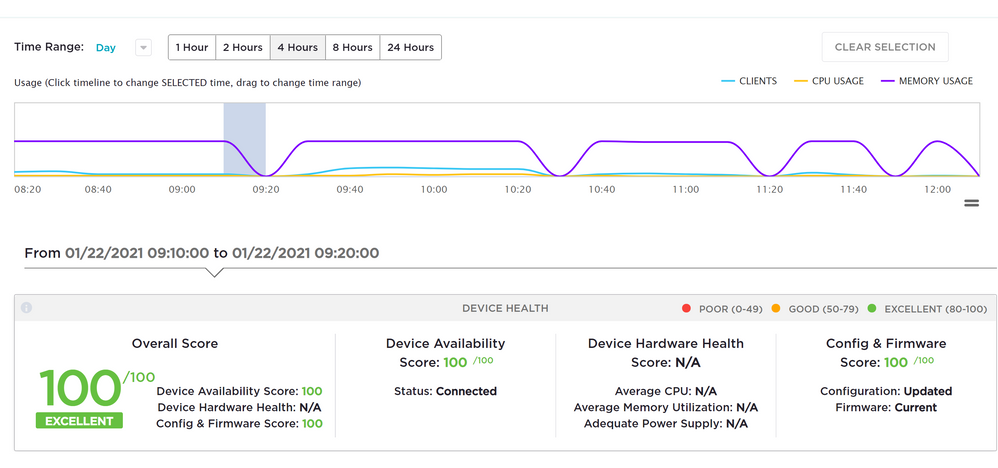
Look at this! Some AP’s will only do this once or twice and others are doing it often, like this ? There’s nothing indicating any type of error or issue. We didn’t have this problem on firmware 10.09rb.
I have a case open with GTAC, but are we the only ones seeing this issue?
- Mark as New
- Bookmark
- Subscribe
- Mute
- Subscribe to RSS Feed
- Get Direct Link
- Report Inappropriate Content
02-02-2021 09:46 PM
Thank you for the screen shots
Unfortunately I don’t have any details beyond that yet. I imagine a bug report is in our future, if you haven’t filed a case already I’d encourage you to do so. I’ll keep updating you here as I learn more, but once we do have a bug open, it’s good to have several cases attached to the bug so we can keep momentum up on the resolution.
- Mark as New
- Bookmark
- Subscribe
- Mute
- Subscribe to RSS Feed
- Get Direct Link
- Report Inappropriate Content
02-02-2021 09:16 PM





- Mark as New
- Bookmark
- Subscribe
- Mute
- Subscribe to RSS Feed
- Get Direct Link
- Report Inappropriate Content
02-02-2021 08:04 PM
- Mark as New
- Bookmark
- Subscribe
- Mute
- Subscribe to RSS Feed
- Get Direct Link
- Report Inappropriate Content
02-02-2021 05:17 PM
- Mark as New
- Bookmark
- Subscribe
- Mute
- Subscribe to RSS Feed
- Get Direct Link
- Report Inappropriate Content
02-02-2021 04:48 PM

