- Extreme Networks
- Community List
- Wireless
- ExtremeWireless (IQE)
- Re: AP130 firmware upgrade fails
- Subscribe to RSS Feed
- Mark Topic as New
- Mark Topic as Read
- Float this Topic for Current User
- Bookmark
- Subscribe
- Mute
- Printer Friendly Page
AP130 firmware upgrade fails
AP130 firmware upgrade fails
- Mark as New
- Bookmark
- Subscribe
- Mute
- Subscribe to RSS Feed
- Get Direct Link
- Report Inappropriate Content
02-24-2021 12:32 PM
Unfortunately i have to make a new topic because i cannot reply on the old excisting topics anymore.
Im having this issue that our AP130 cannot be upgraded from the Hivemanager, Our current Firmware version is: 6.5r9a. The error message we get is: unable to save the image to the flash memory.
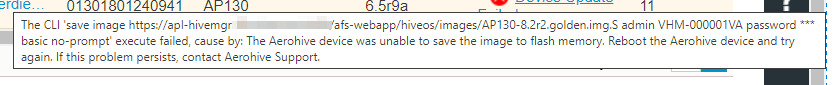
I already tried to reboot the devices but that doesn't help.
How can i solve this?
- Mark as New
- Bookmark
- Subscribe
- Mute
- Subscribe to RSS Feed
- Get Direct Link
- Report Inappropriate Content
02-24-2021 08:19 PM
thank you, i will try if it works and i'll let you know asap.
- Mark as New
- Bookmark
- Subscribe
- Mute
- Subscribe to RSS Feed
- Get Direct Link
- Report Inappropriate Content
02-24-2021 02:17 PM
You should be able to manage the device in XIQ while on the firmware version 6.5r9a, the minimum is 6.5r3 for XIQ. I’d recommend checking your firewall to make sure you have the necessary ports allowing outbound traffic (UDP 12222, TCP 22, TCP 443, UDP123, HTTP80). If all of your firewall ports check out, I’d recommend enabling CAPWAP debugs on the AP, trying to update the AP to replicate the failure, and then pulling tech data from the AP so we can review those debug logs for you.
This guide reviews how to enable CAPWAP debugs:https://extremeportal.force.com/ExtrArticleDetail?an=000057308&q=Capwap%20debug
This guide reviews how to get tech data:https://extremeportal.force.com/ExtrArticleDetail?an=000080320&q=Tech%20data
If you want to send the tech data to me at community@extremenetworks.com, I would be happy to take a look for you.
- Mark as New
- Bookmark
- Subscribe
- Mute
- Subscribe to RSS Feed
- Get Direct Link
- Report Inappropriate Content
02-24-2021 02:15 PM
Hello,
Try upgrading it manually by following these instructions:
https://extremeportal.force.com/ExtrArticleDetail?an=000078576
Thank you,
