- Extreme Networks
- Community List
- Wireless
- ExtremeWireless (IQE)
- Assign Static IP Address for AP121
- Subscribe to RSS Feed
- Mark Topic as New
- Mark Topic as Read
- Float this Topic for Current User
- Bookmark
- Subscribe
- Mute
- Printer Friendly Page
Assign Static IP Address for AP121
- Mark as New
- Bookmark
- Subscribe
- Mute
- Subscribe to RSS Feed
- Get Direct Link
- Report Inappropriate Content
06-01-2021 03:44 AM
Dear all,
I’m trying to assign a static IP address for an AP121 but not successful.
The network is setup like this:
The router was setup with the port address in subnet 192.168.128.0/24
3 VLANs were assigned to the router port as -
VLAN2 in subnet 192.168.88.0/22
VLAN3 in subnet 192.168.93.0
VLAN4 in subnet 192.168.101.0
The router port is connected with a SR2024P switch, configured with some trunk ports (native vlan as 1), and some access ports (native vlan as 2, 3 and 4).
The Router and AP121 is connected to one of the trunk port of the SR2024P switch.
All access ports in the switch function correctly and a laptop can get the correct DHCP subnet after connecting to the access ports.
The AP121 also functional. A laptop can get the correct DCHP subnet address after connecting the SSIDs (with the corresponding user profile with VLAN assigned) broadcast by the AP.
So here are the questions:
We tried to assigned a fixed IP to the AP121 but not successful. It seems the AP only get the DHCP address under the port subnet (192.168.128.0) of the router.
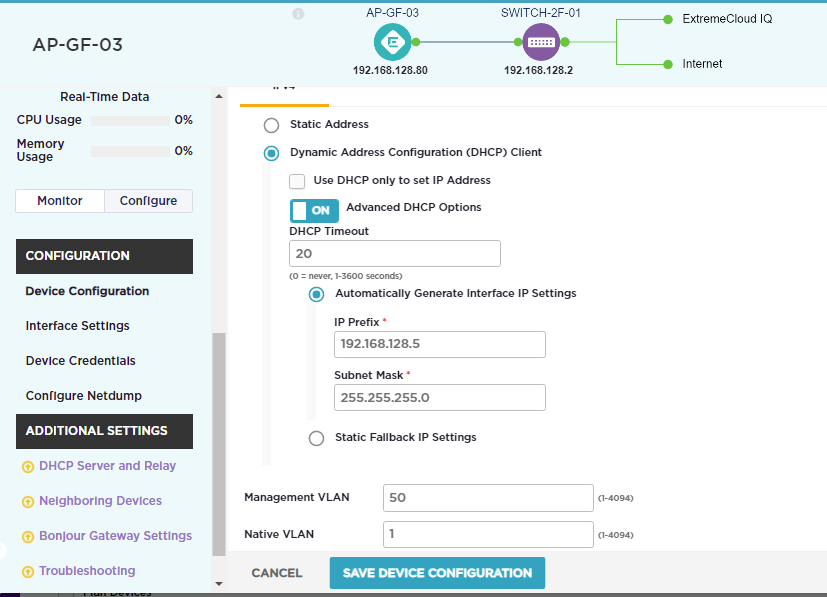
When we tried to config the Static IP (Configure => Device Configuration as above screen dump), , like 192.168.128.5, it seems the device still stick with with DHCP IP address (192.168.128.80), and the device configuration panel show the static IP that we want to change under the Automatically Generate Interface IP Settings.
How we can configure the Static IP Address for the AP121?
Actually we wish to configure the Static IP Address under the VLAN 3 subnet (i.e. 192.168.93.0). Does it possible or the static IP address must follow the subnet of the Router’s LAN port address?
The reason why we have this question is, we found we can only configure the Static IP Address for the SR2024P switch under the 192.168.128.0 subnet. The SR2024P refuse to Update with a Static IP address under the 192.168.93.0 subnet.
Another question is, we found the AP121 can only function properly if we set it’s Management VLAN as 50. It seems the Management VLAN setting for the SR2024P switch and AP121 must be set with a VLAN ID that is not setup in the router in order to make the AP121 functional, otherwise the SSIDs of the Access Point will not get the assigned VLAN, and the devices that connect to the SSID will not be able to get the DHCP address under the assigned VLAN as the user profile VLAN setup in the SSID.
So what is the purpose of the Management VLAN setting. Is that a correct approach that we should always assign it with the VLAN ID that is not occupied by the network?
Thanks for the advise in advance.
Best regards,
Jacky Fung
Solved! Go to Solution.
- Mark as New
- Bookmark
- Subscribe
- Mute
- Subscribe to RSS Feed
- Get Direct Link
- Report Inappropriate Content
06-02-2021 01:33 PM
You may want to start by upgrading both the AP and switch to the latest supported versions and try again:
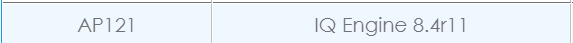
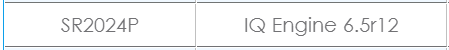
As for your other question:
The management VLAN is for management traffic between Extreme Networks devices and ExtremeCloud IQ and control traffic among network members. The VLAN that you specify must match the VLAN ID that is already configured as part of the trunk port on the connecting switch to allow traffic on that VLAN. Management and control traffic includes CAPWAP, GRE, NTP, SCP, SSH, SNMP, Telnet, TFTP, and Extreme Networks Cooperative Control messages. The default VLAN for mgt0 is 1.
The native (untagged) VLAN is the VLAN assigned to frames that do not have any 802.1Q VLAN tags in their headers. By default, Extreme Networks devices also use VLAN 1 as the native VLAN.
rgds
- Mark as New
- Bookmark
- Subscribe
- Mute
- Subscribe to RSS Feed
- Get Direct Link
- Report Inappropriate Content
06-03-2021 12:26 PM
Hello Jacky,
Click on the upgrade to latest version radio button and go to what is recommended: r14.
Thank you
- Mark as New
- Bookmark
- Subscribe
- Mute
- Subscribe to RSS Feed
- Get Direct Link
- Report Inappropriate Content
06-03-2021 04:19 AM
Hi Christoph,
Just want to be more specific about the firmware list of the Switch. In the drop down list box, I found there is a SR2000-6.5r11.golden.img.S, and follow that item there are:
SR2000-6.5r12.img.S
SR2000-6.5r13.img.S
SR2000-6.5r14.img.S
Regards,
Jacky Fung
- Mark as New
- Bookmark
- Subscribe
- Mute
- Subscribe to RSS Feed
- Get Direct Link
- Report Inappropriate Content
06-03-2021 04:09 AM
Hi Christoph,
Thanks for the advice. However, how can we upgrade the device to the firmware version as you said?
For the Switch in the Extreme IQ interface when I click the Update Device and check the Upgrade IQ Engine and Extreme Network Switch Images, it shown the latest version is 6.5r11,
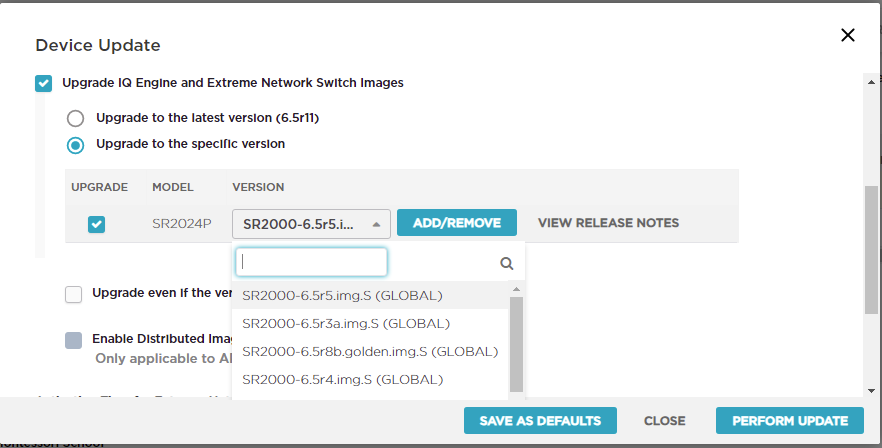
If I check the Upgrade to the specific version I found there is a SR2000-6.5r14.img.S image available. Is it the firmware that you referred to for the Switch?
For the AP121, if I access the same Update interface,
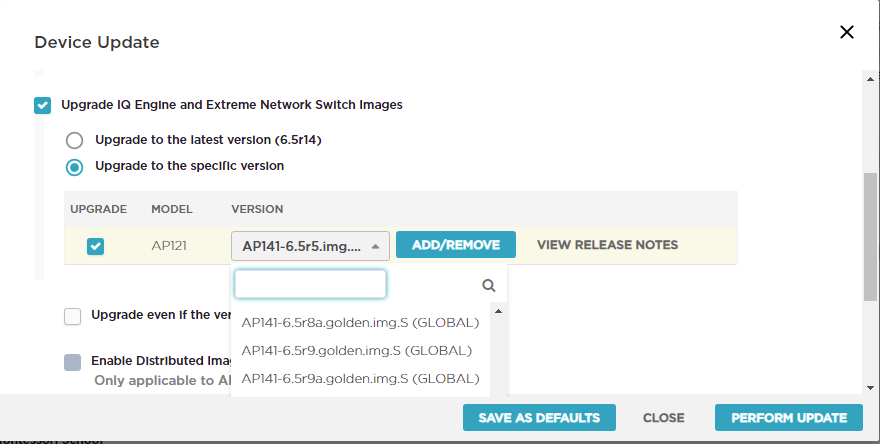
it shown the latest version is 6.5r14 which should be the one that we are staying in now, and the latest version that is available in the drop down list box is AP141-6.5r14.img.S.
So how can we get the 8.4r11 firmware?
Please advise.
Thanks and regards,
Jacky Fung
- Mark as New
- Bookmark
- Subscribe
- Mute
- Subscribe to RSS Feed
- Get Direct Link
- Report Inappropriate Content
06-02-2021 01:33 PM
You may want to start by upgrading both the AP and switch to the latest supported versions and try again:
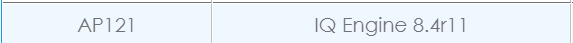
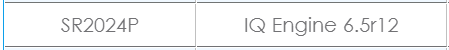
As for your other question:
The management VLAN is for management traffic between Extreme Networks devices and ExtremeCloud IQ and control traffic among network members. The VLAN that you specify must match the VLAN ID that is already configured as part of the trunk port on the connecting switch to allow traffic on that VLAN. Management and control traffic includes CAPWAP, GRE, NTP, SCP, SSH, SNMP, Telnet, TFTP, and Extreme Networks Cooperative Control messages. The default VLAN for mgt0 is 1.
The native (untagged) VLAN is the VLAN assigned to frames that do not have any 802.1Q VLAN tags in their headers. By default, Extreme Networks devices also use VLAN 1 as the native VLAN.
rgds
