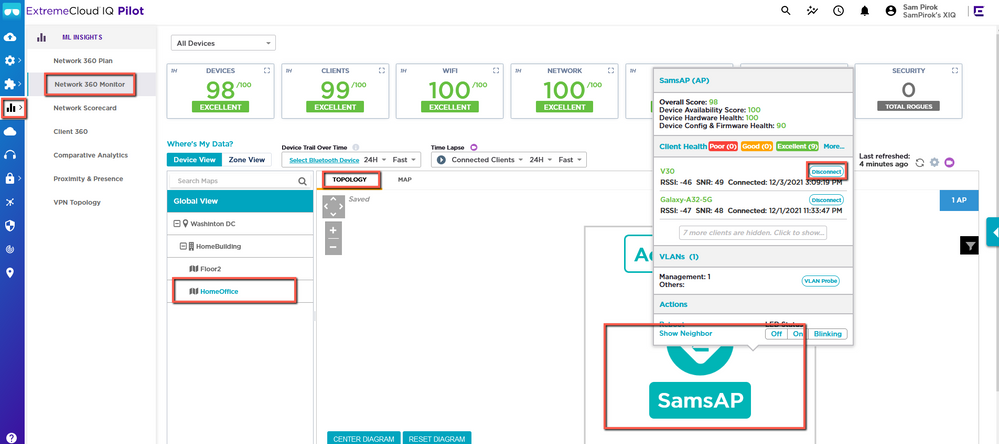This website uses cookies. By clicking Accept, you consent to the use of cookies. Click Here to learn more about how we use cookies.
Turn on suggestions
Auto-suggest helps you quickly narrow down your search results by suggesting possible matches as you type.
Showing results for
- Extreme Networks
- Community List
- Wireless
- ExtremeWireless (IQE)
- Re: Disconnect a wireless client device from EIQ?
Options
- Subscribe to RSS Feed
- Mark Topic as New
- Mark Topic as Read
- Float this Topic for Current User
- Bookmark
- Subscribe
- Mute
- Printer Friendly Page
Disconnect a wireless client device from EIQ?
Disconnect a wireless client device from EIQ?
Options
- Mark as New
- Bookmark
- Subscribe
- Mute
- Subscribe to RSS Feed
- Get Direct Link
- Report Inappropriate Content
12-02-2021 11:49 AM
Is there a way from EIQ to kick a device off a wireless network? In some cases I want to trigger a device to reconnect, and I don't see anyplace where I can boot them off in EIQ.
Thanks
Thanks
1 REPLY 1
Options
- Mark as New
- Bookmark
- Subscribe
- Mute
- Subscribe to RSS Feed
- Get Direct Link
- Report Inappropriate Content
12-03-2021 06:52 PM
If you go to ML Insights on the left hand navigation bar> Go to Network 360 Monitor> Go to the Topology tap> find the AP the client is connected to> Right click on the AP (you may have to wait a few second for the new window to pop up)> Then you should see the clients connect and a small Disconnect option for each client. This will just disconnect the client, but it won't stop the client from reconnecting, just so you know.
You can also disconnect clients with the following command in the CLI of the AP:
clear auth station mac <client MAC>
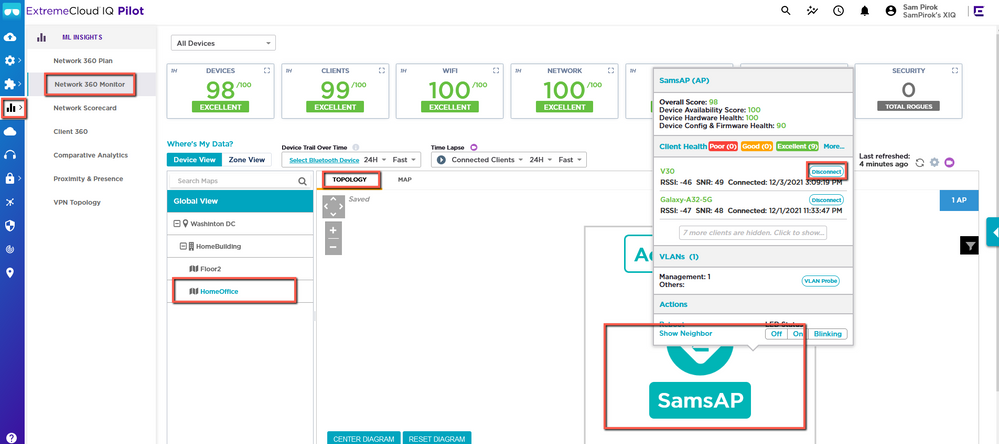
You can also disconnect clients with the following command in the CLI of the AP:
clear auth station mac <client MAC>