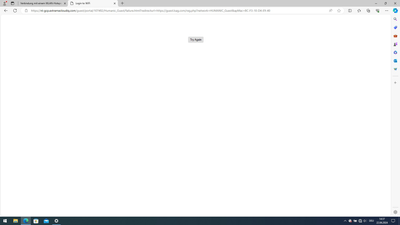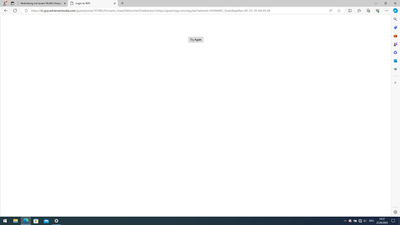- Extreme Networks
- Community List
- Wireless
- ExtremeWireless (IQE)
- XIQ Guest Essentials - not working
- Subscribe to RSS Feed
- Mark Topic as New
- Mark Topic as Read
- Float this Topic for Current User
- Bookmark
- Subscribe
- Mute
- Printer Friendly Page
XIQ Guest Essentials - not working
- Mark as New
- Bookmark
- Subscribe
- Mute
- Subscribe to RSS Feed
- Get Direct Link
- Report Inappropriate Content
04-29-2024 06:36 AM
hy,
I wanted to move the splash page from the firewall to xiq guest essentials.
I am redirected correctly, can see the configured splash/accept page, but as soon as i click accept i only get that error
retry brings me back to the splash/accept page
when opening an https site, i also get an ssl error -> i followed the guide and uploaded an wildcard certificate. and entered an a record on the dns pointing to a private ip.
do I need to upload the intermediate/root certificate?
Best Regards
Solved! Go to Solution.
- Mark as New
- Bookmark
- Subscribe
- Mute
- Subscribe to RSS Feed
- Get Direct Link
- Report Inappropriate Content
04-30-2024 10:13 AM
Hello @AntonS,
We'll have to look at your SSID, user profile, onboarding policy and rules and splash page mapping to make sure they all align.
Please open a GTAC case for same.
BR,
- Mark as New
- Bookmark
- Subscribe
- Mute
- Subscribe to RSS Feed
- Get Direct Link
- Report Inappropriate Content
06-10-2024 05:35 AM
Hello @AntonS,
This may be related to you using custom splash screen, is this the case?
If the answer is yes, I would recommend you use one of our splash screens and make modifications to it.
BR,
- Mark as New
- Bookmark
- Subscribe
- Mute
- Subscribe to RSS Feed
- Get Direct Link
- Report Inappropriate Content
06-10-2024 01:39 AM
Hi Anton,
did you get a solution for this?
regards
Sebastian
- Mark as New
- Bookmark
- Subscribe
- Mute
- Subscribe to RSS Feed
- Get Direct Link
- Report Inappropriate Content
04-30-2024 10:13 AM
Hello @AntonS,
We'll have to look at your SSID, user profile, onboarding policy and rules and splash page mapping to make sure they all align.
Please open a GTAC case for same.
BR,