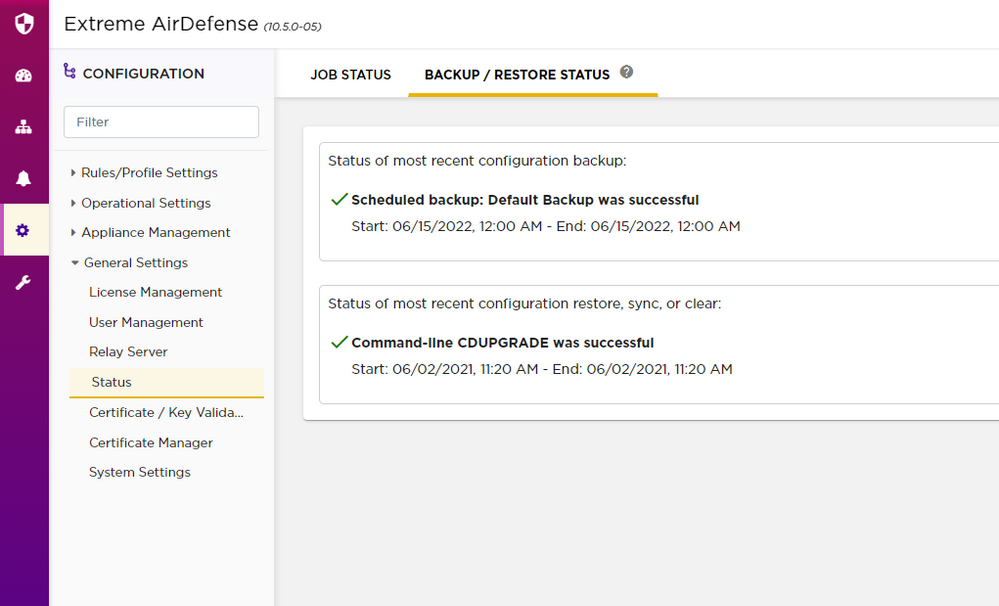This website uses cookies. By clicking Accept, you consent to the use of cookies. Click Here to learn more about how we use cookies.
Turn on suggestions
Auto-suggest helps you quickly narrow down your search results by suggesting possible matches as you type.
Showing results for
- Extreme Networks
- Community List
- Wireless
- ExtremeWireless (WiNG)
- Re: ADSP Synchronization
Options
- Subscribe to RSS Feed
- Mark Topic as New
- Mark Topic as Read
- Float this Topic for Current User
- Bookmark
- Subscribe
- Mute
- Printer Friendly Page
ADSP Synchronization
ADSP Synchronization
Options
- Mark as New
- Bookmark
- Subscribe
- Mute
- Subscribe to RSS Feed
- Get Direct Link
- Report Inappropriate Content
06-15-2022 04:51 AM
Hi Extreme Community,
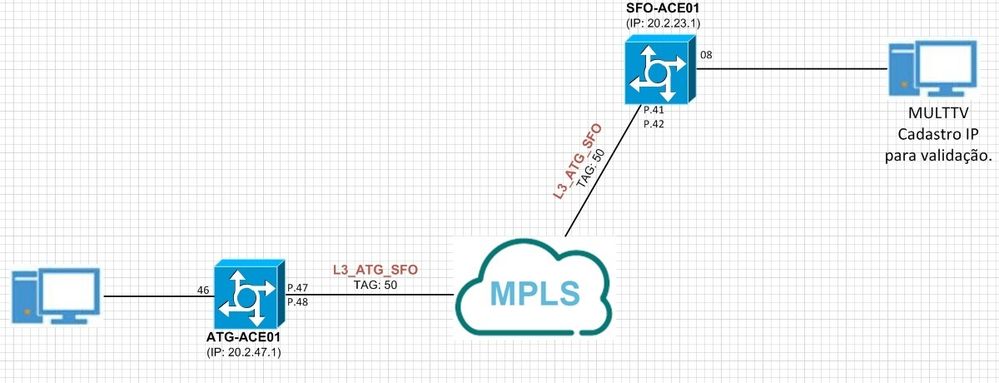
We followed the configuration from manual, but when we tried, the Synchronization is successful in status but nothing config from Primary has been sync to Standby ADSP Controller. Please help
It only downloaded a sync file after clicking the sync now.
screenshot
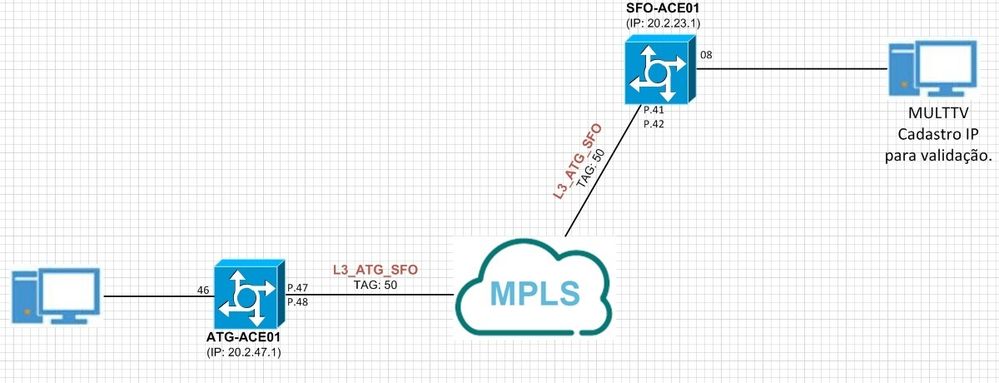
8 REPLIES 8
Options
- Mark as New
- Bookmark
- Subscribe
- Mute
- Subscribe to RSS Feed
- Get Direct Link
- Report Inappropriate Content
06-17-2022 11:21 PM
Hi Robert,
Yes, they have network reachability. Please see below screenshots from cli>letmeout>PING each ADSP.
Primary-192.168.254.111
Standby-192.168.254.112
They are actually installed on the same VMware.
Screenshot:
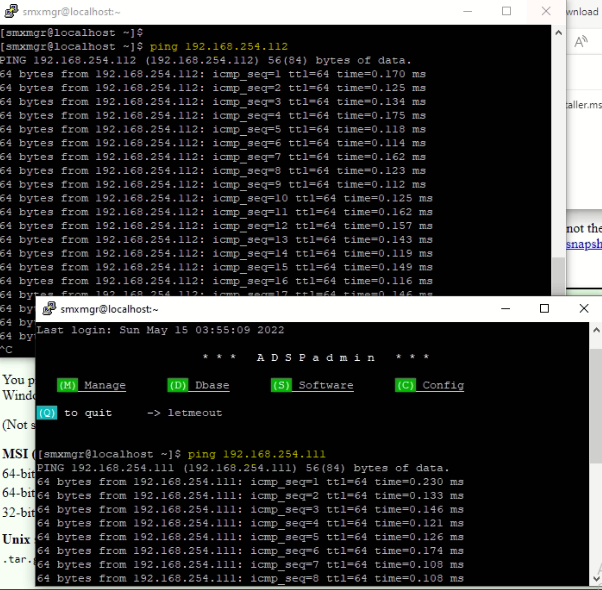
Yes, they have network reachability. Please see below screenshots from cli>letmeout>PING each ADSP.
Primary-192.168.254.111
Standby-192.168.254.112
They are actually installed on the same VMware.
Screenshot:
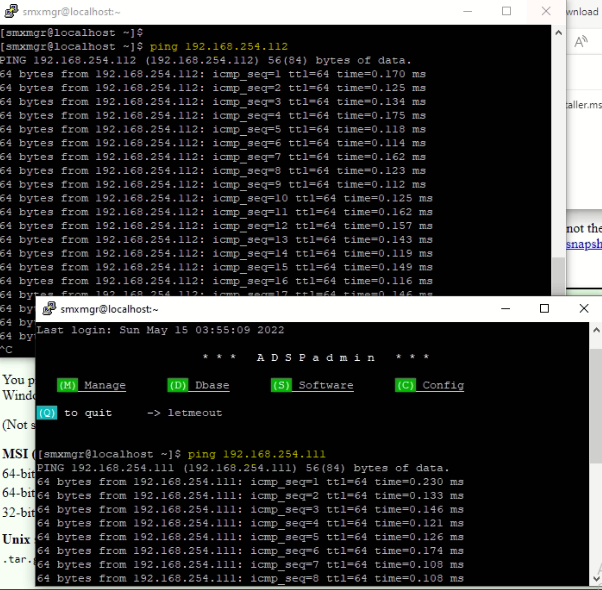
Options
- Mark as New
- Bookmark
- Subscribe
- Mute
- Subscribe to RSS Feed
- Get Direct Link
- Report Inappropriate Content
06-17-2022 08:01 AM
Make sure that the backup appliance has ip route to the primary, as there is a keep-alive between the two appliances. if they can not talk to each other then you will have issues as you do.
login to the backup appliance via CLI
type in "letmeout"
then see if you can Ping the primary appliance, do the same from the primary
login to the backup appliance via CLI
type in "letmeout"
then see if you can Ping the primary appliance, do the same from the primary
Options
- Mark as New
- Bookmark
- Subscribe
- Mute
- Subscribe to RSS Feed
- Get Direct Link
- Report Inappropriate Content
06-16-2022 11:10 PM
Hi Robert,
I already disabled the config backup from standby ADSP, then type the correct synchronization details.
I tried to test if it is working by click "sync now" and also tried to scheduled sync. Still it doesn't work.
Please see screenshot below for the status:
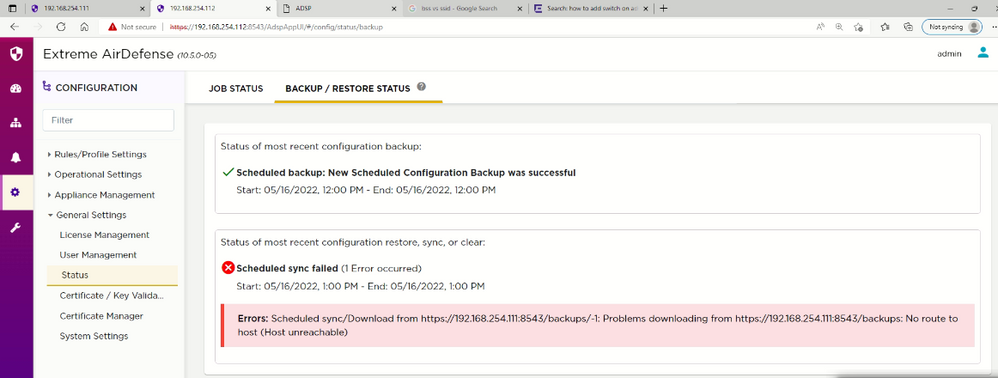
I already disabled the config backup from standby ADSP, then type the correct synchronization details.
I tried to test if it is working by click "sync now" and also tried to scheduled sync. Still it doesn't work.
Please see screenshot below for the status:
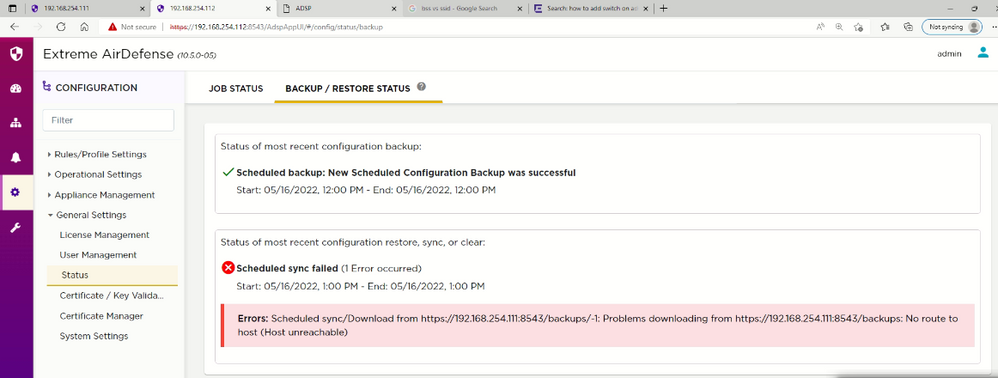
Options
- Mark as New
- Bookmark
- Subscribe
- Mute
- Subscribe to RSS Feed
- Get Direct Link
- Report Inappropriate Content
06-15-2022 01:39 PM
Can you share a screenshot like the one below from your redundant appliance