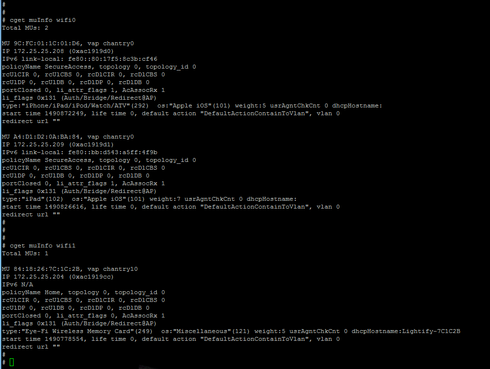This website uses cookies. By clicking Accept, you consent to the use of cookies. Click Here to learn more about how we use cookies.
Turn on suggestions
Auto-suggest helps you quickly narrow down your search results by suggesting possible matches as you type.
Showing results for
- Extreme Networks
- Community List
- Wireless
- ExtremeWireless (WiNG)
- AP 3825! CLI
Options
- Subscribe to RSS Feed
- Mark Topic as New
- Mark Topic as Read
- Float this Topic for Current User
- Bookmark
- Subscribe
- Mute
- Printer Friendly Page
AP 3825! CLI
AP 3825! CLI
Options
- Mark as New
- Bookmark
- Subscribe
- Mute
- Subscribe to RSS Feed
- Get Direct Link
- Report Inappropriate Content
03-30-2017 09:00 AM
Hi, I have an AP were i would like to check the connected clients via CLI (not in the controller),
I log in via SSH and with admin user into the AP and i get a prompt just like this '#' and im not able to see available commands. however i found out that by typing CLI i can enter CLI mode, but many of the commands are not working.
If i type in the CLI "show wlan-clients summary" i get this
Wireless LAN Client Summary
Host,User/ MAC Address/ IP Address Service/
Status BSSID Radio Policy
===========================================================================
doStatSrv Send Error, rc = -6
reply message 0 bytes is too short
the same happens with any other command where i get always the same error
"show radio 1"
doStatSrv Send Error, rc = -6
reply message 0 bytes is too short
Why this CLI doesnt work? do i need extra configuration to put it to work, where can i found documentation for the CLI and for '#' mode?
I log in via SSH and with admin user into the AP and i get a prompt just like this '#' and im not able to see available commands. however i found out that by typing CLI i can enter CLI mode, but many of the commands are not working.
If i type in the CLI "show wlan-clients summary" i get this
Wireless LAN Client Summary
Host,User/ MAC Address/ IP Address Service/
Status BSSID Radio Policy
===========================================================================
doStatSrv Send Error, rc = -6
reply message 0 bytes is too short
the same happens with any other command where i get always the same error
"show radio 1"
doStatSrv Send Error, rc = -6
reply message 0 bytes is too short
Why this CLI doesnt work? do i need extra configuration to put it to work, where can i found documentation for the CLI and for '#' mode?
3 REPLIES 3
Options
- Mark as New
- Bookmark
- Subscribe
- Mute
- Subscribe to RSS Feed
- Get Direct Link
- Report Inappropriate Content
03-30-2017 09:20 AM
You'd get MU (=mobile unit = client) information with the follwing commands.
# cget muInfo wifi0
# cget muInfo wifi1
wifi0/1 is the radio of the AP.
# cget muInfo wifi0
# cget muInfo wifi1
wifi0/1 is the radio of the AP.
Options
- Mark as New
- Bookmark
- Subscribe
- Mute
- Subscribe to RSS Feed
- Get Direct Link
- Report Inappropriate Content
03-30-2017 09:12 AM
on the # put in cget or cset and return to see the available get (=show) or set (=configure) commands
Options
- Mark as New
- Bookmark
- Subscribe
- Mute
- Subscribe to RSS Feed
- Get Direct Link
- Report Inappropriate Content
03-30-2017 09:12 AM
Add the " on (domain name) after the command.