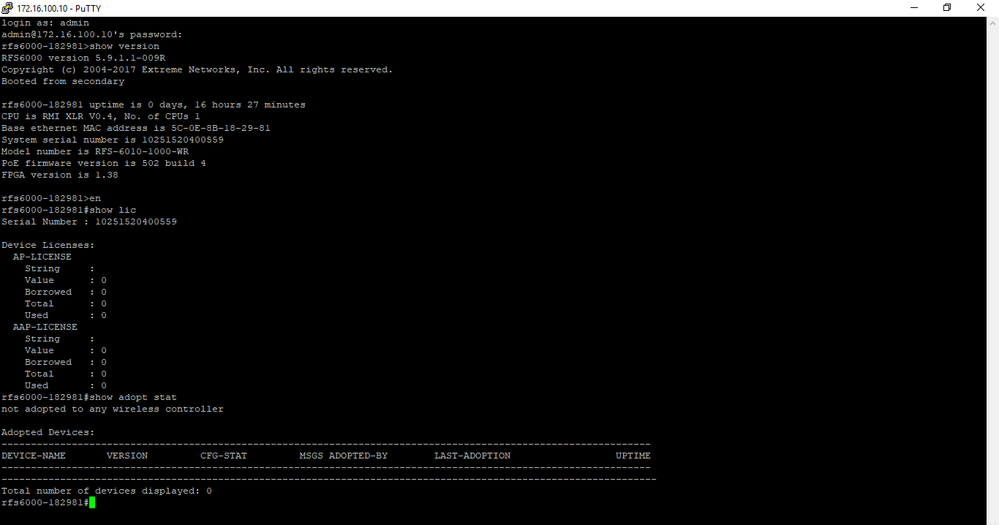This website uses cookies. By clicking Accept, you consent to the use of cookies. Click Here to learn more about how we use cookies.
Turn on suggestions
Auto-suggest helps you quickly narrow down your search results by suggesting possible matches as you type.
Showing results for
- Extreme Networks
- Community List
- Wireless
- ExtremeWireless (WiNG)
- RE: AP 6532 wont adapt to RFS6000
Options
- Subscribe to RSS Feed
- Mark Topic as New
- Mark Topic as Read
- Float this Topic for Current User
- Bookmark
- Subscribe
- Mute
- Printer Friendly Page
AP 6532 wont adapt to RFS6000
AP 6532 wont adapt to RFS6000
Options
- Mark as New
- Bookmark
- Subscribe
- Mute
- Subscribe to RSS Feed
- Get Direct Link
- Report Inappropriate Content
01-11-2019 12:03 AM
I purchased a used AP6532 online. IT just arrived today and I plugged it directly into the RFS 6000 to adapt it and give it the necessary configuration. However, once I plugged it in, nothing new popped up in the controller's GUI. The lights on the AP are flashing both amber and green. How should I proceed to get this operating properly?
Thanks in advance.
Thanks in advance.
15 REPLIES 15
Options
- Mark as New
- Bookmark
- Subscribe
- Mute
- Subscribe to RSS Feed
- Get Direct Link
- Report Inappropriate Content
01-11-2019 04:41 PM
Thank you,
I have applied that temp license. However, I am still not getting anything showing up in adopted devices.
I have applied that temp license. However, I am still not getting anything showing up in adopted devices.
Options
- Mark as New
- Bookmark
- Subscribe
- Mute
- Subscribe to RSS Feed
- Get Direct Link
- Report Inappropriate Content
01-11-2019 04:27 PM
with out license you will not be able to adopt any APs.
Here is a 3 month tmp license key,
code:
20760027ec9364583a88f4fbb2fdec71f510269416035c01c3d3e6c0ef729cefdedf685a800c377e
To apply from the CLI use the following syntax:
>enable [enter]
#self [enter]
# license aap [enter]
#commit [enter]
#wr mem [enter]
Options
- Mark as New
- Bookmark
- Subscribe
- Mute
- Subscribe to RSS Feed
- Get Direct Link
- Report Inappropriate Content
01-11-2019 04:17 PM
Hello all,
Thanks for your advice. I have plugged the AP into the spare RFS 6000 that currently not in production. I hav e input the commands suggested for troubleshooting and I did not see any devices at all in the adoption table. Also, because it is not in production, there are no licenses assigned to it. I have attached a screenshot of the CLI.
Thanks for your advice. I have plugged the AP into the spare RFS 6000 that currently not in production. I hav e input the commands suggested for troubleshooting and I did not see any devices at all in the adoption table. Also, because it is not in production, there are no licenses assigned to it. I have attached a screenshot of the CLI.
Options
- Mark as New
- Bookmark
- Subscribe
- Mute
- Subscribe to RSS Feed
- Get Direct Link
- Report Inappropriate Content
01-11-2019 02:04 PM
Since this is a unit you purchased online I would recommend you do the following:
1 - Reset it back to factory default (https://gtacknowledge.extremenetworks.com/articles/How_To/How-to-factory-reset-WiNG-AP650-or-AP6532)
2 - Check firmware version on AP and make sure it's not too far behind (Please provide version)
3 - Check firmware on controller to make sure it supports the AP (Please provide version)
3 - Make sure you have enough licenses on the controller (#show lic)
4 - If using layer 2 adoption on the controller, verify that Mint MLCP VLAN is not disabled (on both #self >> #show mint mlcp)
5 - Run command '#show mint neighbors' on both, what do you get?
What method do you use to adopt AP:
DHCP option 191, Controller host, MLCP VLAN, etc.?
Thank you,
Chris
1 - Reset it back to factory default (https://gtacknowledge.extremenetworks.com/articles/How_To/How-to-factory-reset-WiNG-AP650-or-AP6532)
2 - Check firmware version on AP and make sure it's not too far behind (Please provide version)
3 - Check firmware on controller to make sure it supports the AP (Please provide version)
3 - Make sure you have enough licenses on the controller (#show lic)
4 - If using layer 2 adoption on the controller, verify that Mint MLCP VLAN is not disabled (on both #self >> #show mint mlcp)
5 - Run command '#show mint neighbors' on both, what do you get?
What method do you use to adopt AP:
DHCP option 191, Controller host, MLCP VLAN, etc.?
Thank you,
Chris
Christoph S.
Options
- Mark as New
- Bookmark
- Subscribe
- Mute
- Subscribe to RSS Feed
- Get Direct Link
- Report Inappropriate Content
01-11-2019 04:30 AM
Also you can check adoption with CLI command ' show adoption status '
You most likely will see the AP6532 with "version-mismatch' adoption status.
What does "adoption status version-mismatch" mean?
You most likely will see the AP6532 with "version-mismatch' adoption status.
What does "adoption status version-mismatch" mean?