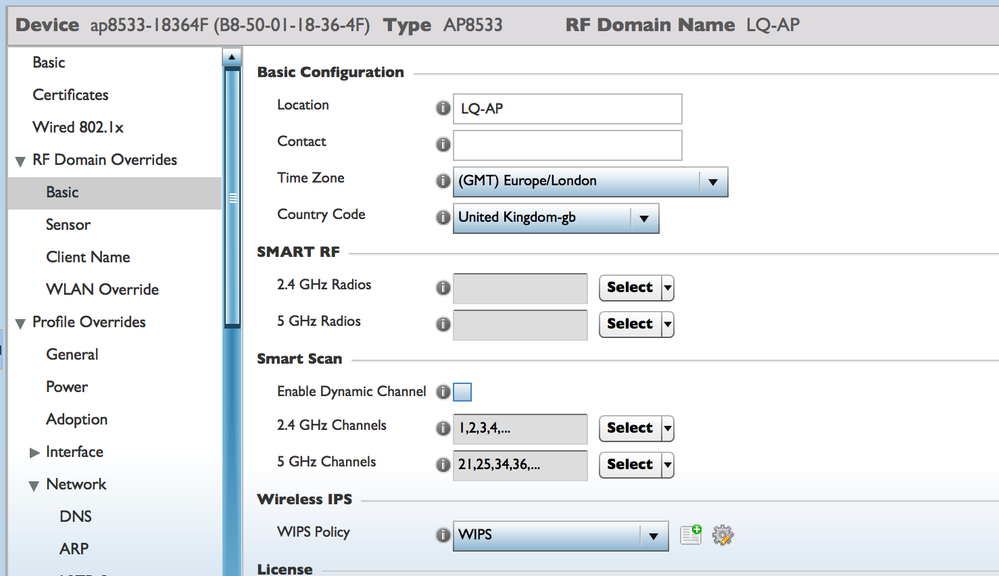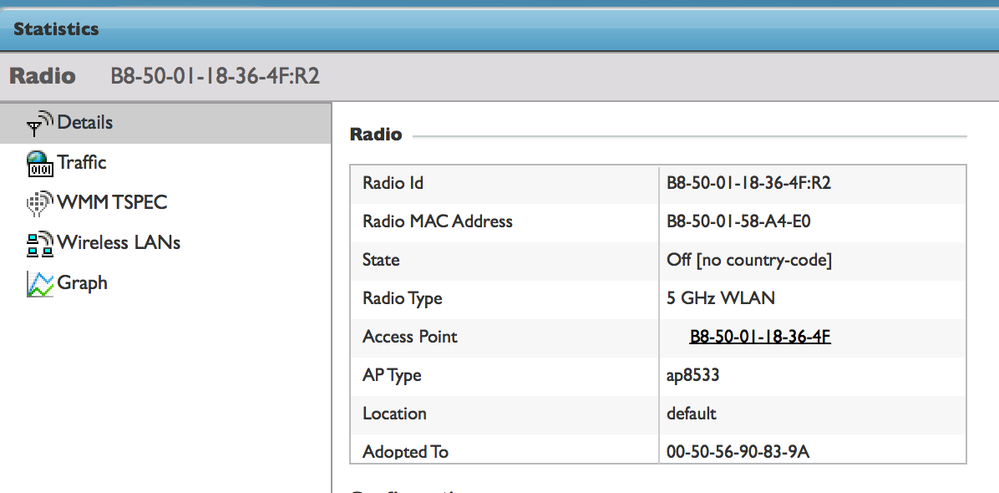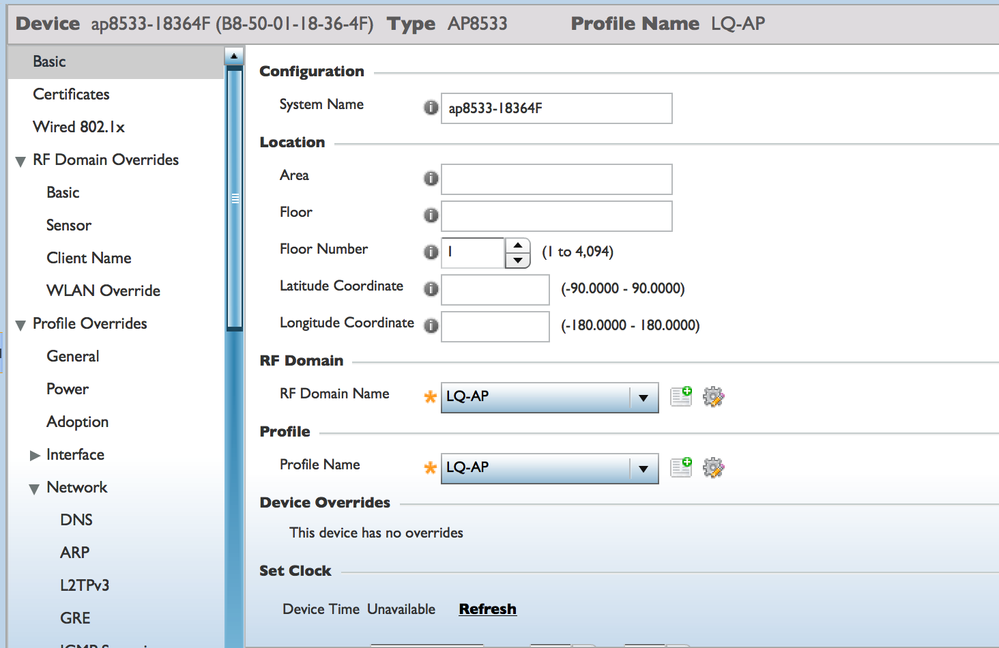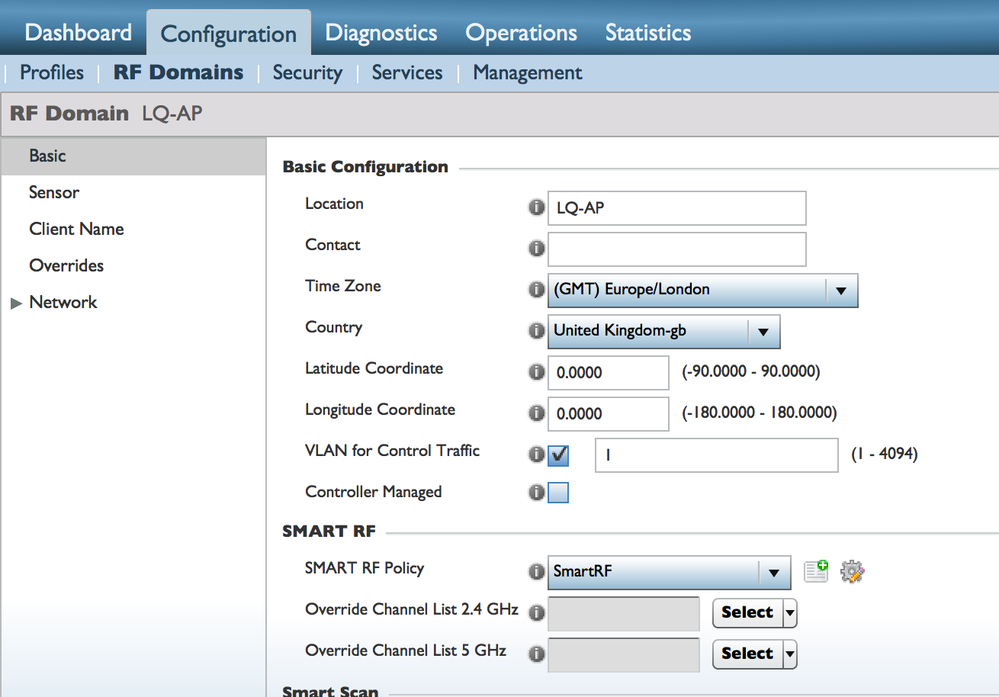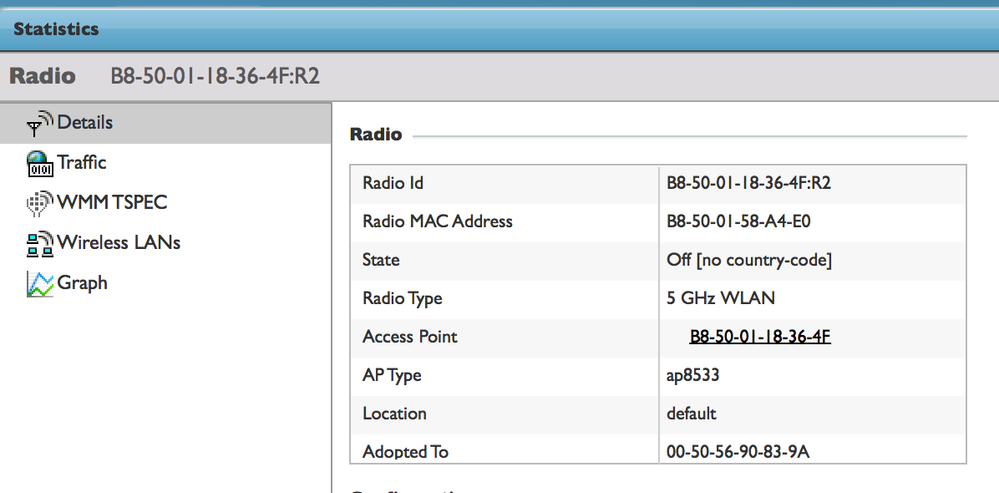This website uses cookies. By clicking Accept, you consent to the use of cookies. Click Here to learn more about how we use cookies.
Turn on suggestions
Auto-suggest helps you quickly narrow down your search results by suggesting possible matches as you type.
Showing results for
- Extreme Networks
- Community List
- Wireless
- ExtremeWireless (WiNG)
- Re: AP 8533 appearing in wrong Location on registr...
Options
- Subscribe to RSS Feed
- Mark Topic as New
- Mark Topic as Read
- Float this Topic for Current User
- Bookmark
- Subscribe
- Mute
- Printer Friendly Page
AP 8533 appearing in wrong Location on registration
Options
- Mark as New
- Bookmark
- Subscribe
- Mute
- Subscribe to RSS Feed
- Get Direct Link
- Report Inappropriate Content
03-21-2019 01:42 PM
Hi everyone.
I am currently trialling the Extreme Wing software and trying to get some APs online..
I have plugged in AP8533 and it appears under Configuration > Devices as expected.. From here, I assign it to a Location and RF Domain ( as seen here ).
However, when I reboot the AP, under Dashboard > Devices.. the Radios are showing as Off because it has not been allocated to Location.. When I query further it seems the Location is Default which is different to what I set earlier in Device configuration ?
I have looked through all the RF-Domains and Profiles and all looks corect, so cannot see what I've missed which is cuasing it to point to Default Location ( instead of LQ-AP as defined above )
Any advice would be appreicated please.
I am currently trialling the Extreme Wing software and trying to get some APs online..
I have plugged in AP8533 and it appears under Configuration > Devices as expected.. From here, I assign it to a Location and RF Domain ( as seen here ).
However, when I reboot the AP, under Dashboard > Devices.. the Radios are showing as Off because it has not been allocated to Location.. When I query further it seems the Location is Default which is different to what I set earlier in Device configuration ?
I have looked through all the RF-Domains and Profiles and all looks corect, so cannot see what I've missed which is cuasing it to point to Default Location ( instead of LQ-AP as defined above )
Any advice would be appreicated please.
Solved! Go to Solution.
1 ACCEPTED SOLUTION
Options
- Mark as New
- Bookmark
- Subscribe
- Mute
- Subscribe to RSS Feed
- Get Direct Link
- Report Inappropriate Content
03-22-2019 11:56 AM
Ah, got it.. fouind out that the firmware was not pushing through..
Have now forced it with " vx9000-90839A#device-upgrade all "
Apologies, this is all new to me and I thought the APs would auto upgrade on reboot whenever new software is there.
Thanks for everyones replies and suggestions.
Have now forced it with " vx9000-90839A#device-upgrade all "
Apologies, this is all new to me and I thought the APs would auto upgrade on reboot whenever new software is there.
Thanks for everyones replies and suggestions.
6 REPLIES 6
Options
- Mark as New
- Bookmark
- Subscribe
- Mute
- Subscribe to RSS Feed
- Get Direct Link
- Report Inappropriate Content
03-22-2019 11:56 AM
Ah, got it.. fouind out that the firmware was not pushing through..
Have now forced it with " vx9000-90839A#device-upgrade all "
Apologies, this is all new to me and I thought the APs would auto upgrade on reboot whenever new software is there.
Thanks for everyones replies and suggestions.
Have now forced it with " vx9000-90839A#device-upgrade all "
Apologies, this is all new to me and I thought the APs would auto upgrade on reboot whenever new software is there.
Thanks for everyones replies and suggestions.
Options
- Mark as New
- Bookmark
- Subscribe
- Mute
- Subscribe to RSS Feed
- Get Direct Link
- Report Inappropriate Content
03-22-2019 11:32 AM
Hi guys,
Thanks for the suggestions so far.
Whilst trying to reapply config via CLI I noticed that there is a Version mismatch on the AP..
Have tried factory resetting AP etc.. but that does not seem to clear it.. Any other suggestions please. ?
vx9000-90839A#show adoption status
---------------------------------------------------------------------------------------------------------------
DEVICE-NAME VERSION CFG-STAT MSGS ADOPTED-BY LAST-ADOPTION UPTIME
---------------------------------------------------------------------------------------------------------------
ap8533-18364F 5.9.3.1-005R version-mismatch No vx9000-90839A 0 days 20:30:44 0 days 20:32:27
----------------------------------------------------------------------------------------------------------------
Total number of devices displayed: 1
vx9000-90839A#conf t
Enter configuration commands, one per line. End with CNTL/Z.
vx9000-90839A(config)#host ap8533-18364F
vx9000-90839A(config-device-B8-50-01-18-36-4F)#sh context
ap8533 B8-50-01-18-36-4F
use profile LQ-AP
use rf-domain LQ-AP
hostname ap8533-18364F
no staging-config-learnt
Thanks for the suggestions so far.
Whilst trying to reapply config via CLI I noticed that there is a Version mismatch on the AP..
Have tried factory resetting AP etc.. but that does not seem to clear it.. Any other suggestions please. ?
vx9000-90839A#show adoption status
---------------------------------------------------------------------------------------------------------------
DEVICE-NAME VERSION CFG-STAT MSGS ADOPTED-BY LAST-ADOPTION UPTIME
---------------------------------------------------------------------------------------------------------------
ap8533-18364F 5.9.3.1-005R version-mismatch No vx9000-90839A 0 days 20:30:44 0 days 20:32:27
----------------------------------------------------------------------------------------------------------------
Total number of devices displayed: 1
vx9000-90839A#conf t
Enter configuration commands, one per line. End with CNTL/Z.
vx9000-90839A(config)#host ap8533-18364F
vx9000-90839A(config-device-B8-50-01-18-36-4F)#sh context
ap8533 B8-50-01-18-36-4F
use profile LQ-AP
use rf-domain LQ-AP
hostname ap8533-18364F
no staging-config-learnt
Options
- Mark as New
- Bookmark
- Subscribe
- Mute
- Subscribe to RSS Feed
- Get Direct Link
- Report Inappropriate Content
03-21-2019 03:14 PM
Hello Jon,
What is the AP adopted to?
What firmware is the AP running on?
What is the full model of the AP?
Thank you,
Chris
What is the AP adopted to?
What firmware is the AP running on?
What is the full model of the AP?
Thank you,
Chris
Christoph S.
Options
- Mark as New
- Bookmark
- Subscribe
- Mute
- Subscribe to RSS Feed
- Get Direct Link
- Report Inappropriate Content
03-21-2019 02:29 PM
Hi Chris, thanks for your reply.. Apologies, i am still finding my way around the gui so probably sent the wrong screen shots..
Within the Device > Basic, the RF is already set to LQ-AP which is what I want it to be..
And as you rightly said , a country code is required within the RF-Domian for the Radios to become active.
As far as I can see this is correct too ?
The problem seems to be when the AP comes online and registers, it seem to dis-regard the settings above and go to Default profile ( where there are no country codes applied ) and therefore radios do not become active. Screen shot taken from Dashboard > Device...
Obviously, i can get around this by defining something in the Default Profile, however I would like to use my "LQ-AP" created one..
Within the Device > Basic, the RF is already set to LQ-AP which is what I want it to be..
And as you rightly said , a country code is required within the RF-Domian for the Radios to become active.
As far as I can see this is correct too ?
The problem seems to be when the AP comes online and registers, it seem to dis-regard the settings above and go to Default profile ( where there are no country codes applied ) and therefore radios do not become active. Screen shot taken from Dashboard > Device...
Obviously, i can get around this by defining something in the Default Profile, however I would like to use my "LQ-AP" created one..