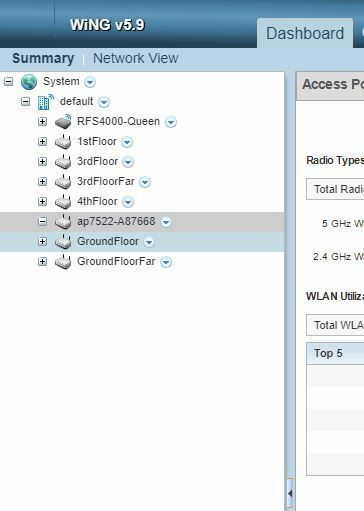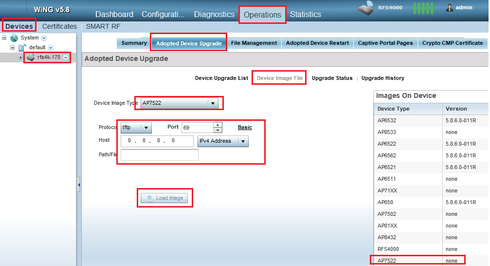This website uses cookies. By clicking Accept, you consent to the use of cookies. Click Here to learn more about how we use cookies.
Turn on suggestions
Auto-suggest helps you quickly narrow down your search results by suggesting possible matches as you type.
Showing results for
- Extreme Networks
- Community List
- Wireless
- ExtremeWireless (WiNG)
- RE: AP Adoption
Options
- Subscribe to RSS Feed
- Mark Topic as New
- Mark Topic as Read
- Float this Topic for Current User
- Bookmark
- Subscribe
- Mute
- Printer Friendly Page
AP Adoption
AP Adoption
Options
- Mark as New
- Bookmark
- Subscribe
- Mute
- Subscribe to RSS Feed
- Get Direct Link
- Report Inappropriate Content
11-02-2018 07:30 AM
Hi,
I have an RFS4010 with 5.9.2.4 installed. It has 5 ports.
Until today i had 6 x AP6522's. 5 of the 6 plugged into that and 1 into normal network switches. All are also on 5.9.2.4 and they all work fine.
I have recently purchased 4 x 7522's
I have plugged them into the network and they are being picked up in the summary view, but they don't seem to be being adopted, nor the firmware being updated.
I'm probably missing something really basic (i adopted this system when i took this role)
Can anyone help please?
I have an RFS4010 with 5.9.2.4 installed. It has 5 ports.
Until today i had 6 x AP6522's. 5 of the 6 plugged into that and 1 into normal network switches. All are also on 5.9.2.4 and they all work fine.
I have recently purchased 4 x 7522's
I have plugged them into the network and they are being picked up in the summary view, but they don't seem to be being adopted, nor the firmware being updated.
I'm probably missing something really basic (i adopted this system when i took this role)
Can anyone help please?
7 REPLIES 7
Options
- Mark as New
- Bookmark
- Subscribe
- Mute
- Subscribe to RSS Feed
- Get Direct Link
- Report Inappropriate Content
11-22-2018 05:54 AM
Hi,
RFS4K doesn't have enough space to hold all type of APs FW. As far as I know, it doesn't include 7522 Firmware.
To upgrade 7522 FW from RFS4K, you have to obtain AP7522 FW from WebPortal/TAC/partner, and upload to RFS4K.
Use below CLI command to check which APs FW RFS4K have.
#show device-upgrade versions
Use below CLI command to upload FW to RFS4K.
#device-upgrade load-image ap7522 tftp://xxx.xxx.xxx.xxx/path/file
Or, you can check and upload from GUI
RFS4K doesn't have enough space to hold all type of APs FW. As far as I know, it doesn't include 7522 Firmware.
To upgrade 7522 FW from RFS4K, you have to obtain AP7522 FW from WebPortal/TAC/partner, and upload to RFS4K.
Use below CLI command to check which APs FW RFS4K have.
#show device-upgrade versions
Use below CLI command to upload FW to RFS4K.
#device-upgrade load-image ap7522 tftp://xxx.xxx.xxx.xxx/path/file
Or, you can check and upload from GUI
Options
- Mark as New
- Bookmark
- Subscribe
- Mute
- Subscribe to RSS Feed
- Get Direct Link
- Report Inappropriate Content
11-17-2018 08:44 AM
Hi,
Ive today upgraded my RFS4010 to 5.9.3 but the 7522's haven't upgraded from 5.9.2.4 when i look at:
#show device-upgrade versions
The release notes for 5.9.3 say that the image IS included in the firmware?
Is there a way i can upgrade the 7522 firmware from the image to the RFS automatically please - and subsequently the AP7522's?
The 6522's i have are fine
Ive today upgraded my RFS4010 to 5.9.3 but the 7522's haven't upgraded from 5.9.2.4 when i look at:
#show device-upgrade versions
The release notes for 5.9.3 say that the image IS included in the firmware?
Is there a way i can upgrade the 7522 firmware from the image to the RFS automatically please - and subsequently the AP7522's?
The 6522's i have are fine
Options
- Mark as New
- Bookmark
- Subscribe
- Mute
- Subscribe to RSS Feed
- Get Direct Link
- Report Inappropriate Content
11-02-2018 12:17 PM
Great - really helpful - thanks!
Options
- Mark as New
- Bookmark
- Subscribe
- Mute
- Subscribe to RSS Feed
- Get Direct Link
- Report Inappropriate Content
11-02-2018 11:56 AM
Hello Kris,
Once licenses installed make sure that the controller has the AP7522 image on it or the APs will not upgrade:
#show device-upgrade versions
rfs4000-1C4706 ap621 none
rfs4000-1C4706 ap622 5.9.2.4-004R
rfs4000-1C4706 ap650 none
rfs4000-1C4706 ap6511 none
rfs4000-1C4706 ap6521 none
rfs4000-1C4706 ap6522 5.9.2.4-004R
rfs4000-1C4706 ap6532 none
rfs4000-1C4706 ap6562 5.9.2.4-004R
rfs4000-1C4706 ap71xx none
rfs4000-1C4706 ap7502 none
rfs4000-1C4706 ap7522 none
rfs4000-1C4706 ap7532 noneBy default, the AP7522 image is not included in the main controller image.
To upload image to controller please follow these steps: https://gtacknowledge.extremenetworks.com/articles/How_To/How-to-upload-Wing-5x-AP-firmware-image-to...
Thank you,
Chris
Once licenses installed make sure that the controller has the AP7522 image on it or the APs will not upgrade:
#show device-upgrade versions
rfs4000-1C4706 ap621 none
rfs4000-1C4706 ap622 5.9.2.4-004R
rfs4000-1C4706 ap650 none
rfs4000-1C4706 ap6511 none
rfs4000-1C4706 ap6521 none
rfs4000-1C4706 ap6522 5.9.2.4-004R
rfs4000-1C4706 ap6532 none
rfs4000-1C4706 ap6562 5.9.2.4-004R
rfs4000-1C4706 ap71xx none
rfs4000-1C4706 ap7502 none
rfs4000-1C4706 ap7522 none
rfs4000-1C4706 ap7532 noneBy default, the AP7522 image is not included in the main controller image.
To upload image to controller please follow these steps: https://gtacknowledge.extremenetworks.com/articles/How_To/How-to-upload-Wing-5x-AP-firmware-image-to...
Thank you,
Chris
Christoph S.