- Extreme Networks
- Community List
- Wireless
- ExtremeWireless (WiNG)
- AP310 unable to locate rf-domain manager
- Subscribe to RSS Feed
- Mark Topic as New
- Mark Topic as Read
- Float this Topic for Current User
- Bookmark
- Subscribe
- Mute
- Printer Friendly Page
AP310 unable to locate rf-domain manager
AP310 unable to locate rf-domain manager
- Mark as New
- Bookmark
- Subscribe
- Mute
- Subscribe to RSS Feed
- Get Direct Link
- Report Inappropriate Content
03-09-2022 02:06 AM
Hi.
I'm having trouble viewing the dashboard.
I have a network of 42 AP310s. The virtual controller makes one AP310. WiNG version is 7.7.1
The dashboard does not display any adopted APs.
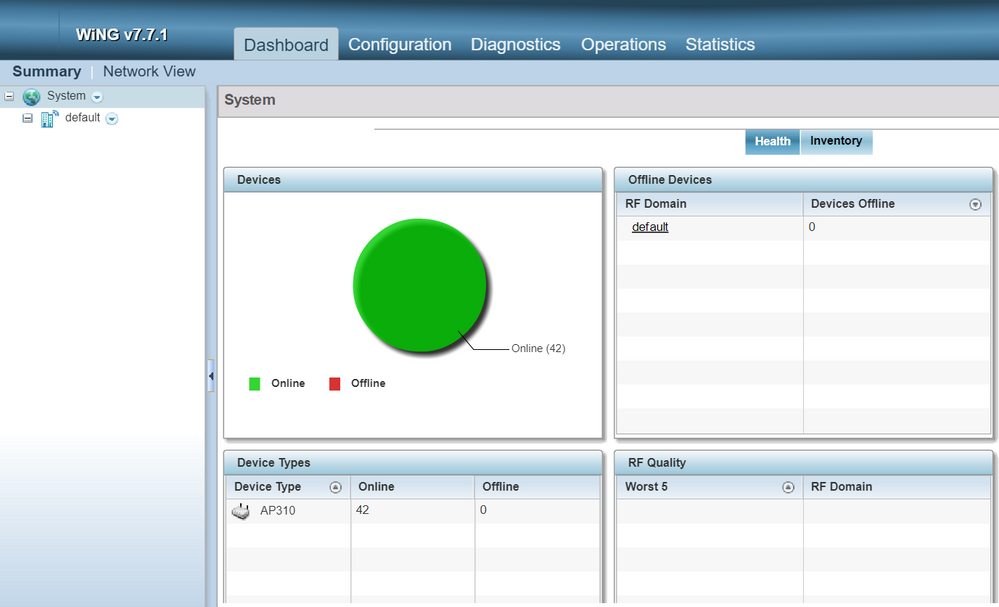 The adoption of all APs is OK.
"ap310-76F24E 7.7.1.0-012R configured No ap310-73FA0D 23 days 19:05:40 23 days 20:41:59 10.31.2.123"
All APs see each other through MINT
ap310-7701AD> show mint neighbors
41 mint neighbors of 74.77.01.AD:
74.73.FA.0D (ap310-73FA0D) at level 1, best adjacency vlan-99 "
RF-Domain manager reports that it is unavailable
"show global domain managers
-
RF-DOMAIN MANAGER HOST-NAME APS CLIENTS
-
default? unable to locate rf-domain manager
- "
Please advise how to put the RF-Domain and dashboard into operation.
Thanks Martin.
The adoption of all APs is OK.
"ap310-76F24E 7.7.1.0-012R configured No ap310-73FA0D 23 days 19:05:40 23 days 20:41:59 10.31.2.123"
All APs see each other through MINT
ap310-7701AD> show mint neighbors
41 mint neighbors of 74.77.01.AD:
74.73.FA.0D (ap310-73FA0D) at level 1, best adjacency vlan-99 "
RF-Domain manager reports that it is unavailable
"show global domain managers
-
RF-DOMAIN MANAGER HOST-NAME APS CLIENTS
-
default? unable to locate rf-domain manager
- "
Please advise how to put the RF-Domain and dashboard into operation.
Thanks Martin.
- Mark as New
- Bookmark
- Subscribe
- Mute
- Subscribe to RSS Feed
- Get Direct Link
- Report Inappropriate Content
03-14-2022 05:14 AM
Thanks for the recommendations and procedures.
I used it and currently everything is working properly.
Martin.
- Mark as New
- Bookmark
- Subscribe
- Mute
- Subscribe to RSS Feed
- Get Direct Link
- Report Inappropriate Content
03-11-2022 08:21 AM
1 - Make sure all the APs are in the same broadcast domain
2 - Make sure that they are all connected to layer 2 switches allowing broadcasts
3 - Upgrade to 7.7.1.1
4 - Add the best practices firewall policy: https://extremeportal.force.com/ExtrArticleDetail?an=000078342
5 - Remove controller vlan 99 from profile as this is not required for VC adoption
6 - Remove controller managed from rf-domain as this not required for VC adoption
Just tested the AP310e in lab on 7.7.1.1 but could not reproduce issue.
If issue persists after above have be checked/applied, please open a GTAC ticket for more in-depth troubleshooting.
------------------------------
Christoph S.
------------------------------
- Mark as New
- Bookmark
- Subscribe
- Mute
- Subscribe to RSS Feed
- Get Direct Link
- Report Inappropriate Content
03-11-2022 06:08 AM
Hi Angelo,
Thanks a lot after removing the "controller-managed" dashboard works great.
The "ap310_Office" profile is for testing only. Thanks for the warning.
Thank you very much.
Martin
- Mark as New
- Bookmark
- Subscribe
- Mute
- Subscribe to RSS Feed
- Get Direct Link
- Report Inappropriate Content
03-11-2022 02:58 AM
Hi Martin,
please remove the command "controller-managed" from your rf-domain "default".
Furthermore, it's best practice to add "rf-domain-manager priority 255" to the override of your virtual controller AP (ap310 20-9E-F7-73-FA-0D).
This should solve your problem.
BTW: In your profile "ap310_Office" (not actually used, but just in case) the "controller vlan" is missing.
Best regards,
Angelo
