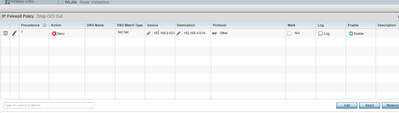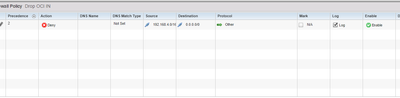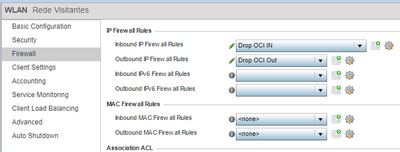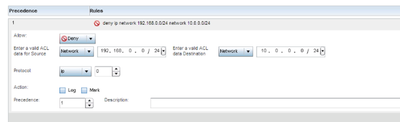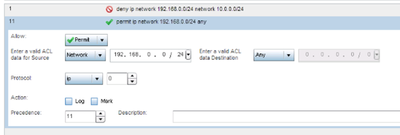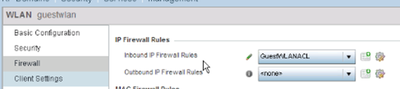- Extreme Networks
- Community List
- Wireless
- ExtremeWireless (WiNG)
- Re: Block traffic via SSID firewall
- Subscribe to RSS Feed
- Mark Topic as New
- Mark Topic as Read
- Float this Topic for Current User
- Bookmark
- Subscribe
- Mute
- Printer Friendly Page
Block traffic via SSID firewall
- Mark as New
- Bookmark
- Subscribe
- Mute
- Subscribe to RSS Feed
- Get Direct Link
- Report Inappropriate Content
02-27-2024 01:12 PM
Hello, I have 2 Wireless Lan.
Corporate and visitors.
I need to block access to my server network when access is made on the guest LAN. Ex: lan 192.168.4.0/24
I created the rules and applied them as follows, but it blocks all access
Solved! Go to Solution.
- Mark as New
- Bookmark
- Subscribe
- Mute
- Subscribe to RSS Feed
- Get Direct Link
- Report Inappropriate Content
02-28-2024 05:38 AM
Hello Erick,
Hello @ErickLeon,
You have an explicit deny all rule (you can't see this this) at end of firewall. You need to add an allow all rule to allow all other traffic. The rules will be executed from top to bottom so traffic will be denied from a certain subnet to your corp network but allowed all other traffic out to internet.
Example:
GUEST WLAN SETUP:
If guest WLAN is going to go through corp network you will have to configure ACL rule for same by going back to Configuration >> Security >> IP Firewall Rules >> Create a New ACL (example Guest_WLAN_ACL) >> Add following rules:
1 - Allow: Deny
Source: Network (IP of network subnet: Example 192.168.0.0/24)
Destination: Network (IP of corp network: Example 10.0.0.0/24)
2 – Allow: Permit
Source: Network 192.168.0.0
Destination: Any
Create Guest WLAN >> go to Firewall >> IP Firewall Rules >> Inbound IP firewall .
In short, you'll need an allow all rule at the end of your firewall to allow all other traffic through.
Best regards
- Mark as New
- Bookmark
- Subscribe
- Mute
- Subscribe to RSS Feed
- Get Direct Link
- Report Inappropriate Content
02-28-2024 05:38 AM
Hello Erick,
Hello @ErickLeon,
You have an explicit deny all rule (you can't see this this) at end of firewall. You need to add an allow all rule to allow all other traffic. The rules will be executed from top to bottom so traffic will be denied from a certain subnet to your corp network but allowed all other traffic out to internet.
Example:
GUEST WLAN SETUP:
If guest WLAN is going to go through corp network you will have to configure ACL rule for same by going back to Configuration >> Security >> IP Firewall Rules >> Create a New ACL (example Guest_WLAN_ACL) >> Add following rules:
1 - Allow: Deny
Source: Network (IP of network subnet: Example 192.168.0.0/24)
Destination: Network (IP of corp network: Example 10.0.0.0/24)
2 – Allow: Permit
Source: Network 192.168.0.0
Destination: Any
Create Guest WLAN >> go to Firewall >> IP Firewall Rules >> Inbound IP firewall .
In short, you'll need an allow all rule at the end of your firewall to allow all other traffic through.
Best regards