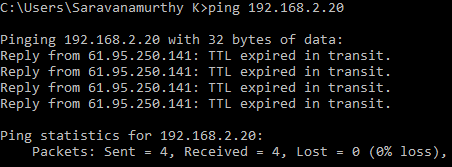This website uses cookies. By clicking Accept, you consent to the use of cookies. Click Here to learn more about how we use cookies.
Turn on suggestions
Auto-suggest helps you quickly narrow down your search results by suggesting possible matches as you type.
Showing results for
- Extreme Networks
- Community List
- Wireless
- ExtremeWireless (WiNG)
- Different Vlan not Communicate
Options
- Subscribe to RSS Feed
- Mark Topic as New
- Mark Topic as Read
- Float this Topic for Current User
- Bookmark
- Subscribe
- Mute
- Printer Friendly Page
Different Vlan not Communicate
Different Vlan not Communicate
Options
- Mark as New
- Bookmark
- Subscribe
- Mute
- Subscribe to RSS Feed
- Get Direct Link
- Report Inappropriate Content
06-27-2018 08:24 AM
Hi,
I am using AP 7532, firmware is 5.9.2. I created two vlan (vlan1 & vlan2) & two SSID (Employee & Guest) in this AP. IP address are vlan1 & vlan2 as 192.168.10.10 & 192.168.2.10. SSID Employee is mapped to vlan1 and Guest is mapped to vlan2. after configuring i connected two client with different SSID. I reached guest to employee. but i cant employee to guest.
Below Client connected to SSID Employee. This Client ip address is 192.168.10.105.
Another Client connected to SSID Guest. that IP address is 192.168.2.20. so Client from 192.168.2.10 to 192.168.10.105 is pinging. but from 192.168.10.105 to 192.168.2.20 is not pinging.
I am using AP 7532, firmware is 5.9.2. I created two vlan (vlan1 & vlan2) & two SSID (Employee & Guest) in this AP. IP address are vlan1 & vlan2 as 192.168.10.10 & 192.168.2.10. SSID Employee is mapped to vlan1 and Guest is mapped to vlan2. after configuring i connected two client with different SSID. I reached guest to employee. but i cant employee to guest.
Below Client connected to SSID Employee. This Client ip address is 192.168.10.105.
Another Client connected to SSID Guest. that IP address is 192.168.2.20. so Client from 192.168.2.10 to 192.168.10.105 is pinging. but from 192.168.10.105 to 192.168.2.20 is not pinging.
7 REPLIES 7
Options
- Mark as New
- Bookmark
- Subscribe
- Mute
- Subscribe to RSS Feed
- Get Direct Link
- Report Inappropriate Content
06-27-2018 10:31 AM
Can you show us the 'ip access-list nat-rule' you configured on AP
Options
- Mark as New
- Bookmark
- Subscribe
- Mute
- Subscribe to RSS Feed
- Get Direct Link
- Report Inappropriate Content
06-27-2018 09:36 AM
Or the client in the guest network has a personal firewall installed that don't allow to ping the device.
Options
- Mark as New
- Bookmark
- Subscribe
- Mute
- Subscribe to RSS Feed
- Get Direct Link
- Report Inappropriate Content
06-27-2018 09:30 AM
What is responsible for routing between networks in your environment? It sounds like you possibly reversed your routing and policy logic (meaning employee might be trusted more than guest and only ping in that direction). Regardless, those routes, rules and polocies are up to you.