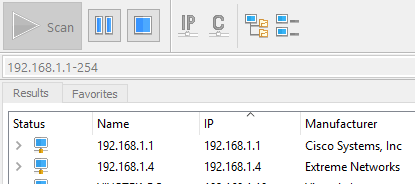This website uses cookies. By clicking Accept, you consent to the use of cookies. Click Here to learn more about how we use cookies.
Turn on suggestions
Auto-suggest helps you quickly narrow down your search results by suggesting possible matches as you type.
Showing results for
- Extreme Networks
- Community List
- Wireless
- ExtremeWireless (WiNG)
- How can I get IP of my APs if I forgot it ?
Options
- Subscribe to RSS Feed
- Mark Topic as New
- Mark Topic as Read
- Float this Topic for Current User
- Bookmark
- Subscribe
- Mute
- Printer Friendly Page
How can I get IP of my APs if I forgot it ?
How can I get IP of my APs if I forgot it ?
Options
- Mark as New
- Bookmark
- Subscribe
- Mute
- Subscribe to RSS Feed
- Get Direct Link
- Report Inappropriate Content
04-30-2018 03:20 PM
How can I get IP of my APs if I for got it ? APs are showing online but not showing in LAN range. I have MAC address for all APs. Is there any tool which I can install and it discover all APs in the network? I have two Motorola AP 5131 and some are other model but don't know. Is there any way I can get access to my all APs without resetting all of those? Any help will be greatly appreciated. Thank you
9 REPLIES 9
Options
- Mark as New
- Bookmark
- Subscribe
- Mute
- Subscribe to RSS Feed
- Get Direct Link
- Report Inappropriate Content
04-30-2018 03:43 PM
Use baud 19200.
localhost login:
AP-51xx Access Point 2.3.4.0-008R
Copyright (c) Motorola, Inc. 2008. All rights reserved.
localhost login: admin
Password:
admin>summary
AP-51xx firmware version : 2.3.4.0-008R
country code : mx
ap-mode : independent
serial number :
WLAN 1:
WLAN name : WLAN1
ESS ID : 101
Radio : 11a,11b/g
VLAN :
Security Policy : Default
QoS Policy : Default
Roam Notification : after-assoc
LAN1 Name: LAN1
LAN1 Mode: enable
LAN1 IP: 0.0.0.0
LAN1 Mask: 0.0.0.0
LAN1 DHCP Mode: client
LAN2 Name: LAN2
LAN2 Mode: disable
LAN2 IP: 192.168.1.1
LAN2 Mask: 255.255.255.0
LAN2 DHCP Mode: server
WAN Interface IP Address Network Mask Default Gateway DHCP Client
------------------------------------------------------------------------------
enable 10.1.1.1 255.0.0.0 0.0.0.0 disable
admin>
OR this commands:
admin>network
admin(network)>lan
admin(network.lan)>show
LAN On Ethernet Port : LAN1
LAN Ethernet Timeout : disable
LAN Reset Interval : disable
802.1x Port Authentication:
Username : admin
Password : ********
Auto-negotiation : enable
Speed : 100M
Duplex : full
** LAN1 Information**
LAN Name : LAN1
LAN Interface : enable
802.1q Trunking : disable
Native VLAN Tag Mode : untagged
LAN IP mode : DHCP client
IP Address : 0.0.0.0
Network Mask : 0.0.0.0
Default Gateway : 0.0.0.0
Domain Name :
Primary DNS Server : 8.8.8.8
Secondary DNS Server : 0.0.0.0
WINS Server : 192.168.0.254
** LAN2 Information**
LAN Name : LAN2
LAN Interface : disable
802.1q Trunking : disable
Native VLAN Tag Mode : untagged
LAN IP mode : DHCP server
IP Address : 192.168.1.1
Network Mask : 255.255.255.0
Default Gateway : 192.168.1.1
Domain Name :
Primary DNS Server : 192.168.1.1
Secondary DNS Server : 192.168.1.1
WINS Server : 192.168.1.254
admin(network.lan)>
BR
localhost login:
AP-51xx Access Point 2.3.4.0-008R
Copyright (c) Motorola, Inc. 2008. All rights reserved.
localhost login: admin
Password:
admin>summary
AP-51xx firmware version : 2.3.4.0-008R
country code : mx
ap-mode : independent
serial number :
WLAN 1:
WLAN name : WLAN1
ESS ID : 101
Radio : 11a,11b/g
VLAN :
Security Policy : Default
QoS Policy : Default
Roam Notification : after-assoc
LAN1 Name: LAN1
LAN1 Mode: enable
LAN1 IP: 0.0.0.0
LAN1 Mask: 0.0.0.0
LAN1 DHCP Mode: client
LAN2 Name: LAN2
LAN2 Mode: disable
LAN2 IP: 192.168.1.1
LAN2 Mask: 255.255.255.0
LAN2 DHCP Mode: server
WAN Interface IP Address Network Mask Default Gateway DHCP Client
------------------------------------------------------------------------------
enable 10.1.1.1 255.0.0.0 0.0.0.0 disable
admin>
OR this commands:
admin>network
admin(network)>lan
admin(network.lan)>show
LAN On Ethernet Port : LAN1
LAN Ethernet Timeout : disable
LAN Reset Interval : disable
802.1x Port Authentication:
Username : admin
Password : ********
Auto-negotiation : enable
Speed : 100M
Duplex : full
** LAN1 Information**
LAN Name : LAN1
LAN Interface : enable
802.1q Trunking : disable
Native VLAN Tag Mode : untagged
LAN IP mode : DHCP client
IP Address : 0.0.0.0
Network Mask : 0.0.0.0
Default Gateway : 0.0.0.0
Domain Name :
Primary DNS Server : 8.8.8.8
Secondary DNS Server : 0.0.0.0
WINS Server : 192.168.0.254
** LAN2 Information**
LAN Name : LAN2
LAN Interface : disable
802.1q Trunking : disable
Native VLAN Tag Mode : untagged
LAN IP mode : DHCP server
IP Address : 192.168.1.1
Network Mask : 255.255.255.0
Default Gateway : 192.168.1.1
Domain Name :
Primary DNS Server : 192.168.1.1
Secondary DNS Server : 192.168.1.1
WINS Server : 192.168.1.254
admin(network.lan)>
BR
Options
- Mark as New
- Bookmark
- Subscribe
- Mute
- Subscribe to RSS Feed
- Get Direct Link
- Report Inappropriate Content
04-30-2018 03:43 PM
Hi,
That is the last option i want to chose. Because I have 8 APs in working condition and I don't want to reset all them in working days. Is there any other option?
That is the last option i want to chose. Because I have 8 APs in working condition and I don't want to reset all them in working days. Is there any other option?
Options
- Mark as New
- Bookmark
- Subscribe
- Mute
- Subscribe to RSS Feed
- Get Direct Link
- Report Inappropriate Content
04-30-2018 03:27 PM
Hi, you could try [Advanced IP Scanner] after the scan ends there are information about vendors, IP address.
Another option is use the console port then run the commands to get the ip addres.
If the IP scan doesn´t work let me know to get the correct commands to get the ip address configured.
BR
Another option is use the console port then run the commands to get the ip addres.
If the IP scan doesn´t work let me know to get the correct commands to get the ip address configured.
BR
Options
- Mark as New
- Bookmark
- Subscribe
- Mute
- Subscribe to RSS Feed
- Get Direct Link
- Report Inappropriate Content
04-30-2018 03:27 PM
Hi Ismael,
I tried with Advance IP scanner but still not show up my APs. I got my all scanner in that search as manufacturer Motorola but not my APs.
Can you tell me that console command which you are telling me?
Thank you
I tried with Advance IP scanner but still not show up my APs. I got my all scanner in that search as manufacturer Motorola but not my APs.
Can you tell me that console command which you are telling me?
Thank you
Options
- Mark as New
- Bookmark
- Subscribe
- Mute
- Subscribe to RSS Feed
- Get Direct Link
- Report Inappropriate Content
04-30-2018 03:25 PM
Hello Ravi,
These are unsupported units and as such we don't have any tool that might help you detect them. If you have the AP MAC addresses, you might want to access your DHCP server to verify which IP was leased to which MAC address.
Thank you,
Chris
These are unsupported units and as such we don't have any tool that might help you detect them. If you have the AP MAC addresses, you might want to access your DHCP server to verify which IP was leased to which MAC address.
Thank you,
Chris
Christoph S.