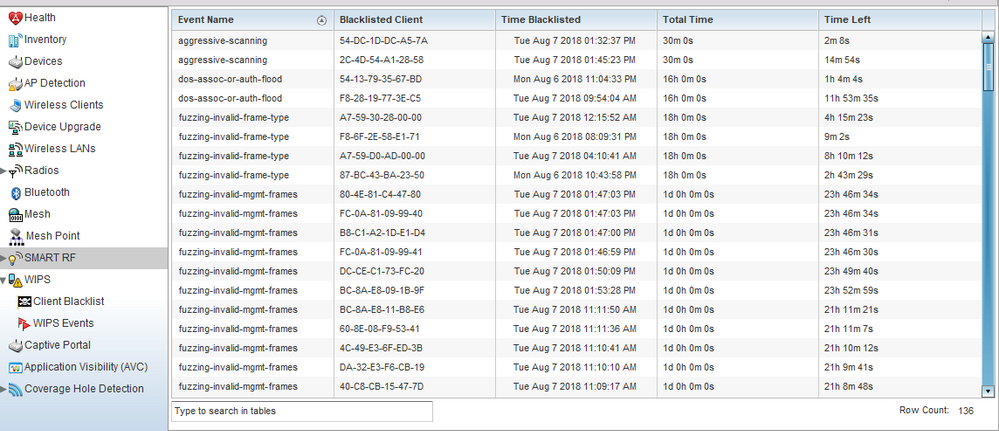This website uses cookies. By clicking Accept, you consent to the use of cookies. Click Here to learn more about how we use cookies.
Turn on suggestions
Auto-suggest helps you quickly narrow down your search results by suggesting possible matches as you type.
Showing results for
- Extreme Networks
- Community List
- Wireless
- ExtremeWireless (WiNG)
- How disable clinet auto blocking in rfs7000 (in W...
Options
- Subscribe to RSS Feed
- Mark Topic as New
- Mark Topic as Read
- Float this Topic for Current User
- Bookmark
- Subscribe
- Mute
- Printer Friendly Page
How disable clinet auto blocking in rfs7000 (in WIPS clinet block list )
How disable clinet auto blocking in rfs7000 (in WIPS clinet block list )
Options
- Mark as New
- Bookmark
- Subscribe
- Mute
- Subscribe to RSS Feed
- Get Direct Link
- Report Inappropriate Content
10-16-2018 03:09 AM
4 REPLIES 4
Options
- Mark as New
- Bookmark
- Subscribe
- Mute
- Subscribe to RSS Feed
- Get Direct Link
- Report Inappropriate Content
10-16-2018 11:44 AM
What is sort of odd is that the right-hand side is showing the WIPS information but the left side has SMART RF highlighted. What is shown on the right should be what you see when you have the WIPS EVENTS highlighted.
In any case, these alarms are not "auto blocking" the clients (as far as I understand). These should simply be events that the WIPS function is notifying you of. If you don't want to see them, as Robert mentioned, you need to disable the events you don't want to see in the WIPS Policy (Configuration -> Security -> Intrusion Prevention -> WIPS Policy
In any case, these alarms are not "auto blocking" the clients (as far as I understand). These should simply be events that the WIPS function is notifying you of. If you don't want to see them, as Robert mentioned, you need to disable the events you don't want to see in the WIPS Policy (Configuration -> Security -> Intrusion Prevention -> WIPS Policy
Options
- Mark as New
- Bookmark
- Subscribe
- Mute
- Subscribe to RSS Feed
- Get Direct Link
- Report Inappropriate Content
10-16-2018 11:44 AM
ok, thanks for your support.
Options
- Mark as New
- Bookmark
- Subscribe
- Mute
- Subscribe to RSS Feed
- Get Direct Link
- Report Inappropriate Content
10-16-2018 10:58 AM
You may have to disable the WIPS
Options
- Mark as New
- Bookmark
- Subscribe
- Mute
- Subscribe to RSS Feed
- Get Direct Link
- Report Inappropriate Content
10-16-2018 10:58 AM
how ??