This website uses cookies. By clicking Accept, you consent to the use of cookies. Click Here to learn more about how we use cookies.
Turn on suggestions
Auto-suggest helps you quickly narrow down your search results by suggesting possible matches as you type.
Showing results for
- Extreme Networks
- Community List
- Wireless
- ExtremeWireless (WiNG)
- RE: how to correct configure snmp community in a R...
Options
- Subscribe to RSS Feed
- Mark Topic as New
- Mark Topic as Read
- Float this Topic for Current User
- Bookmark
- Subscribe
- Mute
- Printer Friendly Page
how to correct configure snmp community in a RFS6000 controller
how to correct configure snmp community in a RFS6000 controller
Options
- Mark as New
- Bookmark
- Subscribe
- Mute
- Subscribe to RSS Feed
- Get Direct Link
- Report Inappropriate Content
07-13-2022 02:33 PM
Hi,
I tried to set up a snmp community on the RFS6000 controller that we own, but it doesn't seem to be working.
I set up the snmp communit and then in
See error below.
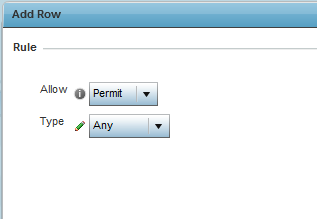
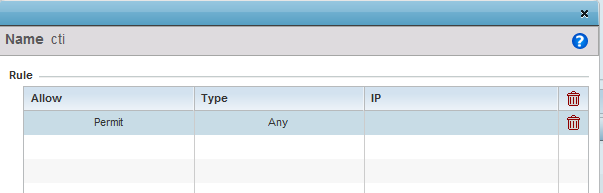
Any idea?
I tried to set up a snmp community on the RFS6000 controller that we own, but it doesn't seem to be working.
I set up the snmp communit and then in
Rule > Allow Permit > Type Any ACL I try to include the ANY option, but it returns an error about not having an IP.See error below.
Detail :Not AvailableMessage :Invalid IPv4/mask formatErrorPath :/wing-config/ip_snmp_acl[ name='cti' ]/ip_snmp_acl_ruleSeverity :errorType :Application Error**********************************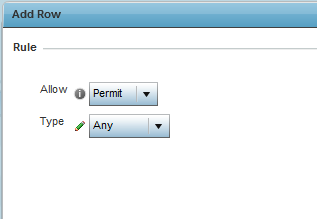
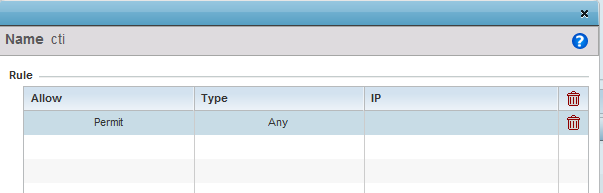
Any idea?
15 REPLIES 15
Options
- Mark as New
- Bookmark
- Subscribe
- Mute
- Subscribe to RSS Feed
- Get Direct Link
- Report Inappropriate Content
07-14-2022 12:17 PM
Hi Cong,
We don't have paid support account too.
We don't have paid support account too.
Options
- Mark as New
- Bookmark
- Subscribe
- Mute
- Subscribe to RSS Feed
- Get Direct Link
- Report Inappropriate Content
07-14-2022 12:19 PM
Thanks!
Options
- Mark as New
- Bookmark
- Subscribe
- Mute
- Subscribe to RSS Feed
- Get Direct Link
- Report Inappropriate Content
07-14-2022 08:48 AM
Hello Morais,
Try to create same (ACL rule and community string) via CLI per these instructions letting us know if you still have issue: https://extremeportal.force.com/ExtrArticleDetail?an=000094294
What firmware version is the RFS6000 running on?
I hope this helps,
------------------------------
Christoph S.
------------------------------
Try to create same (ACL rule and community string) via CLI per these instructions letting us know if you still have issue: https://extremeportal.force.com/ExtrArticleDetail?an=000094294
What firmware version is the RFS6000 running on?
I hope this helps,
------------------------------
Christoph S.
------------------------------
Christoph S.
Options
- Mark as New
- Bookmark
- Subscribe
- Mute
- Subscribe to RSS Feed
- Get Direct Link
- Report Inappropriate Content
07-14-2022 08:57 AM
Hi Christoph, thanks for the answer!!!
I tried the commands in the article but it gives me the error below:
RFS6000 firmware version: 5.8.6.9-003R
Any idea?
I tried the commands in the article but it gives me the error below:
$ ssh admin@172.16.15.1admin@172.16.15.1's password: Cannot handle term 'xterm-256color'. Setting term to dumb.rfs01>enrfs01#configEnter configuration commands, one per line. End with CNTL/Z.rfs01(config)#ip snmp-access-list ctirfs01(config-ip-snmp-acl-cti)#permit any% Error: Invalid IPv4/mask formatrfs01(config-ip-snmp-acl-cti)#RFS6000 firmware version: 5.8.6.9-003R
Any idea?
