This website uses cookies. By clicking Accept, you consent to the use of cookies. Click Here to learn more about how we use cookies.
Turn on suggestions
Auto-suggest helps you quickly narrow down your search results by suggesting possible matches as you type.
Showing results for
- Extreme Networks
- Community List
- Wireless
- ExtremeWireless (WiNG)
- RE: how to correct configure snmp community in a R...
Options
- Subscribe to RSS Feed
- Mark Topic as New
- Mark Topic as Read
- Float this Topic for Current User
- Bookmark
- Subscribe
- Mute
- Printer Friendly Page
how to correct configure snmp community in a RFS6000 controller
how to correct configure snmp community in a RFS6000 controller
Options
- Mark as New
- Bookmark
- Subscribe
- Mute
- Subscribe to RSS Feed
- Get Direct Link
- Report Inappropriate Content
07-13-2022 02:33 PM
Hi,
I tried to set up a snmp community on the RFS6000 controller that we own, but it doesn't seem to be working.
I set up the snmp communit and then in
See error below.
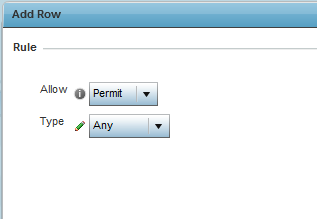
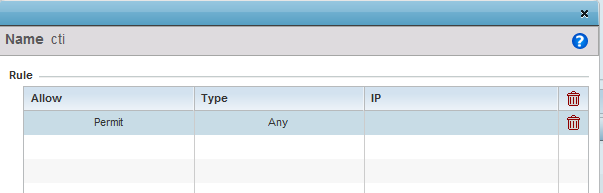
Any idea?
I tried to set up a snmp community on the RFS6000 controller that we own, but it doesn't seem to be working.
I set up the snmp communit and then in
Rule > Allow Permit > Type Any ACL I try to include the ANY option, but it returns an error about not having an IP.See error below.
Detail :Not AvailableMessage :Invalid IPv4/mask formatErrorPath :/wing-config/ip_snmp_acl[ name='cti' ]/ip_snmp_acl_ruleSeverity :errorType :Application Error**********************************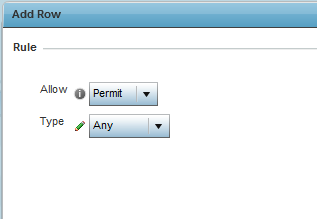
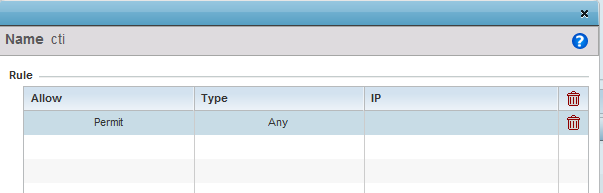
Any idea?
15 REPLIES 15
Options
- Mark as New
- Bookmark
- Subscribe
- Mute
- Subscribe to RSS Feed
- Get Direct Link
- Report Inappropriate Content
07-14-2022 11:36 AM
I just tested on v5.9.1.5 and no issue.
Pv5(config)#ip snmp-access-list test
Pv5(config-ip-snmp-acl-test)#permit any
Pv5(config-ip-snmp-acl-test)#sh ver
VX9000 version 5.9.1.5-001R
Copyright (c) 2004-2018 Extreme Networks, Inc. All rights reserved.
Booted from secondary
Pv5(config)#ip snmp-access-list test
Pv5(config-ip-snmp-acl-test)#permit any
Pv5(config-ip-snmp-acl-test)#sh ver
VX9000 version 5.9.1.5-001R
Copyright (c) 2004-2018 Extreme Networks, Inc. All rights reserved.
Booted from secondary
Options
- Mark as New
- Bookmark
- Subscribe
- Mute
- Subscribe to RSS Feed
- Get Direct Link
- Report Inappropriate Content
07-14-2022 03:38 PM
hi,
Regardless of the bug, I configured 2 IPs that could perform snmp requests.
The AP7532 I can get the information, but the AP621 I cannot.
There is a timeout.
The controller settings are the same for both.
Why does this happen?
Regardless of the bug, I configured 2 IPs that could perform snmp requests.
The AP7532 I can get the information, but the AP621 I cannot.
There is a timeout.
The controller settings are the same for both.
Why does this happen?
Options
- Mark as New
- Bookmark
- Subscribe
- Mute
- Subscribe to RSS Feed
- Get Direct Link
- Report Inappropriate Content
07-14-2022 03:43 PM
Hello Elias,
The AP621 requires a wireless controller for adoption. You would poll the wireless controller and not the AP. This would be true for all adopted AP models.
The following is a Knowledgebase article explaining:
https://extremeportal.force.com/ExtrArticleDetail?an=000087537&q=Wing%20snmp%20
The AP621 requires a wireless controller for adoption. You would poll the wireless controller and not the AP. This would be true for all adopted AP models.
The following is a Knowledgebase article explaining:
https://extremeportal.force.com/ExtrArticleDetail?an=000087537&q=Wing%20snmp%20
Options
- Mark as New
- Bookmark
- Subscribe
- Mute
- Subscribe to RSS Feed
- Get Direct Link
- Report Inappropriate Content
07-15-2022 12:44 PM
hi Christopher,
Reading the article further I understood that the ideal is to set up monitoring for the controller only.
The problem is that there is no template for this RFS6000 controller available for download.
Do you know if you have an official one?
Reading the article further I understood that the ideal is to set up monitoring for the controller only.
The problem is that there is no template for this RFS6000 controller available for download.
Do you know if you have an official one?
Options
- Mark as New
- Bookmark
- Subscribe
- Mute
- Subscribe to RSS Feed
- Get Direct Link
- Report Inappropriate Content
07-15-2022 01:10 PM
Hello Elias,
Each Wing firmware distribution is accompanied with associated MIB files, including the RFS6000. You would need to locate your firmware distribution that the RFS6000 is currently running and locate the MIB files for the RFS6000.
The following Knowledgebase Article explains:
https://extremeportal.force.com/ExtrArticleDetail?an=000089457&q=Wing%20MIB%20files
Each Wing firmware distribution is accompanied with associated MIB files, including the RFS6000. You would need to locate your firmware distribution that the RFS6000 is currently running and locate the MIB files for the RFS6000.
The following Knowledgebase Article explains:
https://extremeportal.force.com/ExtrArticleDetail?an=000089457&q=Wing%20MIB%20files
