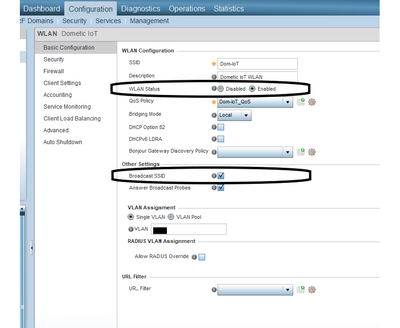- Extreme Networks
- Community List
- Wireless
- ExtremeWireless (WiNG)
- Legacy WiNG v5.8 Controller + APs - SSID question
- Subscribe to RSS Feed
- Mark Topic as New
- Mark Topic as Read
- Float this Topic for Current User
- Bookmark
- Subscribe
- Mute
- Printer Friendly Page
Legacy WiNG v5.8 Controller + APs - SSID question
- Mark as New
- Bookmark
- Subscribe
- Mute
- Subscribe to RSS Feed
- Get Direct Link
- Report Inappropriate Content
11-29-2023 10:46 AM
Hello, my company has some legacy 6522/7522 APs at some of our sites operating under redundant RF6000 controllers that we have not moved over to Aerohive and XIQ yet. Only a handful of sites company-wide still have these APs but I'm in need to make some changes to VLANs and SSIDs on these units.
In the RF6000 controller, I do see a SSID called "Dom-IoT" that is enabled and supposedly broadcasting, currently operating on our Guest VLAN. I need to change the VLAN ID on this to the new IoT VLAN we are implementing across the company. I know how to make that VLAN ID change, it's rather straight forward, but what I don't know is why even though the SSID is enabled and broadcasting - it does NOT show up on a client list when searching. I have tried to poke through this interface to find out where to fix that, but I will admit that I'm not too familiar with the WiNG controller software. I reached out to my team internally, and no one else is able to find it either.
I've tried looking through the options on the nav bar to the left - see if thee is a way to push it out to specific APs or not, or any other clue as to why the SSID is not visible yet showing as broadcasting, but I keep striking out.
The XIQ interface is so much cleaner and operational... cannot wait until we move these sites over, but until then - legacy support is unfortunately required.
Thanks in advance!
Solved! Go to Solution.
- Mark as New
- Bookmark
- Subscribe
- Mute
- Subscribe to RSS Feed
- Get Direct Link
- Report Inappropriate Content
11-30-2023 08:25 AM
hi
basically this is just the configuration of the wlan (ssid).
if you want to see the ssid on air, you need to map this wlan to a radio
this can be done via a profile or as device override (profile is recommended)
nr
rmu
- Mark as New
- Bookmark
- Subscribe
- Mute
- Subscribe to RSS Feed
- Get Direct Link
- Report Inappropriate Content
12-01-2023 06:58 AM
As rmu mentioned, you need to make sure that the WLAN is actually assigned to the radio(s) on the AP Profile. What you are showing in your screenshot is only the WLAN profile. By itself, it doesn't do anything. You need to indicate in an AP Profile to -USE- that WLAN on a radio(s)...'mapping' the WLAN to the radio(s). It's possible that the WLAN Profile is created but not actually assigned/mapped to any of the AP Profiles.
- Mark as New
- Bookmark
- Subscribe
- Mute
- Subscribe to RSS Feed
- Get Direct Link
- Report Inappropriate Content
11-30-2023 08:25 AM
hi
basically this is just the configuration of the wlan (ssid).
if you want to see the ssid on air, you need to map this wlan to a radio
this can be done via a profile or as device override (profile is recommended)
nr
rmu
- Mark as New
- Bookmark
- Subscribe
- Mute
- Subscribe to RSS Feed
- Get Direct Link
- Report Inappropriate Content
12-04-2023 05:01 AM
Aha! A section of the profile I missed the first time. I just looked in there and now I see where to do it. Thanks for your assistance!
I'll share with my team, the consensus we have is "you've got to have a Masters degree to find stuff in that portal" haha. Going to test with some office users at certain sites over the next couple days when they are back in the office as they work a hybrid schedule. Then once verified I will roll it out to the plant so we can get these third party solutions implements and properly segmented. Thanks again!
- Mark as New
- Bookmark
- Subscribe
- Mute
- Subscribe to RSS Feed
- Get Direct Link
- Report Inappropriate Content
11-30-2023 07:14 AM
Hi smiben23,
Is this SSID "Dom-IoT" not showing up with any VLAN assigned to it? If this is the case, have you checked if the WLAN is correctly mapped to one of the radios?