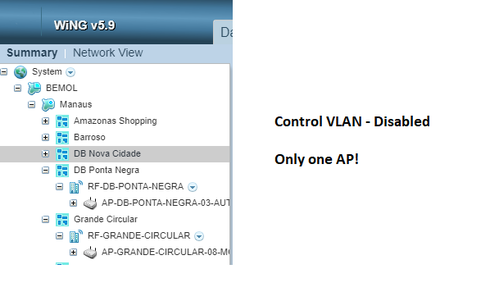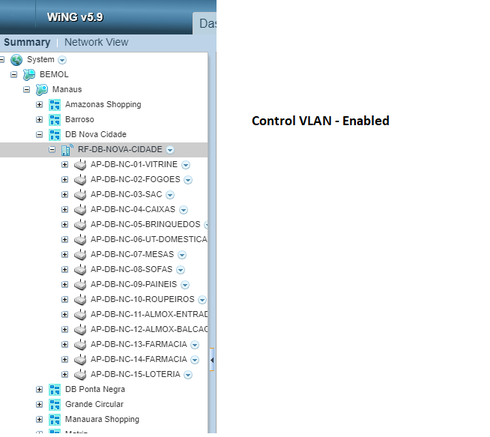This website uses cookies. By clicking Accept, you consent to the use of cookies. Click Here to learn more about how we use cookies.
Turn on suggestions
Auto-suggest helps you quickly narrow down your search results by suggesting possible matches as you type.
Showing results for
- Extreme Networks
- Community List
- Wireless
- ExtremeWireless (WiNG)
- Level 2 MiNT Links - Single AP importance
Options
- Subscribe to RSS Feed
- Mark Topic as New
- Mark Topic as Read
- Float this Topic for Current User
- Bookmark
- Subscribe
- Mute
- Printer Friendly Page
Level 2 MiNT Links - Single AP importance
Level 2 MiNT Links - Single AP importance
Options
- Mark as New
- Bookmark
- Subscribe
- Mute
- Subscribe to RSS Feed
- Get Direct Link
- Report Inappropriate Content
08-25-2018 02:36 PM
Hello,
I have a question regarding Level 2 Links.
I noticed that when Level 2's adoption mode is activated, only one Access Point appears in each RF-Domain.
This single Access Point Access Point adopted, in the case by the VX9000, does something "different"? For example, if I have an adopted Access Point generating Crash Log, can it mess up the entire RF-domain, causing disconnects or something like that?
Thanks in advance.
I have a question regarding Level 2 Links.
I noticed that when Level 2's adoption mode is activated, only one Access Point appears in each RF-Domain.
This single Access Point Access Point adopted, in the case by the VX9000, does something "different"? For example, if I have an adopted Access Point generating Crash Log, can it mess up the entire RF-domain, causing disconnects or something like that?
Thanks in advance.
6 REPLIES 6
Options
- Mark as New
- Bookmark
- Subscribe
- Mute
- Subscribe to RSS Feed
- Get Direct Link
- Report Inappropriate Content
09-08-2018 01:06 PM
Nice work, Richard! Looking good now!
Options
- Mark as New
- Bookmark
- Subscribe
- Mute
- Subscribe to RSS Feed
- Get Direct Link
- Report Inappropriate Content
03-07-2019 12:48 PM
I understand that when you have an access point acting as the RF domain manager (not a virtual controller!) then the maximum number of APs in the managed RF domain is limited. With an old AP, e.g. AP650, this may be 64 APs. With the AP8232 it may be 128 APs. We have both of these, and a number of other models, in our network.
Is there a list available of the RF domain management capabilities of each access point model?
Is there a list available of the RF domain management capabilities of each access point model?
Options
- Mark as New
- Bookmark
- Subscribe
- Mute
- Subscribe to RSS Feed
- Get Direct Link
- Report Inappropriate Content
09-08-2018 11:52 AM
Chris Kelly and Daren Ellis,
Many many many thanks for this explanation! You gave us a real class!
Solved my problem!
Control VLAN on Remote Sites is required. In my case i use dedicated VLAN for L2 Comm between APs in remote sites. Just some clicks solved.
Examples:
Many many many thanks for this explanation! You gave us a real class!
Solved my problem!
Control VLAN on Remote Sites is required. In my case i use dedicated VLAN for L2 Comm between APs in remote sites. Just some clicks solved.
Examples:
Options
- Mark as New
- Bookmark
- Subscribe
- Mute
- Subscribe to RSS Feed
- Get Direct Link
- Report Inappropriate Content
08-28-2018 01:38 PM
Ahh..Thanks, Daren. I think I understand what Richard is seeing now.
...and in that case, based on experience, if you don't have a defined Control-VLAN (or if the APs cannot establish their MiNT level-1 links between each other for whatever reason), then what you'll see in each RF-Domain is just 1 AP. (Reason for this below)
If the APs that exist within an RF-Domain can't 'see' each other on the network, then every AP in that RF-Domain thinks that they are the ONLY 1 AP in the RF-Domain, right?...and as such, they elect themselves as the RF-Domain manager...because they think they're the only one there!
This ends up leading to the issue you're seeing in the UI. If memory serves, you will also likely see that the 1 AP that shows up in the RF-Domain will change periodically (to a different AP).
Bottom line, as Daren said, confirm you have the control-vlan setup properly. After that, confirm that all of the AP within the RF-Domain can see each other via MiNT level-1 links.
On the controller, issue command on the CLI:
#show mint links on
The output will list all of the level-1 MiNT links the AP has established (should be one for each AP at the site). If all you see just a single level-1 MiNT link and it's labeled as "self", then that AP is not able to see the other APs in the RF-Domain. If that happens, confirm that the VLAN is not blocking MiNT traffic between the APs at the site.
...and in that case, based on experience, if you don't have a defined Control-VLAN (or if the APs cannot establish their MiNT level-1 links between each other for whatever reason), then what you'll see in each RF-Domain is just 1 AP. (Reason for this below)
If the APs that exist within an RF-Domain can't 'see' each other on the network, then every AP in that RF-Domain thinks that they are the ONLY 1 AP in the RF-Domain, right?...and as such, they elect themselves as the RF-Domain manager...because they think they're the only one there!
This ends up leading to the issue you're seeing in the UI. If memory serves, you will also likely see that the 1 AP that shows up in the RF-Domain will change periodically (to a different AP).
Bottom line, as Daren said, confirm you have the control-vlan setup properly. After that, confirm that all of the AP within the RF-Domain can see each other via MiNT level-1 links.
On the controller, issue command on the CLI:
#show mint links on
The output will list all of the level-1 MiNT links the AP has established (should be one for each AP at the site). If all you see just a single level-1 MiNT link and it's labeled as "self", then that AP is not able to see the other APs in the RF-Domain. If that happens, confirm that the VLAN is not blocking MiNT traffic between the APs at the site.