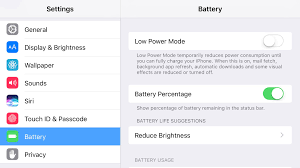This website uses cookies. By clicking Accept, you consent to the use of cookies. Click Here to learn more about how we use cookies.
Turn on suggestions
Auto-suggest helps you quickly narrow down your search results by suggesting possible matches as you type.
Showing results for
- Extreme Networks
- Community List
- Wireless
- ExtremeWireless (WiNG)
- RE: Lost Wifi in Mobile Phone?
Options
- Subscribe to RSS Feed
- Mark Topic as New
- Mark Topic as Read
- Float this Topic for Current User
- Bookmark
- Subscribe
- Mute
- Printer Friendly Page
Lost Wifi in Mobile Phone?
Lost Wifi in Mobile Phone?
Options
- Mark as New
- Bookmark
- Subscribe
- Mute
- Subscribe to RSS Feed
- Get Direct Link
- Report Inappropriate Content
10-12-2017 05:16 AM
Hi all,
My company is using Access Point 7502E. I connect my mobile phone to WIFI. But when i lock screen of mobile phone, Connect is lost (I can't ping to IP of mobile phone--> Internet is drop). then, when I unlock screen, My mobile phone is automatic connect to network. How to fix the problem?
Help me!
Thanks
My company is using Access Point 7502E. I connect my mobile phone to WIFI. But when i lock screen of mobile phone, Connect is lost (I can't ping to IP of mobile phone--> Internet is drop). then, when I unlock screen, My mobile phone is automatic connect to network. How to fix the problem?
Help me!
Thanks
9 REPLIES 9
Options
- Mark as New
- Bookmark
- Subscribe
- Mute
- Subscribe to RSS Feed
- Get Direct Link
- Report Inappropriate Content
10-12-2017 07:38 AM
There are some useful (anecodtal) pointers here that might help.
https://apple.stackexchange.com/questions/218354/how-to-prevent-iphone-from-dropping-wifi-connection...
Interestingly (and I'm running WiNG 7622 APs) my iPhone 5C stays connected in sleep but my iPhone 6S reverts to cellular when asleep. So looks to be a phone issue, if anything.
Thanks,
Darrel.
https://apple.stackexchange.com/questions/218354/how-to-prevent-iphone-from-dropping-wifi-connection...
Interestingly (and I'm running WiNG 7622 APs) my iPhone 5C stays connected in sleep but my iPhone 6S reverts to cellular when asleep. So looks to be a phone issue, if anything.
Thanks,
Darrel.
Options
- Mark as New
- Bookmark
- Subscribe
- Mute
- Subscribe to RSS Feed
- Get Direct Link
- Report Inappropriate Content
10-12-2017 07:24 AM
That doesn't disable the power saving functionality for the device:
Low Power Mode reduces or affects these features:
Best regards,
Sam
Low Power Mode reduces or affects these features:
- Email fetch
- "Hey Siri"
- Background app refresh
- Automatic downloads
- Some visual effects
- Auto-Lock (defaults to 30 seconds)
Best regards,
Sam
Options
- Mark as New
- Bookmark
- Subscribe
- Mute
- Subscribe to RSS Feed
- Get Direct Link
- Report Inappropriate Content
10-12-2017 06:54 AM
Hi Sam,
I turn off Power Save in Setting --> Battery --> Low Power Mode --> Chose Turn off.
Other hand, When I connect in other wifi network, that problem does not appear
I turn off Power Save in Setting --> Battery --> Low Power Mode --> Chose Turn off.
Other hand, When I connect in other wifi network, that problem does not appear
Options
- Mark as New
- Bookmark
- Subscribe
- Mute
- Subscribe to RSS Feed
- Get Direct Link
- Report Inappropriate Content
10-12-2017 06:54 AM
The client should wake to hear a beacon from the AP based on the TBTT (Target Beacon Transmission Time). If there is any buffered unicast traffic at the AP for the client, the AP will put the clients AID (Association Identifier) in the TIM (Traffic indication Map). The client should then check this beacon for its AID and will send a PS-Poll frame to the AP. When the AP gets this frame it will send the buffered traffic.
You can see all of the above in a packet capture.
How are you testing this? Are you sending emails and Skype's while the screen is locked? Also how have you turned off power save mode on the iPhone?
-Sam
You can see all of the above in a packet capture.
How are you testing this? Are you sending emails and Skype's while the screen is locked? Also how have you turned off power save mode on the iPhone?
-Sam