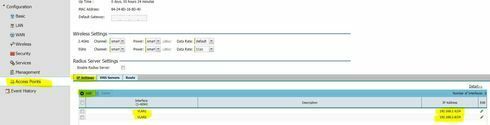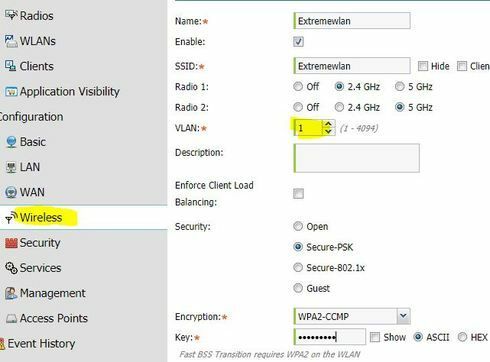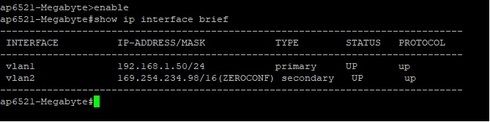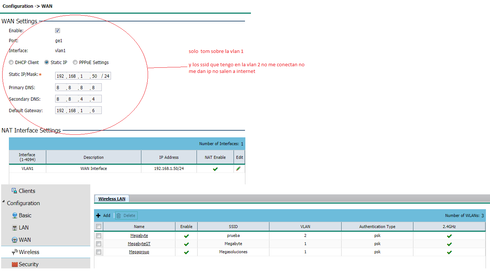This website uses cookies. By clicking Accept, you consent to the use of cookies. Click Here to learn more about how we use cookies.
Turn on suggestions
Auto-suggest helps you quickly narrow down your search results by suggesting possible matches as you type.
Showing results for
- Extreme Networks
- Community List
- Wireless
- ExtremeWireless (WiNG)
- RE: modo GUIi desabilitado
Options
- Subscribe to RSS Feed
- Mark Topic as New
- Mark Topic as Read
- Float this Topic for Current User
- Bookmark
- Subscribe
- Mute
- Printer Friendly Page
modo GUIi desabilitado
modo GUIi desabilitado
Options
- Mark as New
- Bookmark
- Subscribe
- Mute
- Subscribe to RSS Feed
- Get Direct Link
- Report Inappropriate Content
10-25-2018 12:10 PM
tengo un ap 7522 el cual trae el modo GUI desabilitado , como hago para activarselo , ya que el cliente lo quiere manipular via web no lo quiere ver por medio de CLI
Cuales son los comando para habilitarlo
Cuales son los comando para habilitarlo
8 REPLIES 8
Options
- Mark as New
- Bookmark
- Subscribe
- Mute
- Subscribe to RSS Feed
- Get Direct Link
- Report Inappropriate Content
10-26-2018 10:45 AM
You add your vlans from the Configuration >> Access points tab:
Then you map the vlans to the wlans from the Wireless tab:
Then you allow the vlans out of the ge1 port:
You should already have both vlans configured on your corp router/switch, if you don't, then you will need to configure Natting. This article addresses Natting: Natting: https://gtacknowledge.extremenetworks.com/articles/How_To/How-to-configure-Natting-on-a-WiNG-Express...
If you're still having problems, you might want to contact GTAC and open a support case.
Thank you,
Chris
Then you map the vlans to the wlans from the Wireless tab:
Then you allow the vlans out of the ge1 port:
You should already have both vlans configured on your corp router/switch, if you don't, then you will need to configure Natting. This article addresses Natting: Natting: https://gtacknowledge.extremenetworks.com/articles/How_To/How-to-configure-Natting-on-a-WiNG-Express...
If you're still having problems, you might want to contact GTAC and open a support case.
Thank you,
Chris
Christoph S.
Options
- Mark as New
- Bookmark
- Subscribe
- Mute
- Subscribe to RSS Feed
- Get Direct Link
- Report Inappropriate Content
10-25-2018 08:18 PM
ya agrego la vlan 2 pero no le puedo asignar una ip la red donde tiene que converger las vlan 1 y 2 son las siguientes
192.168.1.0/24
en el cual mi gateway es el 192.168.1.6
y la vlan1 tiene asiganado la 192.168.1.50
como le ago para decile a la vlan2 que tome una ip de mi red y cual es su gateway
y tengo q poner 2 ssid en cada vlan
192.168.1.0/24
en el cual mi gateway es el 192.168.1.6
y la vlan1 tiene asiganado la 192.168.1.50
como le ago para decile a la vlan2 que tome una ip de mi red y cual es su gateway
y tengo q poner 2 ssid en cada vlan
Options
- Mark as New
- Bookmark
- Subscribe
- Mute
- Subscribe to RSS Feed
- Get Direct Link
- Report Inappropriate Content
10-25-2018 08:18 PM
Options
- Mark as New
- Bookmark
- Subscribe
- Mute
- Subscribe to RSS Feed
- Get Direct Link
- Report Inappropriate Content
10-25-2018 03:56 PM
This might help: https://gtacknowledge.extremenetworks.com/articles/How_To/How-to-assign-a-static-IP-to-a-WiNG-AP-or-...
Christoph S.