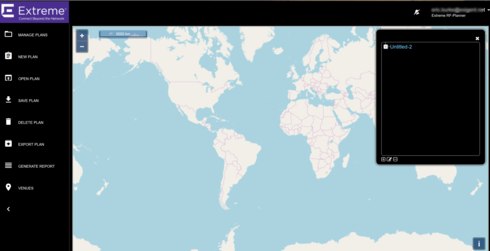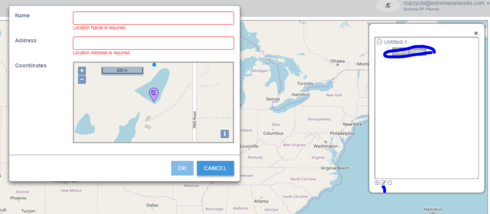This website uses cookies. By clicking Accept, you consent to the use of cookies. Click Here to learn more about how we use cookies.
Turn on suggestions
Auto-suggest helps you quickly narrow down your search results by suggesting possible matches as you type.
Showing results for
- Extreme Networks
- Community List
- Wireless
- ExtremeWireless (WiNG)
- RE: Partner - RF Planner Problems
Options
- Subscribe to RSS Feed
- Mark Topic as New
- Mark Topic as Read
- Float this Topic for Current User
- Bookmark
- Subscribe
- Mute
- Printer Friendly Page
Partner - RF Planner Problems
Partner - RF Planner Problems
Options
- Mark as New
- Bookmark
- Subscribe
- Mute
- Subscribe to RSS Feed
- Get Direct Link
- Report Inappropriate Content
01-19-2018 12:13 AM
No "planning" options show up in the partner RF planning tool. I get options to manage plans, save plans, open plans, report, venues, etc. but nothing related to drawings, walls, AP's, etc. It's like a whole set of menus is missing. Have tried on 4 different browsers and all look the same. Am I missing something? I followed the RF planner link out of the partner portal...
Thanks,
Eric
Thanks,
Eric
7 REPLIES 7
Options
- Mark as New
- Bookmark
- Subscribe
- Mute
- Subscribe to RSS Feed
- Get Direct Link
- Report Inappropriate Content
01-19-2018 12:24 AM
The editing is done on the right, in the black box. right click on the untitled. You should get the option to add country. Once you have a country you can right click on it to add a location.
Options
- Mark as New
- Bookmark
- Subscribe
- Mute
- Subscribe to RSS Feed
- Get Direct Link
- Report Inappropriate Content
01-19-2018 12:24 AM
No worries, good luck!
Options
- Mark as New
- Bookmark
- Subscribe
- Mute
- Subscribe to RSS Feed
- Get Direct Link
- Report Inappropriate Content
01-19-2018 12:24 AM
Well, now I feel foolish... That was too easy! Thanks Robert!